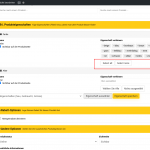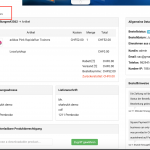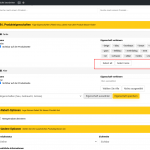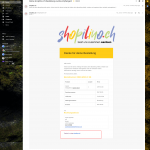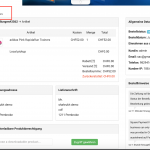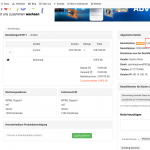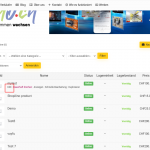This is the technical support forum for WPML - the multilingual WordPress plugin.
Everyone can read, but only WPML clients can post here. WPML team is replying on the forum 6 days per week, 22 hours per day.
| Sun | Mon | Tue | Wed | Thu | Fri | Sat |
|---|---|---|---|---|---|---|
| - | 9:00 – 14:00 | 9:00 – 14:00 | 9:00 – 14:00 | 9:00 – 14:00 | 9:00 – 14:00 | - |
| - | 19:00 – 22:00 | 19:00 – 22:00 | 19:00 – 22:00 | 19:00 – 22:00 | 19:00 – 22:00 | - |
Supporter timezone: Europe/Paris (GMT+02:00)
This topic contains 20 replies, has 2 voices.
Last updated by Yvette 3 years, 8 months ago.
Assisted by: Yvette.
| Author | Posts |
|---|---|
| July 30, 2020 at 11:26 am #6707081 | |
|
danielE-41 |
I have translated the string and not affecting in the front side. I have also tried but deleting the issued string and register for a new string process as suggested by WMPL but in some case it's not working. Thanks |
| July 30, 2020 at 11:58 am #6707849 | |
|
Yvette Supporter
Languages: English (English ) Spanish (Español ) Timezone: Europe/Paris (GMT+02:00) |
Hello Temporary Access to your system Please let us know. |
| July 30, 2020 at 1:53 pm #6709181 | |
|
Yvette Supporter
Languages: English (English ) Spanish (Español ) Timezone: Europe/Paris (GMT+02:00) |
OK - I also need steps on how to see the error. If this is related to DOKAN - then please provide the vendor name/pwd that I should use. |
| July 30, 2020 at 2:06 pm #6709403 | |
|
danielE-41 |
Here is the vendor login details login url:-hidden link Username: sachinagrawal092 You need to go on the vendor dashboard and then you need to check the products and edit it you will see the attribute section. Then please add farbe attribute and you will see the issue. and for the second you need to go into orders and edit the order then you will see the issue. And for the third, you need to make an order and that you will get the order email then you can see the untranslated text "thanks for using " and we got the error in the wocommerce email also for thank you message please have a look at the screenshot. Thanks |
| July 30, 2020 at 2:30 pm #6709603 | |
|
danielE-41 |
You can check the complete flow here in the video here is the link hidden link Thanks |
| August 3, 2020 at 8:56 am #6724471 | |
|
Yvette Supporter
Languages: English (English ) Spanish (Español ) Timezone: Europe/Paris (GMT+02:00) |
Hello I was able to resolve the first issue by scanning the plugin "woo-variation-swatches". For the 2nd issue, I will have to escalate this as it seems to only work under certain conditions and this will need to be debugged. For the 3rd issue, could you please try this again. And also send me detailed steps ...where to select product, which product to use...etc. Please be very specific. Thanks |
| August 4, 2020 at 5:12 am #6730713 | |
|
danielE-41 |
Please describe which issue you are referring to as 1,2, and third so I can send the proper steps. If you are referring to as woocommerce email. hidden link |
| August 4, 2020 at 10:02 am #6732307 | |
|
Yvette Supporter
Languages: English (English ) Spanish (Español ) Timezone: Europe/Paris (GMT+02:00) |
Hello 1. Farbe 2. "Edit" on Order editing screen 3. Mails - Go to Woocommerce > Settings > Emails |
| August 5, 2020 at 12:54 pm #6741233 | |
|
danielE-41 |
Hey, Please allow us to check it for a day, and we will get back to you. Thank You |
| August 5, 2020 at 1:11 pm #6741341 | |
|
Yvette Supporter
Languages: English (English ) Spanish (Español ) Timezone: Europe/Paris (GMT+02:00) |
Sure - just reply when you are ready. Thanks for the update. |
| August 6, 2020 at 12:54 pm #6749487 | |
|
danielE-41 |
Hey, I have tested 1st and 3rd issue and its resolved now but for the second it's still there and all the text we have translated for "Edit" are showing in English in all places of dokan. This is something like you have deleted the "Edit" text translation, to resolve the second issue. Thank You |
| August 6, 2020 at 1:30 pm #6749749 | |
|
Yvette Supporter
Languages: English (English ) Spanish (Español ) Timezone: Europe/Paris (GMT+02:00) |
No - I have not deleted anything. The 2nd issue has to be escalated. So, I will need to have a copy of your site. Please follow these instructions and then use a file sharing service like WeTransfer to send me the Duplicator package. https://wpml.org/faq/provide-supporters-copy-site/ I am opening the private area for this package. Please do not attempt to upload the package directly to the forum. Just include a download link to the package in your next reply. Thanks |
| August 7, 2020 at 1:28 pm #6756981 | |
|
Yvette Supporter
Languages: English (English ) Spanish (Español ) Timezone: Europe/Paris (GMT+02:00) |
THank you. Curiously, I was able to resolve this issue on the local copy of your site. However, the same steps on your site did not have the same result. This is now escalated to our 2nd tier group. |
| August 10, 2020 at 7:40 am #6767065 | |
|
danielE-41 |
Sure please keep posted. Thank You |
| August 10, 2020 at 8:42 am #6767649 | |
|
Yvette Supporter
Languages: English (English ) Spanish (Español ) Timezone: Europe/Paris (GMT+02:00) |
Hello Our 2nd tier supporter was able to resolve this issue with a workaround as follows: <a href="#" class="dokan-edit-status"><small><?php esc_html_e( ' Edit', 'wordpress' ); ?></small></a> Then scanned the dokan plugin and translated the new string. Now it's working as expected. Can you confirm? |