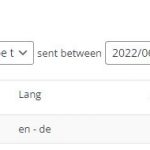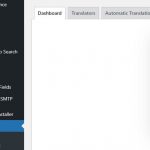This is the technical support forum for WPML - the multilingual WordPress plugin.
Everyone can read, but only WPML clients can post here. WPML team is replying on the forum 6 days per week, 22 hours per day.
This topic contains 17 replies, has 2 voices.
Last updated by Nicolas Viallet 1 year, 9 months ago.
Assisted by: Nicolas Viallet.
| Author | Posts |
|---|---|
| June 15, 2022 at 10:08 am #11465617 | |
|
Yulia Krzeminska |
Hi. After starting automatic translation, several products do not update their status on some translations, show an update, or are waiting for translation. Could you tell me what be the reason and how can it be solved without losing the existing translations on the site? |
| June 15, 2022 at 1:07 pm #11467589 | |
|
Nicolas Viallet Supporter
Languages: English (English ) French (Français ) Timezone: America/Lima (GMT-05:00) |
Hello, Welcome to the WPML support forum. My name is Nicolas and I will be happy to help you today. To help speed up the support process, I've enabled a private message for submitting the debug information for this support ticket. Please follow these initial debugging steps: Now just looking at the screenshot, I can see few things: 2) For the other ones - Updating: Thanks, |
| June 15, 2022 at 2:01 pm #11467979 | |
|
Yulia Krzeminska |
Thanks for your reply. 1) Yes, I understand that, but some are just pending or updating. I see these logs. They are similar to each other, but different jobs (screenshot) |
| June 15, 2022 at 8:15 pm #11470657 | |
|
Nicolas Viallet Supporter
Languages: English (English ) French (Français ) Timezone: America/Lima (GMT-05:00) |
Hello, Yes, each page has a different job ID. It seems that some pages sent to translation have corrupted data. Could you please try the following with one of those pages. Please let me know how it goes, |
| June 16, 2022 at 7:42 am #11473253 | |
|
Yulia Krzeminska |
Hello. Unfortunately, I can't find the jobs tab. There is only one job in "Automatic Translation", but I can't cancel it. Also, the question is, if you turn off automatic translation on some type, for example "pages", and after starting it back, will the translation start again or ignore already of early translated pages ? |
| June 16, 2022 at 4:24 pm #11478595 | |
|
Nicolas Viallet Supporter
Languages: English (English ) French (Français ) Timezone: America/Lima (GMT-05:00) |
Hello, 1) In your debug info file I've noticed your website has a low PHP memory allocation (40M). The minimum requirements for WPML is 128M but we recommend 256M: Access your server via FTP and open wp-config.php (in your WordPress root directory). Insert those lines just before /* That's all, stop editing! Happy blogging. */ /* Memory Limit */ define( 'WP_MEMORY_LIMIT', '256M' ); define( 'WP_MAX_MEMORY_LIMIT', '256M' ); More info: https://wpml.org/home/minimum-requirements/ 2) Regarding the jobs, what you could try is the following. 3) Yes you can deactivate Automatic Translation or you can even choose "Translate some" in "WPML > Languages" to be able to control exactly what you send to translation (automatic or manual). You won't lose any translation already made and published because those translations are saved in your database. Thanks, |
| June 16, 2022 at 5:46 pm #11479319 | |
|
Yulia Krzeminska |
Hi. I still have some questions, another topic of WPML (some problem with Woocommerce Composite Produtcs). Can I ask you there or do I need to create a new ticket? |
| June 17, 2022 at 12:20 pm #11485201 | |
|
Nicolas Viallet Supporter
Languages: English (English ) French (Français ) Timezone: America/Lima (GMT-05:00) |
Hello, I will wait for your feedback then. Now regarding Woocommerce Composite Products, since we limit one issue per ticket, may I kindly ask you please to open a new ticket for your additional question? Keeping one issue by forum threat helps to keep the forum clean and organized, it will also help other users with similar problems to find solutions when searching the forum. Thanks for your understanding. |
| June 17, 2022 at 12:50 pm #11485393 | |
|
Yulia Krzeminska |
Hello, I added code for memory limit. Now it's a 256 MB. I tried refresh translate product, most was translated fine, but some product still on updated or waiting status. |
| June 18, 2022 at 3:17 pm #11490393 | |
|
Nicolas Viallet Supporter
Languages: English (English ) French (Français ) Timezone: America/Lima (GMT-05:00) |
Hello, Thanks for increasing your PHP memory. I would like to request a temporary admin access (wp-admin) – preferably to a test site where the issue has been replicated – so I can further investigate. I will activate a private field for your next answer where you can provide that information safely (this field is only visible by you and the support team). Don't share your own admin account, create a new one that you will delete when we finish troubleshooting. IMPORTANT: Before we proceed, please backup your site and database. Thanks, |
| June 20, 2022 at 7:00 am #11495635 | |
|
Yulia Krzeminska |
Sorry, but I can't send wp-admin accesses for you. If you need some information, or screenshots from wp-admin, I can make it and send you. |
| June 21, 2022 at 12:53 pm #11509075 | |
|
Nicolas Viallet Supporter
Languages: English (English ) French (Français ) Timezone: America/Lima (GMT-05:00) |
Hello, We can try some troubleshooting options. Then, for those problematic products, could you please try to update the original language like I mentioned before (adding a space in the title or at the end of a paragraph) and send it back to translation. Nico |
| June 24, 2022 at 11:02 am #11537311 | |
|
Yulia Krzeminska |
Hi I did all the instructions as you described, but it did not help, the status is in the update. Perhaps there is a way to cancel the transfer of these products and I can do the transfer manually? |
| June 24, 2022 at 9:32 pm #11540481 | |
|
Nicolas Viallet Supporter
Languages: English (English ) French (Français ) Timezone: America/Lima (GMT-05:00) |
Hello, I'd really like to have a look to your dashboard. But yes, we have an option to reset professional translation. Nico |
| June 27, 2022 at 6:58 am #11547019 | |
|
Yulia Krzeminska |
Hi! I would like to clarify if this will affect already created translations? The fact is that most of the content has already been translated and I would not want it to disappear or go astray. Thank you! |