Resolved
Overview of the issue
When a portfolio is duplicated in another language the breadcrumb hierarchy of the parent page (breadcrumb_parent custom field) is neither copied nor translated.
Workaround
- Set breadcrumb_parent custom field to be copied. By navigating to WPML > Translation Managment > go to the Multilingual Content Setup tab and scroll down to the “Custom fields translation” section > choose “Copy from original to translation”.
- In your theme directory, follow this path and open the file (/enfold/framework/php/class-breadcrumb.php). Add the code below:
$post_id = apply_filters('wpml_object_id' , $post_id, 'page' , true);
Just before this line:
$page = get_page( $post_id );

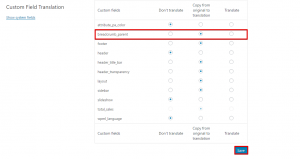
his is very useful to me, thank you