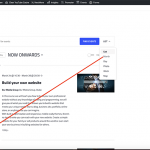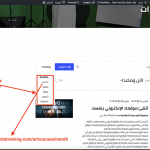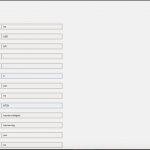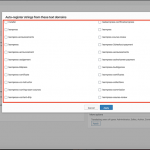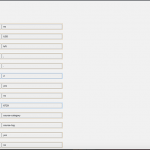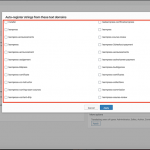This is the technical support forum for WPML - the multilingual WordPress plugin.
Everyone can read, but only WPML clients can post here. WPML team is replying on the forum 6 days per week, 22 hours per day.
This topic contains 7 replies, has 2 voices.
Last updated by Marcos Vinicios Barreto 4 years ago.
Assisted by: Marcos Vinicios Barreto.
| Author | Posts |
|---|---|
| March 2, 2020 at 10:03 pm #5602937 | |
|
mahmoodR |
Hi, |
| March 3, 2020 at 9:15 pm #5611357 | |
|
Marcos Vinicios Barreto |
Hello, Thank you for contacting WPML Support. I would like to request temporary access (wp-admin and FTP) to your site to take better look at the issue. You will find the needed fields for this below the comment area when you log in to leave your next reply. The information you will enter is private which means only you and I can see and have access to it. Our Debugging Procedures I will be checking various settings in the backend to see if the issue can be resolved. Although I won't be making changes that affect the live site, it is still good practice to backup the site before providing us access. In the event that we do need to debug the site further, I will duplicate the site and work in a separate, local development environment to avoid affecting the live site. Privacy and Security Policy We have strict policies regarding privacy and access to your information. Please see: **IMPORTANT** - Please make a backup of site files and database before providing us access. Please, let me know if you need any additional details. Have a nice day. |
| March 4, 2020 at 6:46 pm #5619737 | |
|
Marcos Vinicios Barreto |
Hello, Please, take a look at my previous private reply and let me know when the migration process is done. Thanks! |
| March 4, 2020 at 8:09 pm #5620077 | |
|
mahmoodR |
Hi Marcos, The migration is done, but when I checked the Destination Site URL after the job is done, it gave an error: There has been a critical error on your website. Thanks, |
| March 5, 2020 at 2:39 pm #5626625 | |
|
Marcos Vinicios Barreto |
Hello, Thank you for the updates. I took a detailed look in the migrated copy and even with a minimal setup with just the essential plugins and a default WordPress theme the issue persists, so it seems something related to a compatibility issue between WPML and Tribe Events. In these cases, these are the procedures:
I created a test website with a clean WordPress install. You can access it through this link: Please, run WPML setup to match your website lamguages at WordPress Dashboard > WPML > Setup then, upload the (theme/plugin) to this test install, setup it the same way as in your website (using the same options) and create some dummy content to reproduce the issue. Please note that we only need the (theme/plugin) and the related functionality, you don't need to setup a entire website or clone your existing site. The fewer plugins the better. In your case you can setup your website as follow: - Your Eduma and Eduma Child Theme After that, please send us clear steps on how to see/reproduce the issue on this test install. We will run some tests. Please, let me know when you are ready, thank you for your collaboration, have a nice day. |
| March 5, 2020 at 6:50 pm #5628955 | |
|
mahmoodR |
Hi, I think it's a compatibility issue, because I didn't install my theme nether plugins other than the event calendar and Tickets, although I can see the same issues at lest with Calendar List in Arabic. And mean time, can you please tell me how to remove the Translation that appears in Automatic string registration and Translate texts in admin screens for the deleted plugins from my site? image attached Thanks, |
| March 6, 2020 at 7:57 pm #5637423 | |
|
Marcos Vinicios Barreto |
Hello, Thank you for the updates. I confirmed the issue in the clean sandbox install and forwarded this ticket to our compatibility team for a detailed debuggin, I will update you here as soon as I have some more details from them. As regarding the LearnPress strings it seems the delete action of this plugin didn't actually deleted the database records created by this plugin and this is why WPML shows such strings options and text domains, in this case I recommend you to take a detailed look at any cache system you might be running your website and it it doesn't solve the issue please, take a look at the database and make a cleanup there, take a detailed look at the wp_options and '_icl_strings' tables. IMPORTANT: Before any database manipulation you need to make sure you have a backup copy to avoid any potential data loss. Here you find a similar ticket: https://wpml.org/forums/topic/delete-strings-in-the-text-domain-with-wpml-string-translation-disabled/ Please, let know if it helps, have a nice day. |
| April 7, 2020 at 1:37 pm #5857887 | |
|
Marcos Vinicios Barreto |
Hello, Thank you for your patience while waited for a solution. The issue seems to happen only in the Pro version of your Events Calendar Plugin when you have the option 'Use updated calendar designs' from your WordPress Dashboard > Events > Settings > Display settings. So, the best option for now is to keep this option disabled for now while we work with the author cooperation to fix it. Also, you might have some cache in your server and this is why you also need to proceed with the steps below in case you still see issues even trying the provided solution: 1 - In your WordPress Dashboard > Events > Settings > Display change the 'Default stylesheet used for events templates' to 'Skeleton Styles' and save the settings. 2 - View the 'Events' page on the website front-end. 3 - Now, change the events settings back to 'Tribe Events Styles' and save the settings. As said make sure to test it with any server side, plugins or browser cache disable. Please, let me know if it helps, have a nice day. |