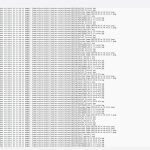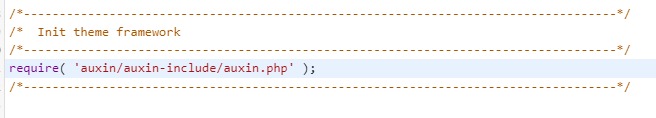This is the technical support forum for WPML - the multilingual WordPress plugin.
Everyone can read, but only WPML clients can post here. WPML team is replying on the forum 6 days per week, 22 hours per day.
Tagged: Documentation request, Known issue, Not WPML issue
This topic contains 42 replies, has 3 voices.
Last updated by Johan 1 year, 2 months ago.
Assisted by: Johan.
| Author | Posts |
|---|---|
| December 28, 2022 at 3:22 pm #12723553 | |
|
damienB-8 |
We are using £Phlox Pro as the main theme for our website. We updated both versions of Phlox Pro and WPML but every time we activate WPML we have a critical error |
| December 28, 2022 at 4:45 pm #12724095 | |
|
Nicolas Viallet Supporter
Languages: English (English ) French (Français ) Timezone: America/Lima (GMT-05:00) |
Hello again, As discussed, once you rolled back a recent backup and your site is up and running again I will need to replicate it on our servers and run some tests. For this, either your dev can install a plugin called “Duplicator” on your site. This will allow him to create a copy of your site and your content. Or, you can provide me with a temporary admin access (wp-admin) and allow me to install Duplicator to take the copy myself. I will activate a private field for your next answer where you can provide that information safely (this field is only visible by you and the support team). Don't share your own admin account, create a new one that you will delete when we finish troubleshooting. In both cases, once the problem is resolved I will delete the local site. Nico |
| December 31, 2022 at 1:55 am #12734781 | |
|
Nicolas Viallet Supporter
Languages: English (English ) French (Français ) Timezone: America/Lima (GMT-05:00) |
Hello, Just a quick message to let you know that I managed to take o copy of your site. |
| December 31, 2022 at 2:15 am #12734801 | |
|
Nicolas Viallet Supporter
Languages: English (English ) French (Français ) Timezone: America/Lima (GMT-05:00) |
Hi Again, The first thing I wanted to try on this copy was minimal environment. For that I deactivated all your plugins and reactivated only WPML plugins. This worked (no critical error)! Then I reactivated your plugins one by one in order to identify which plugin was creating a conflict with WPML. However I couldn't reproduce the issue. All plugins are now reactivated and I didn't get any critical error. I even updated a translation and ran some WPML troubleshooting tools just to make sure that our plugin was working correctly. Maybe I missed something? Could you please log into this copy site and try to reproduce the critical error? This only difference with your site is that the Phlox Pro licence is not activated, maybe you could try to activate it? Nico |
| January 3, 2023 at 1:05 pm #12745105 | |
|
damienB-8 |
Hello, my best wishes for the new year! |
| January 3, 2023 at 6:20 pm #12747039 | |
|
Nicolas Viallet Supporter
Languages: English (English ) French (Français ) Timezone: America/Lima (GMT-05:00) |
Hello, Yes please feel free to activate and modify anything you need to reproduce the issue on that sandbox. Once the issue is reproduced we can investigate to identify the root cause. On my side I have activated a footer selector to make sure you can navigate through your languages. Nico |
| January 3, 2023 at 7:18 pm #12747231 | |
|
damienB-8 |
Ok thanks. |
| January 4, 2023 at 12:59 pm #12751089 | |
|
Nicolas Viallet Supporter
Languages: English (English ) French (Français ) Timezone: America/Lima (GMT-05:00) |
Hello, I excluded the uploads folder (which has all your images) from the copy I took in order to reduce the size that's why all images are missing. It's not a bug. So now, if you want to try on your production site let's follow those steps: define( 'WP_DEBUG', true ); define( 'WP_DEBUG_LOG', true ); define( 'WP_DEBUG_DISPLAY', false ); 3. Deactivate all plugins Please keep me updated, |
| January 4, 2023 at 2:27 pm #12751675 | |
|
damienB-8 |
Hi again, so I deactivated everything, then reactivated the theme related plug ins. Then reactivated WPML and got a critical error - I activated only WPML CMS, and didn't activate media or string translations as just WPML CMS gave the critical error. My guess then is the error somehow comes between WPML and the images. When WPML is deactivated the images work fine on our website. |
| January 4, 2023 at 2:36 pm #12751837 | |
|
damienB-8 |
My developper confirms that we don't use an external image resizer so it seems that the issue may come from the theme's built in resizer - that's what he says: Auxin Image resizer is causing a critical error when WPML is activated because it states images don't exist Have you encountered this before with the Phlox theme? |
| January 4, 2023 at 2:38 pm #12751839 | |
|
damienB-8 |
Just adding the screenshot |
| January 4, 2023 at 11:22 pm #12754931 | |
|
Nicolas Viallet Supporter
Languages: English (English ) French (Français ) Timezone: America/Lima (GMT-05:00) |
Hi, I think your dev find the issue. You see in order to allow you to translate all texts related to your images such as "ALTs" or "Captions", WPML create an new entry in the database. It doesn't duplicate physically the images (to avoid to fill up your server storage) but yes it will have a different database entry for each language for the same image. Your theme is marked as compatible: https://wpml.org/theme/phlox/ If I can reproduce the issue then I will be able to escalate the case to the compatibility team. Nico |
| January 5, 2023 at 2:06 pm #12758895 | |
|
damienB-8 |
Hello yes please, you can make another copy. Maryline |
| January 6, 2023 at 4:04 pm #12765689 | |
|
Nicolas Viallet Supporter
Languages: English (English ) French (Français ) Timezone: America/Lima (GMT-05:00) |
Hi, I tried many times to download a new package. Everything seems to work but when I upload it on a new sandbox I have the following error:
Can we try to reproduce the issue on the first sandbox (hidden link)? Nico |
| January 11, 2023 at 3:56 pm #12797121 | |
|
damienB-8 |
Hello, so I tried to upload pictures but only a few as for some reason it takes a long time. I could not reproduce the error so far. So... maybe what we'll do is rename all pics on our side and see if when we reactivate WPML we still have the critical error. What do you think? |