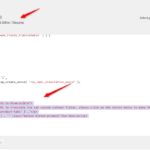This thread is resolved. Here is a description of the problem and solution.
Problem:
The client was experiencing a persistent error message "If you have used WPML to translate the tab custom content fields, please click on the button below to make them translatable in the Translation Editor." even after running an SQL query. The error was related to the WooCommerce Product Tabs plugin.
Solution:
We conducted tests on a clean installation and ran the following SQL query which resolved the issue:
INSERT INTO `wp_options` (`option_name`, `option_value`, `autoload`) VALUES ('wc_product_tabs_made_fields_translatable', 'on', 'yes');This query ensures that the WooCommerce Product Tabs fields are translatable.
Additionally, we identified that the error message originates from the WooCommerce Product Tabs plugin, specifically in the file woocommerce-product-tabs-pro/src/Admin/Product_Editor_Tabs.php on line 345. The code responsible is:
echo '<div class="notice notice-info is-dismissible"><p>'. __('If you have used WPML to translate the tab custom content fields, please click on the button below to make them translatable in the Translation Editor.', 'woocommerce-product-tabs') .'</p><p><a href="' . esc_url( $url ) . '" class="button button-primary">Run Now</a></p></div>';If the problem persists, don't hesitate to get in touch with the plugin author for further assistance.
Please note that this solution might be outdated or not applicable to your case. We highly recommend checking related known issues at https://wpml.org/known-issues/, verifying the version of the permanent fix, and confirming that you have installed the latest versions of themes and plugins. If the issue continues, we encourage you to open a new support ticket at WPML support forum.
This is the technical support forum for WPML - the multilingual WordPress plugin.
Everyone can read, but only WPML clients can post here. WPML team is replying on the forum 6 days per week, 22 hours per day.
This topic contains 4 replies, has 0 voices.
Last updated by 2 weeks, 4 days ago.
Assisted by: Bigul.