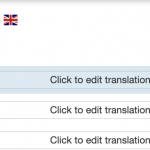This is the technical support forum for WPML - the multilingual WordPress plugin.
Everyone can read, but only WPML clients can post here. WPML team is replying on the forum 6 days per week, 22 hours per day.
Our next available supporter will start replying to tickets in about 3.40 hours from now. Thank you for your understanding.
This topic contains 8 replies, has 2 voices.
Last updated by pawelK-31 4 years, 5 months ago.
Assisted by: Bobby.
| Author | Posts |
|---|---|
| March 31, 2020 at 9:49 am #5802545 | |
|
pawelK-31 |
Tell us what you are trying to do? Second issue is about not displaying all custom fields for translating (main page for example). So, wpml does not work correctly. Is there any documentation that you are following? Is there a similar example that we can see? What is the link to your site? |
| March 31, 2020 at 9:06 pm #5808025 | |
|
Bobby Supporter
Languages: English (English ) Timezone: America/Los_Angeles (GMT-07:00) |
Hi There, If possible please share a screenshot of the null source language and "complete,null" results , also please let me know which custom fields are not showing. While you are in the default language's edit page, scroll down to Multilingual Content Setup and click on "Show system fields", please share a screenshot of these fields with me as well, as some of your custom fields might be set to "copy" or "do not translate". |
| April 1, 2020 at 1:47 pm #5813849 | |
|
pawelK-31 |
Screenshots are attached 1 - null source, null target (only flags); 2 - message "success, null", (by clicking complete button); 3 - existing fields for translating in main page 4 - fields of main page in advanced translation editor (not all fields) 5 - system fields set to translate P.s. |
| April 1, 2020 at 6:12 pm #5816607 | |
|
Bobby Supporter
Languages: English (English ) Timezone: America/Los_Angeles (GMT-07:00) |
Yes for the fields that are not showing I can see that they are correctly set up in the Multilingual Content Settings, if you make a small change in the default language or update it then they should show up in the translation. For the issue with the null source and target languages I would like to request temporary access (wp-admin and FTP) to your site to test the issue. **Before we proceed I recommend taking FULL BACKUP of your database and your website.** You will find the needed fields for this below the comment area when you log in to leave your next reply. NOTE: If access to the live site is not possible and the staging site does not exist please provide me with a duplicator package created with the duplicator plugin. Thank you, |
| April 2, 2020 at 8:05 pm #5826435 | |
|
Bobby Supporter
Languages: English (English ) Timezone: America/Los_Angeles (GMT-07:00) |
Thank you for the access details! Indeed this is not expected behavior for the source and target language to be NULL. I have escalated this issue to our developer's team and once I have some feedback I will update you here. However, I did a test and translating with the Automatic Translation is working as expected within the page. You can go to Pages->Translate using Automatic translation or manually and then save your translations. The translations need to reach 100% translation for you to be able to see them successfully in the frontend. Additionally, we have upped the free words per month quota for the advanced translation editor, I have already added them to your account. |
| April 14, 2020 at 6:20 pm #5907173 | |
|
Bobby Supporter
Languages: English (English ) Timezone: America/Los_Angeles (GMT-07:00) |
Hi There, This issue should be resolved now Let me know your results, please. |
| April 15, 2020 at 11:25 am #5912673 | |
|
pawelK-31 |
Hi, a part of the problem is solved, but it still display null by clicking "complete" button (screenshot 2). Finally the main issue is that the language switching does not work. If I choose English, the page was still in Polish (screenshot 3). |
| April 15, 2020 at 5:17 pm #5916043 | |
|
Bobby Supporter
Languages: English (English ) Timezone: America/Los_Angeles (GMT-07:00) |
Hi There, I will look into the 'null' part when finishing the page, as that part does not have to do with the language rather it usually just shows a success string saying "Translation Completed" but let's make sure the language switching issue is resolved. Your site is built with ACF groups, therefore I highly recommend to review the following documentation. https://wpml.org/documentation/related-projects/translate-sites-built-with-acf/ Your ACF groups were set to "Translatable" , instead they need to be set to "Not Translatable" as explained in the above documentation, and controlled from within the pages or posts under the Multilingual Content Setup (Pages->Edit Pages->Mutlilingual Content Setup) for each field. However, the main issue that I see here is that the ACF fields for Contact come with a default value. For example, go to the edit page and edit the Title field in the Polish language. hidden link Notice I have added TEST at the end of the title, this does not show in the frontend of the Polish language. hidden link The same results happen if you create a new page, assign the Contact fields to it and then fill it in with test Title and Address they will be overwritten, this issue happens without WPML activated as well. If you use WPML Advanced Translation Editor in any other page that is not using the ACF template its working as expected. |
| April 16, 2020 at 11:07 am #5921709 | |
|
pawelK-31 |
So, problem in my case was in custom fields displaying method. I have used get_post_meta() function with field id. Instead i need to use just the_field() func, hidden link . Now, language switching work very well. Thank you for your help! |