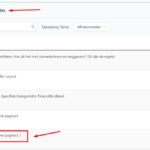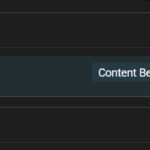Ce sujet est résolu. Voici une description du problème et de la solution.
Problème :
Vous rencontrez un problème où le texte en néerlandais 'Lees hier alles over:' apparaît toujours sur les pages en français, malgré la traduction du module via Translation Management. Vous souhaitez que le texte traduit en français s'affiche correctement sur la page de résultats.
Solution :
Nous vous recommandons de suivre ces étapes pour résoudre ce problème :
1. Allez dans Divi >> Theme Builder.
2. Éditez le modèle de corps personnalisé 'All Category Pages'.
3. Mettez à jour le nom du modèle pour le reconnaître depuis la page WPML >> Translation Management.
4. Rendez-vous sur la page WPML >> Translation Management.
5. Choisissez le modèle de corps 'Alle Categorie pagina's 1'.
6. Envoyez la page pour traduction en langue française.
Après ces étapes, la traduction correcte devrait s'afficher comme le montrent les captures d'écran jointes.
Si cette solution ne résout pas votre problème ou semble obsolète, nous vous recommandons vivement de vérifier les problèmes connus, de vérifier la version du correctif permanent et de confirmer que vous avez installé les dernières versions des thèmes et plugins. Si le problème persiste, n'hésitez pas à ouvrir un nouveau ticket de support sur notre forum de support.
Il s'agit du forum d'assistance technique de WPML, le plug-in multilingue pour WordPress.
Il est accessible à tous, toutefois seuls les clients de WPML peuvent y publier leurs messages. L'équipe du WPML répond sur le forum 6 jours par semaine, 22 heures par jour.
Ce sujet contient 4 réponses, a 0 voix.
Dernière mise à jour par Il y a 4 jours et 19 heures.
Assisté par: Noman.