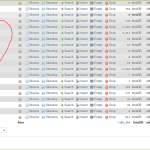This is the technical support forum for WPML - the multilingual WordPress plugin.
Everyone can read, but only WPML clients can post here. WPML team is replying on the forum 6 days per week, 22 hours per day.
| Sun | Mon | Tue | Wed | Thu | Fri | Sat |
|---|---|---|---|---|---|---|
| - | 12:00 – 14:00 | 12:00 – 14:00 | 12:00 – 14:00 | 12:00 – 14:00 | 12:00 – 14:00 | - |
| - | 17:00 – 21:00 | 17:00 – 21:00 | 17:00 – 21:00 | 17:00 – 21:00 | 17:00 – 21:00 | - |
Supporter timezone: Europe/Vienna (GMT+01:00)
Tagged: Bug
This topic contains 8 replies, has 2 voices.
Last updated by Bigul 5 days, 19 hours ago.
Assisted by: Bigul.
| Author | Posts |
|---|---|
| October 31, 2024 at 2:49 pm | |
|
hasanK-7 |
Background of the issue: Symptoms: Questions: |
| October 31, 2024 at 5:08 pm | |
| November 1, 2024 at 2:53 pm #16355300 | |
|
hasanK-7 |
Hi, |
| November 1, 2024 at 2:59 pm #16355318 | |
|
hasanK-7 |
Hi, |
| November 1, 2024 at 3:28 pm #16355360 | |
|
hasanK-7 |
Hi dear WPML Team, I hope this message finds you well. As mentioned in our previous conversation, I have created a staging site and made some modifications. During this process, some customers submitted new entries through WPForms on the live site, but these entries do not appear on the staging site. Unfortunately, WPForms does not provide an option to export entries from the live site and import them into the staging site, which complicates the synchronization process. I reached out to Hostinger, and they suggested importing the WPForms tables from the live site database to the staging site. I have attached an image of the relevant tables for your reference. However, I suspect this may be contributing to the problem, as I deleted the notification message, saved, and recreated it, but the issue persists. Currently, when someone fills out any form, they receive an English notification email, regardless of the language version of the site they are using. Additionally, prior to the staging setup, the default language was English, and the site appeared as follows: -English: hidden link After changing the default language and publishing the site, the URLs changed to: -Arabic: hidden link PS. I changed deafault language after publishing the site. I hope this information helps resolve the issues quickly, as the site is live and I am receiving complaints from customers. Thank you for your attention to this matter. Warm regards, |
| November 1, 2024 at 5:27 pm #16355737 | |
|
Bigul Supporter
Languages: English (English ) Timezone: Europe/Vienna (GMT+01:00) |
Hello, Thank you for the details. I have shared it with our team for an expert opinion. And also made a copy of the site using the Duplicator Pro plugin. Becuase Duplicator free version is showing host build interrupt errors. This requires detailed testing. We will get back to you as soon as possible. Please wait. -- Bigul |
| November 3, 2024 at 3:17 pm #16358134 | |
|
hasanK-7 |
Hi, Hello Hasan, Thank you for contacting us! Currently, we do not have a feature to import entries to a form or site. I do agree it would be super helpful, though. I will add your feature request to our list of requests for that feature. As a workaround, you can try importing the entries directly into the database. Before you attempt this, I would recommend creating a site backup just in case anything goes in the wrong direction. _wpforms_entries I apologize that we can't provide what you're looking for right now, but I appreciate the suggestion and any other details you may be able to provide! It's always helpful to get insights from our users. Could you please let me know if you have any other questions? Thanks! |
| November 5, 2024 at 5:19 pm #16368519 | |
|
Bigul Supporter
Languages: English (English ) Timezone: Europe/Vienna (GMT+01:00) |
Hello, Thank you for the feedback. I have shared it with our team. We will get back to you as early as possible. Please wait. -- Bigul |
| November 10, 2024 at 2:42 pm #16385793 | |
|
hasanK-7 |
Any update? |
| November 11, 2024 at 5:21 am #16386569 | |
|
Bigul Supporter
Languages: English (English ) Timezone: Europe/Vienna (GMT+01:00) |
Hello, Sorry for the delay. We are still working on this issue and get back to you as soon as possible. Please wait. -- Bigul |
| November 15, 2024 at 1:54 pm #16408685 | |
|
Bigul Supporter
Languages: English (English ) Timezone: Europe/Vienna (GMT+01:00) |
Hello, We are still working on this issue. But not able to replicate the issue exactly in our local copies. So a couple of requests. 1) It seems the user's locale settings are being determined by the email address, pfx[dot]kazem[at]gmail[dot]com, based on the logic in: Therefore can you please test it with another email address that is not known to the system? 2) If the issue exists with another email address, can you please check if the bug is reproducible in our Sandbox site (a fresh installation). It is a simple replica of your site with only must required plugins. Please click this URL to access the sandbox site backend - hidden link Reproducing the bug in a fresh installation will help us a lot speedup the debugging. Thank you for your kind understanding and cooperation. -- Bigul |
| November 24, 2024 at 4:53 pm #16437323 | |
|
hasanK-7 |
I still need help |
| November 25, 2024 at 4:08 am #16437788 | |
|
Bigul Supporter
Languages: English (English ) Timezone: Europe/Vienna (GMT+01:00) |
Hello, Thank you for the updates. We have configured WPForms Pro on the sandbox site now. Please check you can reproduce the issue or not. Also, please try the following workaround and make sure the bug exists or not. It seems the user's locale settings are being determined by the email address, pfx[dot]kazem[at]gmail[dot]com, based on the logic in: \WPML\Forms\Hooks\WpForms\Notifications::getLanguageForEmail (found in wp-content/plugins/wpml-wpforms/classes/Hooks/WpForms/Notifications.php). Therefore can you please test it with another email address that is not known to the system? -- Bigul |