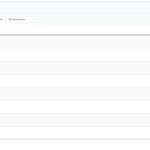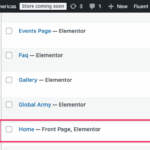This is the technical support forum for WPML - the multilingual WordPress plugin.
Everyone can read, but only WPML clients can post here. WPML team is replying on the forum 6 days per week, 22 hours per day.
This topic is split from https://wpml.org/forums/topic/my-homepage-is-showing-404-error/
| Sun | Mon | Tue | Wed | Thu | Fri | Sat |
|---|---|---|---|---|---|---|
| - | 9:00 – 13:00 | 9:00 – 13:00 | 9:00 – 13:00 | 9:00 – 13:00 | 9:00 – 13:00 | - |
| - | 14:00 – 18:00 | 14:00 – 18:00 | 14:00 – 18:00 | 14:00 – 18:00 | 14:00 – 18:00 | - |
Supporter timezone: America/Argentina/Buenos_Aires (GMT-03:00)
Tagged: Documentation request
This topic contains 16 replies, has 0 voices.
Last updated by Otto 1 day, 5 hours ago.
Assisted by: Otto.
| Author | Posts |
|---|---|
| November 7, 2025 at 12:28 pm #17557126 | |
|
jeremyJ-15 |
yes i was able to fix it, but the most difficult challenge is the pages not translating properly, please can you help me fix that, if you open those pages and click on any language they wont translate all the contents on that page, please i really need help on this, i want all the pages transalated including the menu items, please help out, thank you |
| November 7, 2025 at 1:12 pm #17557292 | |
|
Otto WPML Supporter since 09/2015
Languages: English (English ) Spanish (Español ) Timezone: America/Argentina/Buenos_Aires (GMT-03:00) |
Hello, If I am not mistaken, your theme includes some custom Elementor widgets. And the content added through those widgets aren't translated, right? This is because these new Elementor elements are not integrated and then WPML does not recognize them. To fix the problem, you need to follow these steps: Best Regards, |
| November 7, 2025 at 3:36 pm #17557772 | |
|
jeremyJ-15 |
i have followed the video isntruction and did what was told yet my website is not completely translating. but for a new user like me, i have added the translation first before noticing that issue, please how can this be resolve because i want all my pages to transalte properly. |
| November 7, 2025 at 6:27 pm #17558256 | |
|
Otto WPML Supporter since 09/2015
Languages: English (English ) Spanish (Español ) Timezone: America/Argentina/Buenos_Aires (GMT-03:00) |
Hello, I don't think it's related to global elements, but to unregistered Elementor elements (created by the theme). And the documentation I sent does not have a video. So I am confused 🤔 May I take a look at your site? It would be better to a testing site where the issue is replicated. The information you will enter is private, which means only you and I can see and have access to it. **IMPORTANT** Best Regards, |
| November 7, 2025 at 9:48 pm #17558769 | |
|
jeremyJ-15 |
I didn't see where I can drop the credentials, please provide me a link to drop my website credentials to you directly |
| November 7, 2025 at 10:09 pm #17558776 | |
|
Otto WPML Supporter since 09/2015
Languages: English (English ) Spanish (Español ) Timezone: America/Argentina/Buenos_Aires (GMT-03:00) |
Hello, Please apologize, now you should see the private fields. Best Regards, |
| November 10, 2025 at 12:34 pm #17562293 | |
|
jeremyJ-15 |
I am yet to get a response is almost 3 days now |
| November 10, 2025 at 12:41 pm #17562343 | |
|
Otto WPML Supporter since 09/2015
Languages: English (English ) Spanish (Español ) Timezone: America/Argentina/Buenos_Aires (GMT-03:00) |
Hello, I am truly sorry for the delay, it was due to the weekend. You can check my working hours here: I'll start working on this shortly and as soon as I found the solution I'll get back to you. Best Regards, |
| November 10, 2025 at 1:15 pm #17562558 | |
|
Otto WPML Supporter since 09/2015
Languages: English (English ) Spanish (Español ) Timezone: America/Argentina/Buenos_Aires (GMT-03:00) |
Hello, I made a copy of the site to take a better look locally. The download is taking some time, I'll keep you posted. Best Regards, |
| November 10, 2025 at 1:40 pm #17562699 | |
|
Otto WPML Supporter since 09/2015
Languages: English (English ) Spanish (Español ) Timezone: America/Argentina/Buenos_Aires (GMT-03:00) |
Hello, I reviewed the homepage translation in Spanish. When I open it in the Advanced Translation Editor it's not 100% complete and there are some segments marked as "Flagged for later". This is probably related to this problem: Can you please try the solution suggested there? Let me know how it goes, please? Best Regards, |
| November 10, 2025 at 3:19 pm #17563201 | |
|
jeremyJ-15 |
Honestly I don't know how to go about this as I have tried my best, and my website is still not translating 100 percent, please I will appreciate your professional touch on this, please help me make my website translate completely |
| November 10, 2025 at 5:35 pm #17563664 | |
|
Otto WPML Supporter since 09/2015
Languages: English (English ) Spanish (Español ) Timezone: America/Argentina/Buenos_Aires (GMT-03:00) |
Hello, Thanks. I am sorry, but I missed that there seem to be two problems. The one I mentioned, the "flagged for later" issue. And also the problem of unregistered Elementor elements. Those are elements added by the theme (which is not compatible with WPML). So, they need to be registered as explained here: I tried the following:
<wpml-config>
<elementor-widgets>
<widget name="gva-simple-slider">
<fields>
<field>carousel_content</field>
</fields>
<fields-in-item items_of="carousel_content">
<field>sub_title</field>
<field>title</field>
<field>desc</field>
<field>btn_title</field>
<field>btn_title_2</field>
<field>btn_link_2>url</field>
<field>btn_donate_title</field>
</fields-in-item>
</widget>
<widget name="gva-image-content">
<fields>
<field>title_text</field>
<field>link_text</field>
</fields>
</widget>
<widget name="gva-heading-block">
<fields>
<field>sub_title</field>
<field>title_text</field>
<field>description_text</field>
<field>button_text</field>
<field>button_donate_label</field>
</fields>
</widget>
<widget name="gva_marquee">
<fields>
<field>content_items</field>
<field>title_typography_typography</field>
<field>title_typography_font_style</field>
</fields>
<fields-in-item items_of="content_items">
<field>title</field>
</fields-in-item>
</widget>
<widget name="gva-gallery">
<fields>
<field>images</field>
</fields>
<fields-in-item items_of="images">
<field>title</field>
<field>sub_title</field>
</fields-in-item>
</widget>
<widget name="gva_icon_box_group">
<fields>
<field>title</field>
</fields>
<fields-in-item items_of="icon_boxs">
<field>title</field>
<field>desc</field>
</fields-in-item>
</widget>
<widget name="gva-counter">
<fields>
<field>text_after</field>
<field>title_text</field>
</fields>
</widget>
<widget name="gva-team">
<fields>
<field>team_content</field>
</fields>
<fields-in-item items_of="team_content">
<field>name</field>
<field>position</field>
</fields-in-item>
</widget>
</elementor-widgets>
</wpml-config>
Then I updated the original page, made a small change, and save. After this, If you edit the translation, you'll note that there is plenty of new content available for translation. Make sure that every segment is translated and that there are no segments flagged for later. In this screencast, I show you what I mean about the new content and the flagged for later issue. You should be able to translate everything automatically if you have credits. I took the screencast from my local copy of your site, that's why it shows no credits. hidden link There may be some other elements that need to be registered, so if there is still untranslated content, please let me know where it is so I can see if it can be registered. Best Regards, |
| November 10, 2025 at 7:12 pm #17564102 | |
|
jeremyJ-15 |
please video guide on where to click to edit the transaltion |
| November 10, 2025 at 7:23 pm #17564106 | |
|
jeremyJ-15 |
Please are you saying I should copy that code Nd paste on my website, I honestly do not understand what you mean, maybe a video guide will help me Thank you |
| November 10, 2025 at 8:24 pm #17564136 | |
|
Otto WPML Supporter since 09/2015
Languages: English (English ) Spanish (Español ) Timezone: America/Argentina/Buenos_Aires (GMT-03:00) |
Hello, I am sorry I wasn't clear enough. I'll expand on each step with video aid. There are two problems: We need to register the elements, update the original (so the translation needs update is triggered), edit the translation to translate the new content and remove the flagged for later segments. 1. Register the theme's Elementor elements: 2. Make an update on the original page, just add a dot or space anywhere and save. 3. There are a few ways to edit the translation. I'll show you the one that is closer to your flow: Here you can see how: 4. Translate and remove "flagged for later" segments Also check if there are segments flagged for later, remove those flags. Here you can see how to do it: I hope it's clearer now 🙂 Let me know how it goes, please. Best Regards, |