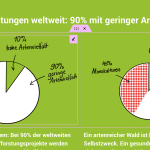Dies ist das technische Support-Forum für WPML – das mehrsprachige WordPress-Plugin.
Mitlesen können alle, doch nur WPML-Kunden können hier Fragen veröffentlichen. Das WPML-Team antwortet im Forum an 6 Tagen pro Woche, 22 Stunden am Tag.
Schlagwörter: Bug
Dieses Thema enthält 2 Antworten, hat 0 Stimmen.
Zuletzt aktualisiert von Lucas Vidal de Andrade Vor 1 Woche, 1 Tag.
Assistiert von: Lucas Vidal de Andrade.
| Verfasser | Beiträge |
|---|---|
| Dezember 4, 2024 unter 6:44 pm #16478428 | |
|
marionv-10 |
Hintergrund des Themas: Die Symptome: Fragen: |
| Dezember 5, 2024 unter 1:16 pm #16481566 | |
|
Lucas Vidal de Andrade Supporter
Sprachen: Englisch (English ) Spanisch (Español ) Deutsch (Deutsch ) Portugiesisch, Brasilien (Português ) Zeitzone: America/Sao_Paulo (GMT-03:00) |
Hey there, Can you please provide more details on what the containers are, in your context? Please share a screenshot of the page builder, where I can see the containers you mentioned. Also, if possible, share a screenshot of the page builder of a page using NO containers, so I have content for comparatives. Please send me the link of the 2 pages, so I can check them in the Front End. I'm waiting your feedback 🙂 |
| Dezember 5, 2024 unter 1:34 pm #16481766 | |
|
marionv-10 |
Hello Lucas, Here are the two screenshots you asked for and the links to the pages: The problem only occurrs on the the landing page (first example) where I swithed to containers. Greetings, |
| Dezember 5, 2024 unter 3:11 pm #16482482 | |
|
Lucas Vidal de Andrade Supporter
Sprachen: Englisch (English ) Spanisch (Español ) Deutsch (Deutsch ) Portugiesisch, Brasilien (Português ) Zeitzone: America/Sao_Paulo (GMT-03:00) |
Hey Marion, Thank you for sharing. I would like to request temporary access (wp-admin and FTP) to your site to take a better look at the issue. It would be better to a testing site where the issue is replicated. You will find the needed fields for this below the comment area when you log in to leave your next reply. The information you will enter is private which means only you and I can see and have access to it. Maybe I'll need to replicate your site locally. For this, I’ll need to temporarily install a plugin called “Duplicator” or "All in One WP Migration" on your site. This will allow me to create a copy of your site and your content. Once the problem is resolved I will delete the local site. Let me know if this is ok with you. IMPORTANT - Please make a backup of site files and database before providing us access. versteckter Link |
| Dezember 5, 2024 unter 5:46 pm #16483320 | |
|
Lucas Vidal de Andrade Supporter
Sprachen: Englisch (English ) Spanisch (Español ) Deutsch (Deutsch ) Portugiesisch, Brasilien (Português ) Zeitzone: America/Sao_Paulo (GMT-03:00) |
The access you sent is enough 🙂 It looks like WPML had issues registering the changes you made. I was able to solve that by following these steps: 1. I made a small change on the original page (I added a blank space to a text in Elementor and saved); In your case, it's necessary to make a small change to a text or heading, so WPML register them and can update them. I did the above steps for the home page. You can follow the same steps for other pages that have this issue. P.S.: I noticed you have many translations under review. It's always a good idea to approve them. You can do that in WPML > Translations. |