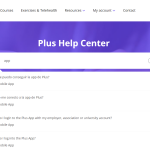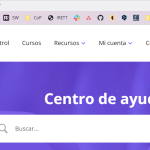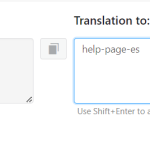This is the technical support forum for WPML - the multilingual WordPress plugin.
Everyone can read, but only WPML clients can post here. WPML team is replying on the forum 6 days per week, 22 hours per day.
This topic contains 4 replies, has 3 voices.
Last updated by Jorge Rodriguez 1 year, 8 months ago.
Assisted by: Waqas Bin Hasan.
| Author | Posts |
|---|---|
| April 10, 2023 at 2:20 pm #13437641 | |
|
Jorge Rodriguez |
I am trying to translate different BetterDocs elements with WPML and I have encountered 2 issues: 1. The main slug will not take the translation 2. The docs search will show results in different languages, we aim to have only the results from the corresponding language See attachments The site is hidden link |
| April 10, 2023 at 4:18 pm #13438603 | |
|
Andreas |
Hi, before your ticket is assigned to one of my colleagues, please allow me to walk you through some initial debugging steps. This will help speed up the support process. First of all just in case I am sharing the documenation directly from BetterDocs Plugin for WPML : hidden link Now the issue with the slug seems related to this : https://wpml.org/forums/topic/language-switcher-not-working-properly/page/3/#post-12386183 About the search results as far as I can see we have not implemented something on our part, so maybe BetterDocs teams know better how this is working and suggest some more specific workaround for example. I hope this helps. Please let us know how it goes or if you need any further assistance. we will gladly help you. 🙂 Regards, |
| April 10, 2023 at 4:57 pm #13438903 | |
|
Jorge Rodriguez |
Hello Andreas, Thank you for your reply. I am afraid, but none of those links give answer to our issues. We get the Spanish version of the BetterDocs main page, but instead of being hidden link (that is how we have translated it) we get hidden link I have contacted the BetterDocs team for the search issue. Regards, Jorge |
| April 10, 2023 at 10:19 pm #13440571 | |
|
Waqas Bin Hasan Supporter
Languages: English (English ) Timezone: Asia/Karachi (GMT+05:00) |
Hi, Thank you for the updates, I am assigned this ticket and 'll try my best to help you fix the issue. Can you check this guide https://wpml.org/documentation/getting-started-guide/translating-page-slugs/ on translating slugs? And see if nothing is missed? After that also go to WordPress permalink settings and without changing anything, just update the permalinks and then check for the issue. If this does not work, kindly follow the steps mentioned below? - Go to "WordPress Dashboard > WPML > Settings > Translate Link Targets". After that kindly do as follows: - Go to your Dashboard > Pages. Please let me know if this helps resolve the issue. Or I'll try my best to further assist you on the matter. Regards. |
| April 13, 2023 at 4:01 am #13461045 | |
|
Jorge Rodriguez |
We will leave it as it is for now, as the possible fix could have negative implications on other content. Thanks for your help! |