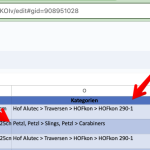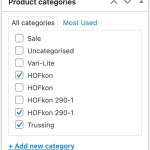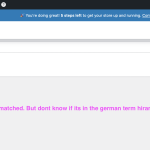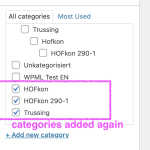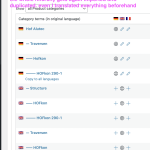This is the technical support forum for WPML - the multilingual WordPress plugin.
Everyone can read, but only WPML clients can post here. WPML team is replying on the forum 6 days per week, 22 hours per day.
| Sun | Mon | Tue | Wed | Thu | Fri | Sat |
|---|---|---|---|---|---|---|
| - | 8:00 – 12:00 | 8:00 – 12:00 | 8:00 – 12:00 | 8:00 – 12:00 | 8:00 – 12:00 | - |
| - | 13:00 – 17:00 | 13:00 – 17:00 | 13:00 – 17:00 | 13:00 – 17:00 | 13:00 – 17:00 | - |
Supporter timezone: Asia/Ho_Chi_Minh (GMT+07:00)
Tagged: Bug
This topic contains 38 replies, has 2 voices.
Last updated by Long Nguyen 5 months, 1 week ago.
Assisted by: Long Nguyen.
| Author | Posts |
|---|---|
| May 31, 2024 at 8:30 am | |
|
michaelG-25 |
Hi there Blackline >> for german default language How do I now import the products via WPML Export and Import, so it takes the right categories? |
| May 31, 2024 at 10:34 am | |
| May 31, 2024 at 12:19 pm #15692176 | |
|
michaelG-25 |
Do you have already an update? |
| June 3, 2024 at 3:47 am #15696076 | |
|
Long Nguyen Supporter
Languages: English (English ) Timezone: Asia/Ho_Chi_Minh (GMT+07:00) |
Hi, Sorry for the late reply due to the weekend. I can replicate the issue on a clean installation of WordPress. I'm discussing this issue with our 2nd tier support and I will update you here when I have something to share. Thanks for your patience. |
| June 3, 2024 at 3:29 pm #15698425 | |
|
michaelG-25 |
Hi, Thanks for your help! |
| June 4, 2024 at 6:49 am #15699811 | |
|
Long Nguyen Supporter
Languages: English (English ) Timezone: Asia/Ho_Chi_Minh (GMT+07:00) |
Our 2nd tier support is still investigating the issue. I will let you know once I have any information. Thanks. |
| June 5, 2024 at 2:25 am #15704673 | |
|
Long Nguyen Supporter
Languages: English (English ) Timezone: Asia/Ho_Chi_Minh (GMT+07:00) |
Hi, After discussing the issue with our 2nd tier support, we see that the category in the second language must be the translation of the category in the default language and the hierarchical in the import file must be the same. For example: DE: Traversen DE: HOFkon categories in the import file: DE: Hof Alutec > Traversen > HOFkon Please check the issue again with the first product "Hof Aluminium Rohr HOFKON 290-1 , Aluminium roh, 25cm" in your import file Looking forward to your reply. |
| June 5, 2024 at 6:56 am #15705227 | |
|
michaelG-25 |
Hi, I dont understand your example: This are no translations: >>In German and English "Petzl" should be the same, its the brand name, I can not translate it: >>Here the translation is: >>In German and English "HOFkon" should be the same, its the brand name, I can not translate it: >> I dont understand, this is not the same thing? I want to match categories which are the same in DE/EN/FR Languages! How can I do this. As we said. The Slug I changed with the -en or -fr ending. Also you told me something with the term-id or category-id. |
| June 5, 2024 at 7:23 am #15705299 | |
|
michaelG-25 |
This documentation shows only when the category is translated in every language. |
| June 5, 2024 at 8:19 am #15705565 | |
|
Long Nguyen Supporter
Languages: English (English ) Timezone: Asia/Ho_Chi_Minh (GMT+07:00) |
Hi, The category name can be the same across languages. Just the hierarchy must be the same in the import file. For example: DE: Hof Alutec > Traversen > HOFkon > HOFkon 290-1 but you can see, the first product in your import file, the category hierarchy is different: you can make some tests on the sandbox site with a few products and see how it goes. Please click on this link to access the admin area hidden link Please ensure: Looking forward to your reply. |
| June 6, 2024 at 9:29 am #15709954 | |
|
michaelG-25 |
Hi, Thats the example with the translated categories and the same hierarchy: DE: Hof Alutec > Traversen > HOFkon > HOFkon 290-1 In english and french, the second hierarchy is tranlated... Yes, this was a mistake: I did now import the with the above adjustments and again all second and third language categories are imported again separately and are not matched to the existing hierarchy and catogories. See my test-file for importing one product: Please ensure: |
| June 6, 2024 at 9:33 am #15709974 | |
|
michaelG-25 |
|
| June 6, 2024 at 10:07 am #15710166 | |
|
Long Nguyen Supporter
Languages: English (English ) Timezone: Asia/Ho_Chi_Minh (GMT+07:00) |
Hi, According to your screenshot, I see the term "Trussing" isn't a child term of "Hof Alutec" and so on. Please keep the same term hierarchy in the English language as in the German language. What do you mean terms are translated? For example "Hof Alutec" is not translated it is the same? I mean you need to translate all terms from German to English language. For example: DE: Hof Alutec DE: Traversen DE: HOFkon no matter the term name. It can be the same or not in the English language, just translated. If it still doesn't work, can you please replicate the issue on the sandbox site that I shared above? Thanks. |
| June 13, 2024 at 10:24 am #15735473 | |
|
michaelG-25 |
Hi I did now import everything again on sandbox. You can go to WPML > Taxonomy Translation > Select Product Category > Click on "Hierarchy Synchronization" tab and sync the hierarchy. Then import products again. |
| June 13, 2024 at 3:58 pm #15737177 | |
|
michaelG-25 |
Hi I reimported and re-translated everything in the sandbox. I really dont know what to do? Can you import it and show me how the categories are matched? See also my screenshots. I did all steps exactly how you told me to do. Please check the sandbox import. I did import as discussed. |
The topic ‘[Closed] Categories which called the same in all three languages are for example "Blackline" can not be imported’ is closed to new replies.