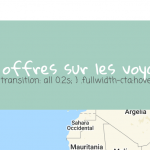This thread is resolved. Here is a description of the problem and solution.
Problem:
Divi: some block don't render properly &
Solution:
This issue should be fixed with the latest version of WPML.
This is the technical support forum for WPML - the multilingual WordPress plugin.
Everyone can read, but only WPML clients can post here. WPML team is replying on the forum 6 days per week, 22 hours per day.
This topic contains 27 replies, has 2 voices.
Last updated by Itamar 3 years, 6 months ago.
Assisted by: Itamar.
| Author | Posts |
|---|---|
| July 31, 2020 at 11:16 am | |
|
Garcia Lasso de la Vega |
html entities appearing on translated french page |
| July 31, 2020 at 12:42 pm | |
| August 2, 2020 at 4:30 pm #6722199 | |
|
Itamar Supporter
Languages: English (English ) Hebrew (עברית ) Timezone: Asia/Jerusalem (GMT+03:00) |
Hi. I'll continue to help you with this issue. I've accessed your site and could fix this issue by making a small change in the original Spanish page. I did it in the Email Optin Settings module. Then I pressed the Update button of the page and also edited the French translation again. When I did that I could see that the translation is not 100% complete (as it seems to be showing before). So I completed it. There where mainly shortcode attributes that appeared as not translated. So I simply ticked the V checkboxes for those elements. And now there are no HTML tags in this section in French. Please see the attached screenshots. Can you please confirm that it is OK now? If you need more help from us on this issue, could you please share your Debug information with me? Thanks, |
| August 10, 2020 at 10:27 am #6768429 | |
|
Garcia Lasso de la Vega |
I still have the same issue. The html tags are still appearing on the Email Optin front end. See sc attached please. Thanks |
| August 10, 2020 at 1:02 pm #6769443 | |
|
Itamar Supporter
Languages: English (English ) Hebrew (עברית ) Timezone: Asia/Jerusalem (GMT+03:00) |
Hi. I've repeated the steps that I outlined in my previous reply and now it is OK again. Please see the attached screenshot. If the issue persists we would need to check why it is happening with the Divi Email Optin module. But before that, we need to see if it still persists when everything is updated. I can see that WordPress and the Divi theme are not updated to their latest versions on your site. So if the issue persists please proceed like this. 1. Update WordPress and Divi to their latest versions. 2. If possible get your site into a minimum environment. Minimum environment means deactivating all the third-party plugins including the cache plugins. Only leave WPML and its add-ons active and the Divi theme. Then please check if the issue persists.
|
| August 10, 2020 at 1:50 pm #6770003 | |
|
Garcia Lasso de la Vega |
Hi! I updated it the first time after you had made the first correction because there were a few css instructions appearing on the front end on another section of that same page. As I updated it the issue of the html tags appeared again, but those of the css disappeared. Now that you have updated the issue again, the css attributes are appearing again. Please see screenshot. To get rid of those css attributes I need to updated the translation, but then the html tags will appear again. |
| August 10, 2020 at 2:25 pm #6770277 | |
|
Itamar Supporter
Languages: English (English ) Hebrew (עברית ) Timezone: Asia/Jerusalem (GMT+03:00) |
Hi. You might be experiencing a known issue that we have and which is escalated to our developers. The problem is with HTML tags and special characters in the page builder's shortcodes. You see a reference for this at the following links to other forum tickets. The current workaround that we have is to add the allow_html_tags attribute to the wpml-config.xml file or add it in WPML -> Settings -> Custom XML Configuration (tab). You can read how to achieve this in our documentation here. Please let me know if you need help with this? Regards, |
| August 10, 2020 at 3:19 pm #6770647 | |
|
Garcia Lasso de la Vega |
Hi! Yes, I would need help with that. What would I need to do? |
| August 11, 2020 at 9:07 am #6775757 | |
|
Itamar Supporter
Languages: English (English ) Hebrew (עברית ) Timezone: Asia/Jerusalem (GMT+03:00) |
Hi. In WPML -> Settings -> Custom XML Configuration (tab), I've inserted this code.
<wpml-config>
<shortcodes>
<shortcode>
<tag encoding="allow_html_tags"></tag>
</shortcode>
<shortcode>
<tag encoding="allow_html_tags">et_pb_signup</tag>
<attributes>
<attribute encoding="allow_html_tags">title</attribute>
<attribute encoding="allow_html_tags">button_text</attribute>
<attribute encoding="allow_html_tags">description</attribute>
<attribute encoding="allow_html_tags">footer_content</attribute>
<attribute encoding="allow_html_tags">success_message</attribute>
<attribute encoding="allow_html_tags">success_message</attribute>
<attribute type="media-url">background_image</attribute>
<attribute encoding="allow_html_tags">mailchimp_list</attribute>
</attributes>
</shortcode>
</shortcodes>
</wpml-config>
Now HTML tags and special characters should be allowed in Divi shortcodes. Please try the following. Thanks, |
| August 11, 2020 at 9:08 am #6775763 | |
|
Itamar Supporter
Languages: English (English ) Hebrew (עברית ) Timezone: Asia/Jerusalem (GMT+03:00) |
P.S. please remember to clear the cache on your site. |
| August 14, 2020 at 8:49 am #6801633 | |
|
Garcia Lasso de la Vega |
Hi Itamar. This is URGENT. When you've done the corrections, you say you made a few changes on the ES original version of the page to update the translation. Did you update the FR translation or the ENG translation. I'm asking this because our ENG translation, which didn't need any changes as we had translated this years ago with the classic translation editor, has now changed completely, there are things appearing in Spanish, so the translation is all messed up... the translation we were working on and for which we have contacted you is for the FR one. Can you please let me know which of the translations did you update, the FR or the ENG or both of them?? Is there a way to go back and recover what has been lost?? Please help!!! |
| August 14, 2020 at 8:52 am #6801665 | |
|
Garcia Lasso de la Vega |
I can see you have updated the ENG version as well, as now when I click on the updated translation from the Es version I'm redirected to the ATE and not the classic editor which should be the case, as the ENG version was translated with the classic editor as I've mentioned before!!! This is a real mess! How can we recover the ENG original translation??? |
| August 14, 2020 at 9:26 am #6801813 | |
|
Garcia Lasso de la Vega |
On the settings I had selected well to continue using the Classic translation editor with content translated using this editor, so I don't understand why now I'm redirected to the ATE for the ENG translation if this page was translated with the classic editor in the past! |
| August 14, 2020 at 9:36 am #6801975 | |
|
Garcia Lasso de la Vega |
Every other page on the site that had been translated to the ENG version, when I try to edit the ENG translation from the ES default language, I'm correctly redirected to the Classic translation editor, so I don't understand why for the page in question, which is the home page, I'm redirected to the ATE. I'm guessing you must have changed this thinking the issue was on the ENG version and not the FR version (although I had stated clearly on our chat that the problem was on the FR version). No I can also see how the quota of automatic translation words has gone from +8k to +5k after this ENG page has been translated using ATE.... |
| August 14, 2020 at 12:46 pm #6803201 | |
|
Garcia Lasso de la Vega |
For you info, I've had to re-translate the page properly as there were many errors and parts which were translated. I've also had to edit things manually (not using the ATE) as there were parts which the ATE wouldn't show for translation. So please don't update the translation of this page again. |