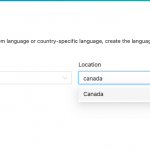Este é o fórum de suporte técnico para o WPML — o plugin de WordPress multilíngue.
Todos podem ler, mas apenas clientes do WPML podem postar aqui. A equipe do WPML responde no fórum 6 dias por semana, 22 horas por dia.
Nenhum atendente de suporte está disponível para trabalhar hoje no fórum Portuguese. Fique à vontade para abrir tickets e iremos tratar deles assim que estivermos online. Obrigado pela compreensão.
Este tópico contém 4 respostas, tem 2 vozes.
Última atualização: edT-2 1 ano, 10 mes atrás.
Assistido por: Mateus Getulio.
| Autor | Posts |
|---|---|
| junho 13, 2022 em 4:37 pm #11451685 | |
|
edT-2 |
I'm developing a website that will be translated to dozens of languages and countries. My problem is that I can't find variations of a language in WPML. Is there any documentation you are following? I need my site to look like this: Countries that speak Spanish Argentina → mysite.com/ar/blog How can I achieve this? |
| junho 14, 2022 em 4:32 pm #11460539 | |
|
Mateus Getulio Supporter
Idiomas: Inglês (English ) Português (Português ) Fuso horário: America/Sao_Paulo (GMT-03:00) |
Hello there, Thanks for your contact, and welcome to the WPML support forum! The Spanish language for these countries are not included in our pre-configured languages, indeed: https://wpml.org/documentation/getting-started-guide/language-setup/pre-configured-languages/ However, you still can add them as custom languages. To do so, please follow these steps: - Go to WPML → Languages and click on the Edit languages link Please make sure to fully read and follow the documentation related: https://wpml.org/documentation/support/editing-wpmls-languages-table/ Let me know if these steps work for you. Looking forward to your reply, thanks! Regards, |
| junho 14, 2022 em 5:17 pm #11460707 | |
|
edT-2 |
Hi Mateus, two more questions: 1) Reading the documentation on https://wpml.org/documentation/support/editing-wpmls-languages-table/ I found this image (attached) - it has Location option, and I can't find this option, can you tell where to find it? 2) I really wanted to have something like mysite.com/ar/blog for Argentina, but the slug /ar is already taken by "Arabic" P.S.: I'm also from Brazil, keeping in English to maybe help another users worldwide who need this information =) |
| junho 14, 2022 em 9:01 pm #11461545 | |
|
Mateus Getulio Supporter
Idiomas: Inglês (English ) Português (Português ) Fuso horário: America/Sao_Paulo (GMT-03:00) |
Hey there, Thanks for your reply, and for the kind cooperation with our customers 🙂 Answering your questions: 1) Reading the documentation on https://wpml.org/documentation/support/editing-wpmls-languages-table/ I found this image (attached) - it has Location option, and I can't find this option, can you tell where to find it? This option is only enabled when you're performing the initial WPML wizard setup. Please proceed with this step, instead: https://wpml.org/documentation/support/editing-wpmls-languages-table/#adding-your-own-languages-using-wpmls-gui 2) I really wanted to have something like mysite.com/ar/blog for Argentina, but the slug /ar is already taken by "Arabic" We can test a possible solution for this. Since "AR" is the official lang code for "Arabic", as a workaround: - you would have to add the "Arabic" language in WPML -> Languages -> Add / Remove After this, you should be able to use the 'AR' code, and you can do the same for the other language codes. Please give it a try and let us know how it goes. Looking forward to your reply, thanks! Regards, |
| junho 15, 2022 em 12:21 pm #11467311 | |
|
edT-2 |
I decided to use the whole slug, like /es-ar, /es-cl, /es-co, instead of just /ar, too much trouble trying to change that, it´s not worth it. Tks Mateus |