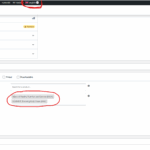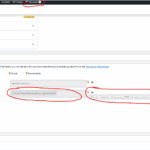This is the technical support forum for WPML - the multilingual WordPress plugin.
Everyone can read, but only WPML clients can post here. WPML team is replying on the forum 6 days per week, 22 hours per day.
Tagged: WCML
Related documentation:
This topic contains 1 replies, has 0 voices.
Last updated by andrazF 1 month, 1 week ago.
Assisted by: Otto.
| Author | Posts |
|---|---|
| October 2, 2025 at 1:12 pm #17452176 | |
|
andrazF |
Background of the issue: Symptoms: Questions: |
| October 2, 2025 at 2:10 pm #17452389 | |
|
Otto WPML Supporter since 09/2015
Languages: English (English ) Spanish (Español ) Timezone: America/Argentina/Buenos_Aires (GMT-03:00) |
Hello, I tested the behavior in a fresh site and it worked as expected. Please try the following: 1. - Go to WPML → Settings → Custom Fields Translation. Click Show system fields. 2. - Purge any page/opcode/object caches (Redis, Memcached, Object Cache Pro, hosting cache), then repeat the Update step on the original + translations. Several sync issues (variations/metadata) have been resolved after clearing object cache and resaving. 3. Best Regards, |
| October 2, 2025 at 3:26 pm #17452534 | |
|
andrazF |
Hello, _upsell_ids and _crosssell_ids were set to "Translate". Changing them to "Copy" resolved the issue. Thank you and best regards. |