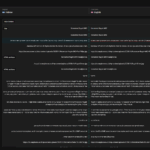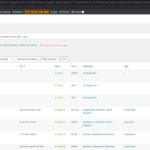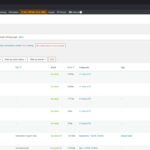This is the technical support forum for WPML - the multilingual WordPress plugin.
Everyone can read, but only WPML clients can post here. WPML team is replying on the forum 6 days per week, 22 hours per day.
This topic is split from https://wpml.org/forums/topic/errore-di-autenticazione-contatta-il-tuo-responsabile-delle-traduzioni-per-verificare-il-tuo-abbo/
| Sun | Mon | Tue | Wed | Thu | Fri | Sat |
|---|---|---|---|---|---|---|
| - | 8:00 – 10:00 | 8:00 – 10:00 | 8:00 – 13:00 | 8:00 – 13:00 | 9:00 – 13:00 | - |
| - | 11:00 – 17:00 | 11:00 – 17:00 | 14:00 – 17:00 | 13:00 – 17:00 | 13:00 – 18:00 | - |
Supporter timezone: America/New_York (GMT-05:00)
Tagged: Account Issues, ATE
Related documentation:
This topic contains 16 replies, has 0 voices.
Last updated by orO 16 hours, 48 minutes ago.
Assisted by: Lauren.
| Author | Posts |
|---|---|
| November 7, 2025 at 3:50 pm #17557829 | |
|
orO |
I'm afraid that WPML is still broken, but now in a different way. Background: to create the product: Kennerton Rognir MK2 I duplicated a similar product - Kennerton Arkona. I have finished translating 100% of Kennerton Rognir MK2 and I went to check it on the front-end. In the English version I saw "Kennerton Arkona - copy" and not the "Kennerton Rognir MK2". I figured that maybe the title did not save or something, so I edited it directly in the product editor and fixed the name, but then I saw that it is really just a duplicate of the "Kennerton Arkona" product, just the images were correct (Rognir Images) all the rest of the page was all the original duplicated content, nothing was translated, or at least the translation does not appear on the front-end while showing 100% completed on the back-end. I went into trouble shotting and clicked everything, cleared all cache, nothing! even the URL is wrong: hidden link Something is not right with WPML! |
| November 7, 2025 at 4:03 pm #17557898 | |
|
orO |
Do you have the credentials to the test website? I can't add them here. there is no add credentials button. I have worked for hours on this, I give up, I can't solve this. Do note that the old translation editor did manage to make an English product, but that editor is broken, it did not let me translate anything other than the title. The ATE gets to 100% but creates no English product. |
| November 7, 2025 at 4:39 pm #17558032 | |
|
Lauren WPML Supporter since 10/2015
Languages: English (English ) Timezone: America/New_York (GMT-05:00) |
Are you able to reproduce this on the staging site with minimal settings? I see that you reactivated plugins on the staging site, including the one that was causing the error. I was able to translate the products without issue yesterday with minimal settings. I will need to be able to reproduce this on staging, and will need to deactivate plugins again to rule out the contflicts. Please let me know if that is possible. |
| November 7, 2025 at 5:19 pm #17558149 | |
|
orO |
Hello, 1. I've updated the test website, it is all overwritten by the data from the live website. |
| November 7, 2025 at 5:33 pm #17558176 | |
|
Lauren WPML Supporter since 10/2015
Languages: English (English ) Timezone: America/New_York (GMT-05:00) |
I deactivated non WPML plugins again, and went to this product hidden link. I edited the English translation and it completed without any issue, and you can see it here: hidden link So, what I recommend next is that you activate plugins a few at a time and find when the issue returns. Then we can isolate which plugin is causing the problem. |
| November 7, 2025 at 5:42 pm #17558185 | |
|
orO |
But that isn't the issue, the issue is creating and translating a *new* product |
| November 7, 2025 at 5:57 pm #17558200 | |
|
orO |
I'm doing some testing myself on that website now |
| November 7, 2025 at 6:09 pm #17558248 | |
|
orO |
I have been activating the plugins one by one, until I got to the Popular security plugin: Cerber. When it is activated, the English products are not created. |
| November 7, 2025 at 6:37 pm #17558304 | |
|
orO |
OK, I was mistaken - it is NOT the Cerber plugin at all. I tried it the other way around as well - I deactivated Cerber on the main website, and it did nothing, it did not solve the issue. Cerber is not at fault, no plugin is at fault. But now it is working on the test website and not on the live website and we have no idea why. What else did you do on the test website to get it to work? On the test website you used your own key - maybe my key has an issue? or my account? that is the only difference I can think on other than an action you took that solved it. |
| November 7, 2025 at 7:03 pm #17558371 | |
|
orO |
OK, I think the issue is with my account\key. we are looking at the wrong place, it is not the plugins, it is 100% certain: The only conclusion is - it has nothing to do with the plugins. Either you took an action on the test website that solved the issue (which is not disabling the plugins), or your key is good and my key or account is corrupted. I can't see any other explanation. Can you please escalate this? I really need this product up in the air. |
| November 7, 2025 at 8:14 pm #17558562 | |
|
Lauren WPML Supporter since 10/2015
Languages: English (English ) Timezone: America/New_York (GMT-05:00) |
When I accessed the test site, the banner was showing about migration (which I had already filled out the first day we tested). So I marked the site as a copy and it prompted me to register a new key. So I did that. At this point, with the other plugins still active, I was not able to complete any translation, even on existing products. So I deactivated all non WPML plugins and was able to translated existing products without any issue. That's when I sent you the update, I did nothing else. I suggest you try registering a new key with minimal settings on the live site (ONLY the WPML plugins active and preferably with a default theme). Since it's working on the test site with those being the only steps taken. If you would like me to test that for you I'll be happy to, but I need permission here since it's on the live site. |
| November 7, 2025 at 8:42 pm #17558578 | |
|
orO |
I have successfully translated several products on the test website with all the plugins activated, I tried it several times to makes sure. It was working. I would make a video for you, but it will be very large and I probably won't be able to upload it here. I see that you left the test website as it (plugins working), great, I will create another new product and translate it on the test website now as proof it is working. please follow the images I sent, it's step by step. It was translate, it is working, and all plugins are enabled! This is proof this has nothing to do with the plugins, I just created a new product and translated it on the test website with all the plugins enabled. The test website is working smoothly, but the live website is broken (WPML is broken). |
| November 7, 2025 at 9:56 pm #17558770 | |
|
Lauren WPML Supporter since 10/2015
Languages: English (English ) Timezone: America/New_York (GMT-05:00) |
Did you have a chance to test the steps I recommended in my previous reply on the live site? I suggest registering a new key under minimal settings — with only the WPML plugins active and preferably a default theme — just as we did on the test site. Since it worked there, this would help confirm if another active plugin or setting on the live site is interfering. If you’d like, I can test this for you, but I’ll need your permission since it involves the live environment. I know we previously tested a new key on the live site, but the main difference on the test site was that I created the key under minimal conditions. That might be why it worked there. Also, when I first began testing, I ran the following script — it may have cleared something that allowed the new key to register properly. Please try running this, and then follow the steps above to register a new key again:
function remove_wpml_ate_sync_options() {
if (function_exists('delete_option')) {
delete_option('wpml.ate_sync.lock');
delete_option('wpml.ate_sync.lock.key');
}
}
add_action('init', 'remove_wpml_ate_sync_options');
|
| November 8, 2025 at 9:34 am #17559028 | |
|
orO |
Hello, Here are the facts: Which actions were taken by you on the test website to get it to work - that's unknown. Maybe it's not any action at all - The only difference between the websites is that you are using your account on the test website and not mine, that is where they differ. We need to let go of the idea that the other plugins are somehow responsible for the issue, they are not, it's a clear fact now. you can log into the test website and see it for yourself, working perfectly with all plugins active. If a plugin(s) conflict was causing the issue, turning the plugins back ON on the test website would have made WPML not work again, but it works with all of them active. No plugin conflict. It is time that you escalate this case, I need WPML up and running and we are getting no where. We have no clue of what the issue is and we're just shotting in the dark trying wild guesses in hope something magical will happen. I tried generating several new keys - it did not work. I can't let more days just pass by, I need this product up and running. I need you to kindly escalate this case and pass it to the next tier. I thank you for your help and hard work, but it's time. I can't have more days wasted with 4 messages exchanged and no progress made. Please escalate this case today, I need to have this issue sorted. |
| November 10, 2025 at 3:36 pm #17563269 | |
|
Lauren WPML Supporter since 10/2015
Languages: English (English ) Timezone: America/New_York (GMT-05:00) |
I am escalate this ticket so that we can look further into your account. I no longer have access to the production site, so please provide credentials so that we can login as needed. I have marked the next reply as private, please use the private fields in the next reply so securely share credentials. |