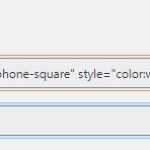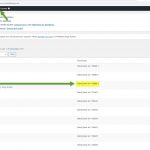This thread is resolved. Here is a description of the problem and solution.
Problem:
WooCommerce Multilingual - Product category base issue with children categories in an a tag.
Solution:
This issue is solved with the latest version of WPML (4.4.4).
This is the technical support forum for WPML - the multilingual WordPress plugin.
Everyone can read, but only WPML clients can post here. WPML team is replying on the forum 6 days per week, 22 hours per day.
This topic contains 25 replies, has 2 voices.
Last updated by Itamar 3 years, 6 months ago.
Assisted by: Itamar.
| Author | Posts |
|---|---|
| December 15, 2019 at 5:14 pm | |
|
pierS-2 |
Hi We tried everything and please take care of our admin to investigate the issue. attached screenshot we have added the full url hidden link but you translate a relative link that link to the defautl language please fix it |
| December 15, 2019 at 7:02 pm | |
| December 15, 2019 at 7:11 pm #5133965 | |
|
Itamar Supporter
Languages: English (English ) Hebrew (עברית ) Timezone: Asia/Jerusalem (GMT+03:00) |
This ticket has been inactive for quite a while, so I'm transforming this chat into a support ticket because I believe you're still encountering the problem. You'll still be troubleshooting the problem with me, and this way, we will not lose any progress made so far. On my test site with the Basel theme, I cannot replicate the problem with saving the admin_texts_basel_options [basel_options]header_text string if it has a link inside. But I could see that on your theme option, you inserted the shortcode for the HTML Block that contains this string. Please see the attached screenshot. So here is what you can try to solve this problem. 1. In HTML Blocks complete the translation for the block with the shortcode [html_block id="36078"]. 2. Go to String Translation and delete the string[basel_options]header_text. 3. Resave the theme options in Theme Settings -> Header -> Top Bar. 4. Go to the admin strings section and move the string to the String Translation section. (it might already be there corrected.) 5. In String Translation, insert the shortcode of the translate HTML Block and save the string translation. Please let me know if you have any questions about this process. Thanks, |
| December 15, 2019 at 8:55 pm #5134077 | |
|
pierS-2 |
Ho My god. It is in the Html blocks > top header |
| December 16, 2019 at 11:50 am #5137925 | |
|
pierS-2 |
HI, 4. I'm not able to move the new string on live stage, please let me know how to move the new saved strings |
| December 16, 2019 at 11:59 am #5137975 | |
|
Itamar Supporter
Languages: English (English ) Hebrew (עברית ) Timezone: Asia/Jerusalem (GMT+03:00) |
Yes, so does the information that I gave you help to solve the problem? Please let me know. |
| December 16, 2019 at 12:01 pm #5138027 | |
|
pierS-2 |
No It doen't please let me knwo how to add the new string that I can find in the string traslator anymore |
| December 16, 2019 at 12:50 pm #5138297 | |
|
pierS-2 |
?? |
| December 16, 2019 at 12:51 pm #5138305 | |
|
pierS-2 |
Try to reproduce on staging and let me know once fixed |
| December 17, 2019 at 7:56 am #5143979 | |
|
pierS-2 |
Hi, Can I get an answer or should I open a new ticket? Regards |
| December 17, 2019 at 9:56 am #5145213 | |
|
pierS-2 |
Hi, I have attached the screenshot where is the string to add but it wasn't added Please let me know |
| December 17, 2019 at 2:28 pm #5147931 | |
|
Itamar Supporter
Languages: English (English ) Hebrew (עברית ) Timezone: Asia/Jerusalem (GMT+03:00) |
Hi. I've checked things on your site, and it is working now. The link on the German pages is correct. Please see the attached screenshot muster-link-ok.jpg. Here is what I did. The string is already in the String Translation section, but it is under the domain admin_texts_xts-basel-options. Please see the attached screenshot 36078.jpg. What I needed to do is complete the German translation of the 'Top Header block because it was not 100% complete. Please see the attached screenshot top-header-block.jpg. Then in String Translation, I inserted the shortcode of the Greman Top Header block, which is [html_block id="36080"]. And I saved the string's translation. You can find the shortcode of the other blocks by switching to the other language and searching for the same block and copying it. Please see the attached screenshot de-block.jpg. Now do the same for the other language. This is the way that you insert translations of the HTML Blocks. Please let me know if things are working for you and mark this ticket as resolved if everything is ok. Thanks, |
| December 17, 2019 at 2:39 pm #5148065 | |
|
pierS-2 |
Hi I cna believe that you fixed by adding a new html block It wasn't the way that was trasnlated before it work on same html block. |
| December 17, 2019 at 2:47 pm #5148101 | |
| pierS-2 |
antoehr problem is that title I can not translate at the bottom of the page: All about your purchase New threads created by Itamar and linked to this one are listed below: https://wpml.org/forums/topic/split-widgets-title-is-not-translated/ |
| December 17, 2019 at 9:21 pm #5150101 | |
|
Itamar Supporter
Languages: English (English ) Hebrew (עברית ) Timezone: Asia/Jerusalem (GMT+03:00) |
Hi. I'm not sure how it worked before. But as you can see it is working now. If the issue is solved, can you please mark this ticket as resolved? Thanks, |