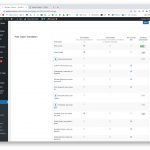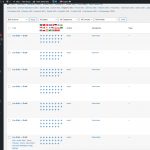This is the technical support forum for WPML - the multilingual WordPress plugin.
Everyone can read, but only WPML clients can post here. WPML team is replying on the forum 6 days per week, 22 hours per day.
This topic contains 32 replies, has 2 voices.
Last updated by Mateus Getulio 1 year, 10 months ago.
Assisted by: Mateus Getulio.
| Author | Posts |
|---|---|
| May 19, 2022 at 1:40 pm #11257629 | |
|
petrC-8 |
Tell us what you are trying to do? Is there any documentation that you are following? Is there a similar example that we can see? What is the link to your site? |
| May 19, 2022 at 8:39 pm #11260587 | |
|
Mateus Getulio Supporter
Languages: English (English ) Portuguese (Brazil) (Português ) Timezone: America/Sao_Paulo (GMT-03:00) |
Hello there, Thanks for your contact, and welcome to the WPML support forum! Could you please ensure that the correct language pair is assigned to the user who is trying to translate the page? To check this, you can go to WPML -> Translation Management -> Translators. If this is correct, please try the following steps: - In WPML -> Translation Management -> Jobs tab, cancel the stuck job If the issue persists after this procedure, I'd appreciate your help enabling the debug mode. Please add the following code in your wp-config.php file:
// Enable WP_DEBUG mode
define( 'WP_DEBUG', true );
// Enable Debug logging to the /wp-content/debug.log file
define( 'WP_DEBUG_LOG', true );
// Disable display of errors and warnings
define( 'WP_DEBUG_DISPLAY', false );
@ini_set( 'display_errors', 0 );
// Use dev versions of core JS and CSS files (only needed if you are modifying these core files)
define( 'SCRIPT_DEBUG', true );
Please check the following links to read more about debugging with WordPress. After adding the code above, try to reproduce the issue again and check if you'll find a debug.log file inside the wp-content folder. If you locate it there, please send us the last lines here in the ticket. Looking forward to your reply. Best, |
| May 20, 2022 at 9:25 pm #11269197 | |
|
petrC-8 |
Hi Mateus, But I noticed the url is changed to: /wp-admin/edit.php?ateJobCreationError=102&jobId=4866 It is very critical, basically we don't have any option to edit auto-translated posts. Sincerely |
| May 21, 2022 at 4:41 pm #11271385 | |
|
petrC-8 |
Hi, any update on our issue please? Do you need access to FTP? |
| May 23, 2022 at 11:55 am #11279959 | |
|
Mateus Getulio Supporter
Languages: English (English ) Portuguese (Brazil) (Português ) Timezone: America/Sao_Paulo (GMT-03:00) |
Hello, I would like to request temporary access (wp-admin and FTP) to your site to take a better look at the issue. You will find the needed fields for this below the comment area when you log in to leave your next reply. The information you will enter is private which means only you and I can see and have access to it. Our Debugging Procedures I will be checking various settings in the backend to see if the issue can be resolved. Although I won't be making changes that affect the live site, it is still good practice to backup the site before providing us access. In the event that we do need to debug the site further, I will duplicate the site and work in a separate, local development environment to avoid affecting the live site. Privacy and Security Policy We have strict policies regarding privacy and access to your information. Please see: **IMPORTANT** - Please make a backup of site files and database before providing us access. Please, let me know if you need any additional details. Have a nice day. |
| May 23, 2022 at 7:00 pm #11283863 | |
|
Mateus Getulio Supporter
Languages: English (English ) Portuguese (Brazil) (Português ) Timezone: America/Sao_Paulo (GMT-03:00) |
Hey there, Thank you for providing the website credentials. I checked this out but so far I couldn't find a fix for it. I asked my colleagues to have a look at this issue in order to see if there's anything I'm missing. I'll come back here as soon as one of my colleagues reply back to me (which it shouldn't take long). Thanks, |
| May 24, 2022 at 8:29 am #11287477 | |
|
petrC-8 |
Thank you, it is very critical for us, because now we are not able to correct any auto translate post. (If we do via standard wp edit then are not reflected changes made in oreginal post - llike image change inside the post). So please let me know once you will have it solved. Also after your work I can see a lots of Drafts in posts - what is that, why that happend? |
| May 24, 2022 at 2:29 pm #11293919 | |
|
Mateus Getulio Supporter
Languages: English (English ) Portuguese (Brazil) (Português ) Timezone: America/Sao_Paulo (GMT-03:00) |
Hey there, Thanks for your patience while we investigate the problem. The issue is happening as 'review_status' is not set correctly in the wp_icl_translations_status table. Please check the errata page: https://wpml.org/errata/jobs-are-stuck-in-pending-for-review-status/ We tried the workaround described there, and also a SQL query, but we're still facing some issues. Now we can review the translations here: hidden link, but if we try to edit it, the ATE can't be opened. We're still investigating it, as soon as possible I'll provide you with updates, please stay tuned. Kind regards, |
| May 24, 2022 at 3:50 pm #11295059 | |
|
petrC-8 |
Hi, I hope the issue with unable to user translation editor will be solved soon, it is critical for us. Peter. |
| May 25, 2022 at 12:36 pm #11304865 | |
|
petrC-8 |
Hi, please do not continue with any action I will prepare a testing environment with copy of the web, after your last modifications whole blog categories were messedup. I will inform you once, the environment will be ready. Peter |
| May 25, 2022 at 12:52 pm #11305069 | |
|
petrC-8 |
Please prepare a private message for send you a credentials. thank you |
| May 25, 2022 at 1:35 pm #11305755 | |
|
Mateus Getulio Supporter
Languages: English (English ) Portuguese (Brazil) (Português ) Timezone: America/Sao_Paulo (GMT-03:00) |
Hi Peter, Sorry for the inconvenience, but when we checked, all posts and categories seemed ok. We tried to access the staging version, but there was a critical error on the website. Could you please review it? I'll mark your next reply as private again. Please keep us posted. Thank you! Regards, |
| May 25, 2022 at 5:18 pm #11308679 | |
|
petrC-8 |
Now you can continue in our subdomain. Please let me know once you will have a solution for our problem. Sincerely |
| May 25, 2022 at 5:19 pm #11308731 | |
|
petrC-8 |
And we can see there is back a problem with tons of "drafts" how is this possible? Sincerely, |
| May 25, 2022 at 7:28 pm #11309341 | |
|
Mateus Getulio Supporter
Languages: English (English ) Portuguese (Brazil) (Português ) Timezone: America/Sao_Paulo (GMT-03:00) |
Hey there, Thank you for creating the staging website. We have made new tests there, but unfortunately, the issue persists. We're still investigating it, very soon I'll bring updates from our second-tier support team. About the drafted posts, as I mentioned above, they were just fine when we checked. Would it be possible to delete them, or restore a backup version where this issue is not occurring? Thank you. Regards, |