WPML 3.0 is out, with a neater interface, better multilingual WooCommerce support, improved menu synchronization, improvements for Google and more.
This week, we’re having an e-commerce party. Today, we are releasing WPML 3.0, which includes a bunch of new code for WPML Multilingual & Multicurrency for WooCommerce.
Then, here is the plan for the rest of this week:
- Tuesday (Tomorrow), we release WPML Multilingual & Multicurrency for WooCommerce 3.0.1, which uses that new code in WPML. We are also releasing a beta for WPML Multilingual & Multicurrency for WooCommerce 3.1 with support for multiple currencies independent of languages.
- Wednesday, we release a first version of WooCommerce Views, which enables building custom multilingual WooCommerce sites, without going through the WooCommerce templates system.
We will write about each of these separately, as each is a major subject by itself.
New GUI for WPML’s Language Administration
I hope that you’re not too emotionally attached to the old interface, because you’re getting a new one. Borrowed from our Views plugin, WPML 3.0 gets a new look. It’s more than appearance. The new interface makes it easier to find what you need and setup WPML quickly. We’ve reorganized the Languages setup page, with clear separation between different features and better internal organization inside each block.
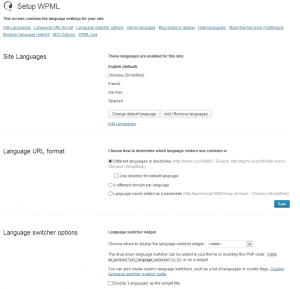
The most used section on this page is the language switcher setting. Since WPML includes different language switcher styles, with different options, this section is pretty loaded with details. The new design consolidates different options for different switcher types, making it easier to enable and style the switchers that you want.

Credit for this great design and usability work goes to Cezary, who’s leading our front-end and GUI design.
These screenshots are unreadable even on my huge screen. To fully appreciate it, upgrade WPML and you’ll see it on your own admin. You’re welcome to use Firebug and see the underlying CSS. Cezary took great care into writing clean and light CSS. Feedback is always welcome 🙂
Complete Menu Sync
WPML’s menu sync got a big push in this release too. If you’re not familiar with it, the menu sync tool lets you automatically create menus for translated content. It reads the menu for the default language, looks for translated content and builds (or updates) similar menus for translations.
This version adds support for custom menu entries (a.k.a links). Now, if your menu includes custom entries, the translated menus will include them too.
Custom menu entries are a bit of a challenge, because you surly want to them to appear with translated texts in the other languages. We use the String Translation for this. When you synchronize menus that include custom entries, we will now create strings for each custom menu item. You can translate the strings and WPML will build the translated menu, to mirror the one in the default language. If this process sounds complicated, don’t worry. WPML will guide you about what exactly you need to do when it encounters custom entries in menus.
Here is how it works, from start to finish:
|
|
||
|
|
Fix for Google Language Links
A couple of weeks ago, Google got a lot more specific about how language links should work in multilingual sites.
Content in each language must link to all translations (including itself), showing Google the full picture of all language variations for the same content.
We’ve updated the algorithm for internal translation links and we’re very happy to report that Google will understand your site’s structure better with WPML 3.0. We can’t tell for sure what will the full benefits be, but Google says that properly inter-linked language content has a very positive effect on SEO in different languages. I guess, we’ll have to wait and see. If you have results after a few weeks of this update, please share with us. Multilingual SEO is a result of many factors. This is only one of them. Of course, as always, the most important factor in your site’s SEO is your content.
General Bugs Fixes and Improvements
Besides these major improvements, there are a few other fixes and improvements in WPML 3.0:
- Bulk deleting contents doesn’t cause issues anymore
- Hierarchical taxonomy are properly translated when duplicating content
- Gallery shortcode now makes use of the Auto Adjust IDs feature (that is, you can use the same shortcode among translated code, without “translating” attachment IDs)
We’re very happy to see that the number of bug fixes goes down from release to release. There are just a lot fewer bugs to work on, allowing us to push new features our faster.
Download
This release of WPML is ready for you to download and install. If you are using the Installer plugin, you should get the update automatically to your WordPress admin. You can always download the ZIP files from your WPML.org account and install manually.
Coming Next to WPML
WPML team is already working on the next major version. WPML 3.1 will bring major speed optimizations, new ‘language manager’ capability (which you can map to different roles or users) and a brand new interface to translation services.
Exciting times ahead!






