We are ready with a first development version of WPML 3.2. This release packs big improvements for everyone running multilingual WordPress sites and is expected to be production-ready in about 4 weeks.
String Translation — From Any Language to Any Language
So far, WPML’s String Translation supported only one source language and that language was set to English. This is because our String Translation mechanism worked much like GetText — everything is translated from one language to all others.
As we discovered, this causes a convoluted workflow when the site’s default language is other than English.
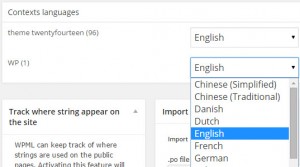
In WPML 3.2, you will be able to select the source language for different contexts. So, the ‘WordPress core’ context will be hard-wired to English, scanned themes and plugins will default to English (but you can change it) and the site’s admin strings will default to the site’s default language. Sorry if this sentence takes 5 times to read.
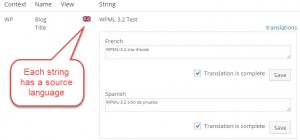
Bottom line, you will be able to translate from the original language of the strings to all the site’s languages in a much more natural way.
Translation Basket
Many times, it’s convenient to collect items for translation and send them all at once. WPML 3.2 introduces the concept of ‘Translation Basket’. It will be similar to the ‘cart’ in e-commerce sites. You can go through your site’s content (posts and strings) and throw items to the translation basket. They would still not go to translation. Then, review the content of the basket, see that you’re happy and send everything at once. Your translators will receive one package of everything in this round of updates, instead of a trickle of content and strings.
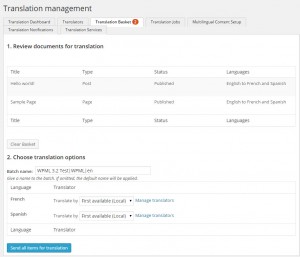
More Professional Translation Services
Yes, we are also responsible for ICanLocalize and we like our translation service very much, but people need choices. WPML 3.2 will include more options for professional translation, fully integrated into WPML. We are working with leading translation services, adding them to WPML. If you are working with a translation service today, we want you to be able to keep using it when you buy WPML. If you already have a relationship with a translation service, you will only see it in the translation offering. If you buy WPML and are looking for a translation service, you will see a list of all available ones.
String Translation Packages
WPML 3.2 will make it much easier to translate ‘complex’ site elements. We see a lot of this in page builders, event managers and form plugins. The ‘String Translation Packages’ allows WPML to translate such elements with just tiny code in their side (two filters, added in strategic locations). We are currently looking integration with ACF, Visual Composer, Headway and Pagelines DMS. Integration with our own Layouts plugin is already complete and fully working.
With String Translation Packages, you can translate virtually anything. WPML will ‘see’ the items for translation as objects with strings. You will see them in the Translation Dashboard and select these items like you select any other WordPress content. Then, send to translation using any method that you prefer.
If you are working with a plugin that is difficult to translate with WPML, talk with us. We’d like to start a conversation with the author and get this integration rolling. The great thing is, that this integration takes very little development effort. The author of the other plugin (or theme) only needs to add a few lines of PHP, with these two filters. WPML takes care of the rest. There is no performance impact and translation is very convenient for you.
Known Issues
This is a first development snapshot. A lot works and we want to get your feedback on it. Some is broken. All these things (and possibly more) are not working right now. Of course, we will only release WPML 3.2 when everything here, and everything else we or you find gets fixed.
- SEO sitemaps breaks CSS and JS when using WPML ‘Use directory for default language’ setting
- There might be some notice when switching language in pages
- Tag archive template might not work when switching language
- Terms which use the same name in different language might not be working when hierarchical taxonomies are involved
- Professional translation is not functional at the moment
Download, Try and Give us Feedback
WPML 3.2 is currently in intensive development. You should only try it on development sites. There may be all sorts of issues, beyond the list above. We recommend to try it on fresh installs or on copies of development sites. If you are building a site for a client and you need to deliver it soon, switching to WPML 3.2 (dev) will most likely delay you.
However, if you can spare a few minutes to experiment with the new features, it would be awesome! We really want your feedback on the changes to String Translation and the Translation Basket.
We will try to push updated development version every week, so that you can see how it’s going and to address anything that’s reported to us during the week.
This download is available from your WPML account. Log in and click on Downloads. Under WPML Beta Package. You should download, unzip it and use all of WPML components that you need, from that package. A mix of old and new versions will not work.

Questions? Ideas? Suggestions? Leave your comments and we will get back to you.
