This release of WPML makes it much easier to run listing, directory, e-commerce and classifieds. It also improves stability and compatibility with a number of themes and plugins.
Display untranslated content without duplication
Up until now, you had to duplicate content in order for it to show if it’s not yet translated. This is fine for blog posts and pages, which don’t have much interaction with other content. However, content-driven sites such as directories, listing, classifieds and e-commerce sites are a lot harder to run when you need to duplicate their content.
Here is a video that I prepared for the beta announcement blog post, which shows how it works:
After you update to WPML 3.9, go to WPML->Translation Management—>Multilingual Content Setup. Besides a cosmetic update to the page, you will see new options for translating posts (Posts, Pages and Custom Post Types).
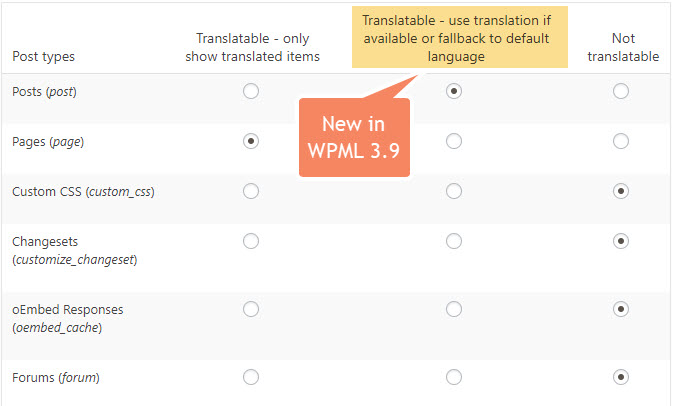
Use the new translation mode (Translatable — use translation if available or fallback to default language) to display posts even if they are not translated. For example, you can see this running on our own blog in languages other than English.
Please note that this new translation mode works only from the site’s default language to its other languages. You can create content in the site’s default language and it will automatically appear on other languages even if not translated. It doesn’t work the other way around. If you create content in another language (not the site’s default language) this content will not appear on other languages.
BTW, this new translation mode makes WPML and our Toolset plugins a lot nicer to use together. The most popular kind of sites that developers build with Toolset are classifieds and directory sites. You can see some of these sites in Toolset showcase section for classifieds and directories.
Now that you can display untranslated content without duplication, it makes a lot more sense to build such sites with WPML and Toolset. I’ll write more about this separately, to give you some creative ideas.
A dedicated Translation Services listing page
You probably know that in the past 2 years we’ve been working closely with leading translation services to offer complete integration with WPML. Today, most of the world’s leading translation services are already directly integrated with WPML.
To you, it means that you can get very high quality translation work, from the best services available, without wasting time passing content back and forth.
To make it easier to find the best translation service, which is ideal for your projects, we moved the translation services to their own admin screen under WPML->Translation Management->Translation Services.
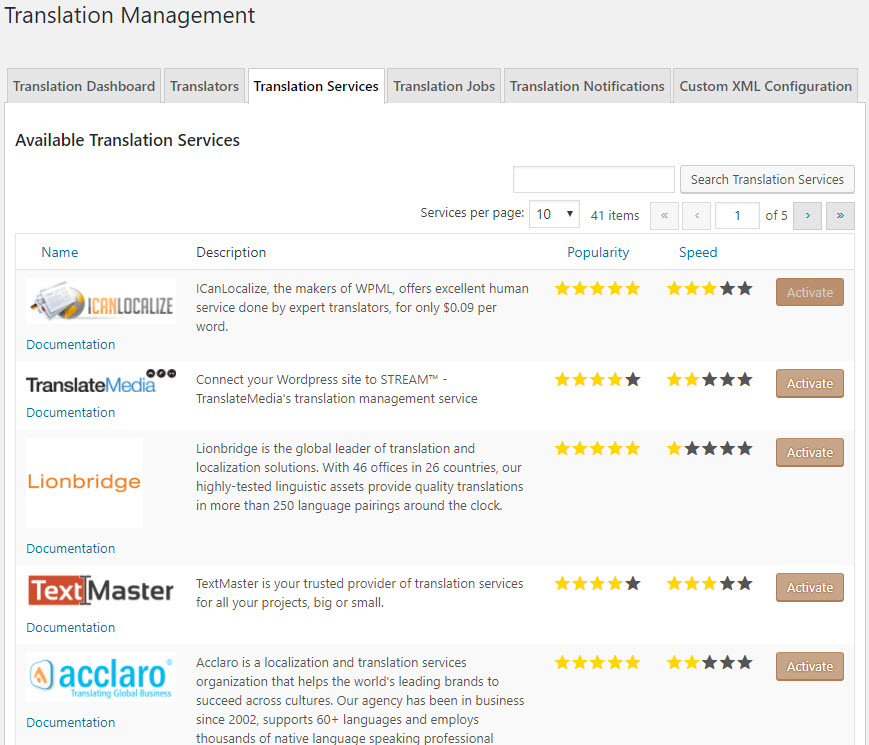
The listing page includes a search, so you can look for translation services by keywords (like, if you’re looking for a service that specializes in Medical, or Industrial). And, you’ll probably notice the ‘stars’ rating in our table. Since WPML acts as the gateway to sending and receiving jobs, we can gather statistical information about the speed in which translations get back and the popularity of translation services. We hope that this information will help you pick a translation service that’s right for your needs.
Better email notifications for translation jobs
Still on the subject of managing translations easier, we’re completely revamped the notifications system. Now, you can choose to receive notification emails about completed translations «as translations complete», «daily» or «once a week». The content of these emails depends on the schedule. Notification emails will give you a summary of what’s done and what still remains to translate, so you have a complete picture.
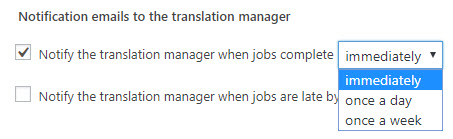
Restored the ‘show differences’ option in WPML’s Translation Editor
WPML used to have a handy feature to show you what’s changed in the original when you’re translating. Somehow (due to an overlook on our side) this feature vanished a few versions ago. Thanks to the keen eye of some of our clients, we noticed it’s gone and we re-introduced this feature with a bit of polish.
Now, when you translate with WPML’s Translation Editor, you can quickly see what changed in the content which requires an update to the translation.
Added translation jobs deadline
Last but not least, WPML 3.9 allows you to set the deadline for translation work. This deadline is visible to your translators and to you, so that translator can prioritize between more urgent and less urgent work.
This feature already works with your own translators (translators using WPML’s Translation Editor) many of the translation services who are integrated with WPML. If the service that you’re using still doesn’t have this integration, remind them you need it. The more clients ask, the faster it will happen.
Improved the workflow when translating page-builder content
Until now, WPML got into a corner when:
- Using a page builder
- Translation for something is «in progress»
- You’re updating the original
Now, you can update the original at any time without running into problems. WPML will make the translation update appear smooth and natural. Any partial translation that you did will continue and the Translation Editor will include the new or modified content for translation.
How to Update
As always, we highly recommend backing up your site before you update WordPress, the theme and plugins. We always run comprehensive testing before we release new versions of WPML, but there’s a chance that we didn’t test a specific combination of WPML, theme and plugins on your site.
You will receive this update automatically to WordPress for all of your registered sites. You can always download WPML from your account and update manually.
Feedback?
How do you like the new features in WPML? Let us know by leaving your comments.
