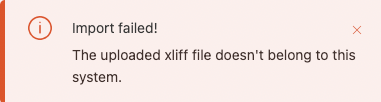This error happens when WPML can’t match a translated XLIFF file with the original one. There are two ways to fix this.
What causes this error?
The mismatch happens when you change your site’s content before uploading the file. This causes the original content to be different than the translations, resulting in an error.
There’s two ways to fix this issue:
How do I edit the XLIFF File to match the updated ID?
- Send the page you updated for translation.
- Go to WPML → Translations and export the new XLIFF file.
- Open the file and copy its ID. It will look something like this:
<file original="116-1222155817dc90f4c385e8514c85ed7a" source-language="en" target-language="it" datatype="plaintext">
- Next, open your original translated XLIFF file and paste the new ID.
- Upload the translated XLIFF file back to your site.
How do I retranslate the translation jobs?
If you don’t want to edit the XLIFF file, you can generate a new file with correct ID by retranslating the translation job.
- Send the page you updated for translation.
- Go to WPML → Translations and export the new XLIFF file.
- Open and translate the file using your preferred CAT tool. Once done, the new generated XLIFF file will match the original XLIFF ID.
- Upload the translated XLIFF file back to your site.