We’re ready with WPML 2.2.0. This release includes many new features, mainly aimed to make translation easier.
True Incremental Translation
WPML 2.2.0 makes managing translations much easier than before. Now, when translators get update jobs, they can immediately see what’s changed and update their work.
When you use WPML’s Translation Editor, you’ll see a new link under each modified field that says “show changes”. Click on it to see what’s changed in the original document.
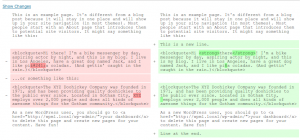
The left side is the previous version and the right side is the current one. Now, the translator can see exactly what’s changed in the text and update the translation accordingly.
You’ll also find a ‘copy from original’ button next to each field.
Easier Multilingual Content Setup
When you’re using custom post types, custom taxonomy or custom fields, you need to tell WPML what needs translation.
Until now, all of this was done in one centralized page – WPML->Translation Management->Multilingual Content Setup.
When you’re using a whole lot of different custom data types, it’s not always easy to identify exactly what you’re looking for in this, rather large, page.
We’ve added a Multilingual Content Setup section to the bottom of every edit screen.
It looks just like the central setup screen, but includes only items that are relevant for the page you’re editing. For example, our own custom ‘download’ type has this setup box at the bottom.
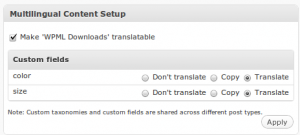
Now, you can easily choose the right setting for the custom type, any custom taxonomies and fields that you use.
Right-to-Left Editing
Texts in Arabic, Hebrew and Persian run from right to left (RTL). Until now, editing them in WPML’s translation editor and string translation interface was a bit problematic.

This release adjusts the translation editor so that when you’re translating between LTR and RTL languages (no matter the order), the translation fields always display correctly. This includes the text alignment and flow.
NextGen Gallery Support
This release includes all the new code that is needed to run multilingual NextGen Galleries.
These changes are now part of WPML and will be part of the new release of NextGen Gallery as well. If you need it right away, grab the modified NGG code from our previous post, or from the NGG development site.
Translation Management Hooks
Some developers have asked for fine-grained control of how translated content is saved in the site. To support this, we’ve added several hooks and filters, which you can use to modify WPML’s default behavior.
Some applications include adjusting slugs of translations, automatically copying custom fields across translations, etc.
- icl_data_for_pro_translation – filters the $data variable in ICL_Pro_Translation::send_post, used in the xml document that’s uploaded to the server (structure can be seen in the attached file under Sent).
- icl_data_from_pro_translation – filters the $translation var from ICL_Pro_Translation::add_translated_document (structure can be seen in the attached file under Received).
- icl_pre_save_pro_translation (filter) that is applied to $postarr before wp_insert_post is called.
- icl_pro_translation_saved (action) fired after the post is saved (post_id available as an argument).
What’s Next?
As we complete each release, we start thinking about where to go next. In this case, it’s pretty easy. There are several additional improvements that we’re looking to include in the Translation Management module. These would allow to locate untranslated content faster and to maintain translations better.
I’ll write more about it when we have something.
BTW, have you noticed how fast WPML.org has become? We’re using the great W3TC plugin by W3EDGE. It’s way more than a caching plugin. We’re using the page cache, minify and CDN options and they’re all working in harmony. It took about 3 hours to fully setup and configure and was worth every second of it.
