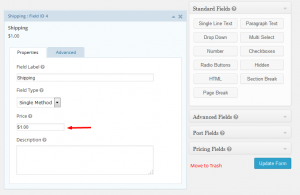We just released Gravity Forms Multilingual 1.2.1. This version includes improvements to translation of Gravity Forms, as well as fixes for a few glitches.
Filtering Gravity Forms translation jobs
Filtering Gravity Forms translation jobs has been improved on the WPML Translation Management Dashboard screen. Support has been added for the following fields: ‘From Language’ (Gravity Forms are always in the default language), ‘To Language,’ ‘Translation status,’ ‘Filter: Type,’ and ‘Filter: Title.’
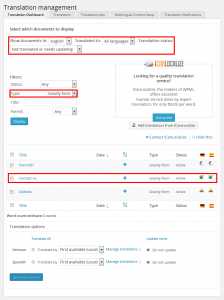
Fixed translation of HTML content field type
The HTML content field type string name was not registered correctly in WPML String Translation. There was a doubled form ID in the registered string name, e.g., ‘3_3_field-1-content’ instead of ‘3_field-1-content.’
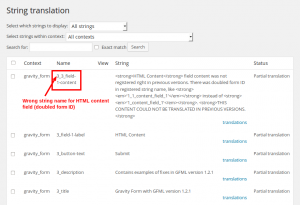
Fixed translation of the option labels for radio, checkbox, and select field types
The radio, checkbox, and select field option labels were not registered correctly in WPML String Translation if the string length exceeded 128 characters. This resulted in a translation mismatch and the handler was added on the GFML side.
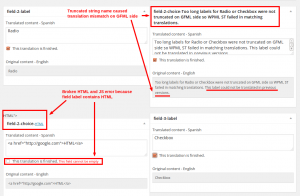
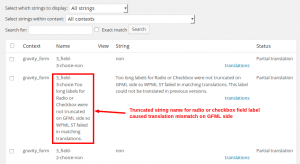
Fixed the broken HTML and JS on the Translation Editor screen when the field label contains HTML content
If the radio, checkbox, and select field option labels contained HTML, the HTML and JS were broken on the Translation Editor screen. A sanitization method has been added on the GFML side, which filters the string name to ensure safe usage.
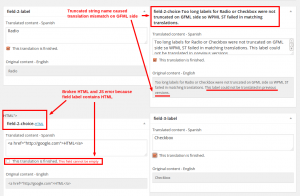
Fixed the issues with Price fields during string registration and translation
The Price fields were not registered and translated correctly. Thus, handling has been improved for all the Price fields. Note that Gravity Forms only allows the default currency and it is not possible to change the currency on the translated form at present.