The multi-currency setup in WPML Multilingual & Multicurrency for WooCommerce had gone through an interesting evolution and it’s still changing. This time, before coding, I’d like to tell you what’s coming and get your feedback. If we know what you need, I’m sure that we can built it better for you.
Currency limit per language
Older versions of WPML Multilingual & Multicurrency for WooCommerce allowed to save different pricing for translations. We felt that this was an architectural mistake and that pricing should actually apply to currencies, not to languages. So, we removed the fields for translating pricing from product translation. In so doing, we added a new API for different prices in different currencies (not languages).
Now, we want to complete it by allowing to restrict certain currencies for different languages.
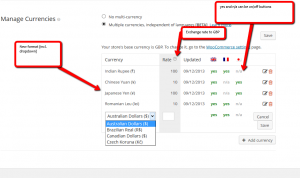
Supposing that you have a shop in English, Spanish and Japanese. For currencies, you use USD, Euro and Japanese Yen (JPY). Today already, WPML Multilingual & Multicurrency for WooCommerce lets you manage the pricing for your products in these three currencies.
Now, let’s say that you want to display only pricing in Yen to Japanese visitors. And, you want to show USD and Euro in English and Spanish. The new languages-currencies table, in WPML Multilingual & Multicurrency for WooCommerce 3.2 will let you do that.
| Currency | English | Spanish | Japanese |
|---|---|---|---|
| USD | YES | YES | NO |
| Euro | YES | YES | NO |
| Yen | NO | NO | YES |
This new functionality doesn’t connect between languages and prices directly. It will allow certain currencies to appear for each language. This way, you can control pricing for different currencies, but have only the currencies that you want, appearing for each language.
Currency management in WooCommerce
As we work on multiple currencies for WooCommerce, we’ve noticed that WooCommerce itself is lacking central management for currencies. Today, it’s hard-coded, leading to all sort of issues. For instance, if the hard-coded currency code for a payment processor is incorrect (like in Chinese Yuans), your site will display the price in one currency, but PayPal will charge in another. Obviously, this is a big no-no.
We’ll be working with WooCommerce team to build a new currency management tab, which will allow you to enter currency names, symbols, decimal conversion and codes for different payment processors. This way, if you work with a payment processor, which expects currency information in a certain format, you can specify it yourself.
Does this look like it’s going to help you? To plan better, we need to know what you’re trying to build and how it should work. Tell us about your multi-currency, multilingual e-commerce sites in the comments.
