Waiting for author
Overview of the issue
If you are using the Email Encoder – Protect Email Addresses and Phone Numbers plugin, when you go to WPML → Translation Management → Automatic Translation tab, you will receive the following error:
There is a problem connecting to automatic translation. Please check your internet connection and try again in a few minutes. If you continue to see this message, please contact our support team.
Workaround
You have two workarounds:
- Go to Settings → Email Encoder and open the Advanced Settings.
- Select WordPress filters in the Protect emails section.
Or
- Make a full backup of your site.
- Add this code into your functions.php file:
add_filter('eeb/validate/is_post_excluded', function($return){ if (is_user_logged_in() && !empty($_GET['wpml-app'])) { return true; } return $return; }); - Remove the code once the error disappears.

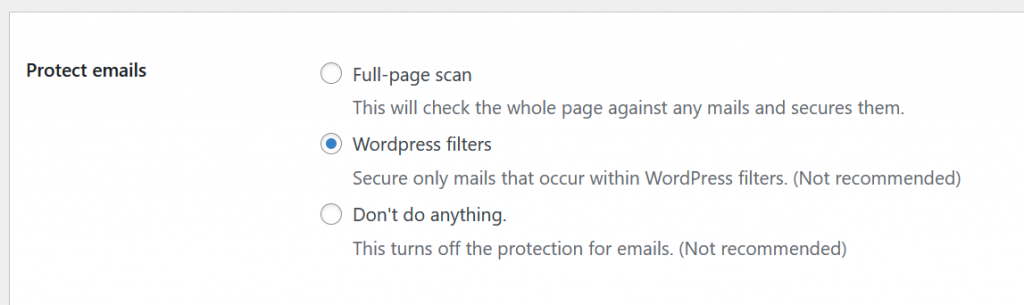
The new Email encoder version 2.1.3 doesn’t have a WordPress filters option, although the code works well for me.
Hello there,
I’m glad to know the 2nd workaround still works for you.
Regards
Hi, we are experiencing the same error. We’ve tried implementing the code snippet above, but still receive the same error message. We’ve even tried deactiving the Email Encoder plugin entirely, but still receive the same error message so not sure the error is related to that plugin at all?
There is a problem connecting to automatic translation. Please check your internet connection and try again in a few minutes. If you continue to see this message, please contact our support team.Hey there,
If the error remains after deactivating Email Encoder, the problem should come from a different plugin. You can try deactivating other plugins in your testing website and find the culprit. Otherwise, please report it in our forum where one of our specialists will help you.
Regards