Great news for anyone looking to use AIOSEOP on multilingual sites. All in One Seo Pack Pro V2.0 runs smoothly with WPML and is packed with many other great features.

- New XML Sitemap module to generate and manage your XML Sitemap
- New Performance module where you can view and optimize the performance on All in One SEO Pack
- Completely redesigned layout that looks great on any size screen
- Advanced custom post type options – choose which custom post types to enable SEO on and manage custom titles for each one
- Integration with WPML for multi language sites
- New plugin modules with a Feature Manager where you can activate these new modules
- Disable meta keywords sitewide
- Quick edit your meta titles, descriptions and keywords on the Posts, Pages and custom post types screens
- New option to disable output buffering for title rewrites
- New option to unprotect postmeta fields for use with XMLRPC
- Now uses the new WordPress pointers for notifications and better usability
Getting AIOSEOP 2
All these great new features for AIOSEOP are available in the 'pro' version. Pricing starts at $39 and you can choose different support and update options.
Buy All in One SEO Pack Pro V2
Running Multilingual Sites with AIOSEOP2 and WPML
We've put together a quick guide, to help you translate everything, allowing fully multilingual and SEO-optimized sites. Read on!
Translating the Title, Description and Keywords for the Home Page
After installing AIOSEOP go into the Settings option to adjust the title, description and keywords for the home page.
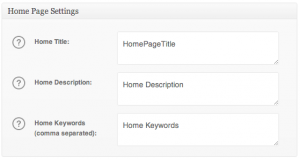
Since these strings are site-wide and don't belong to any specific post, you can translate them using WPML's String Translation module. Go to WPML->String Translation and look for the context admin_texts_plugin_all-in-one-seo-pack-pro (sorry for making it so long, we wanted to make sure it's unique).
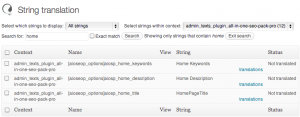
Translating the Title, Description and Keywords of Content
AIOSEOP lets you personalize the Title, Description and Keywords of each post of any type you choose. For these posts you will see a box like the one below while editing:
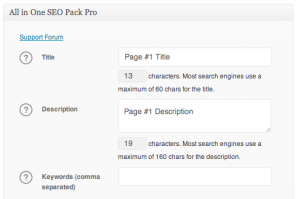
As you very well know, WPML creates a new post for each language, so translating these is trivial. Go to each of the translated posts and enter the different SEO texts.
Per-Language Sitemaps
A sitemap is an XML file that contains the structure of our site for search engines to index it better. For a multilingual site we will need to have a separate sitemap files for each language. We made this possible by using the URL structure used by WPML for the sitemap too. So, for example, if we have our languages in different folders, our sitemap urls would be:
http://mysite.com/sitemap.xml
http://mysite.com/es/sitemap.xml
http://mysite.com/de/sitemap.xml
etc.
Per-language sitemaps are especially important when you're running languages in different domains. Google doesn't really care that different domains come from the same WordPress database and wants requires you to submit a different sitemap for each domain. Now, that's easy to do, since AIOSEOP produces these sitemaps separately for each language.
Translating via WPML's Translation Editor
This version of AIOSEOP ships with a language configuration file, so WPML knows already what requires translation.
When you send content to translation using the Translation Dashboard, WPML will already include the SEO attributes along with the content. Translators will see the title, body and all SEO fields for translation.
Credits
WPML support for AIOSEOP2 was possible due to the wonderful cooperation between Peter, from Semper Plugins and our compatibility team. Anyone looking to improve compatibility between their themes or plugins and WPML is invited to our Go Global program.
