This version brings in the long waited support for creating products in secondary languages without first having to exist in the default language but also several other changes and improvements.
Added support for creating products in secondary languages only.
Up until this version each product had to first be created in the default language in order for it to also be created in a different language (translated).
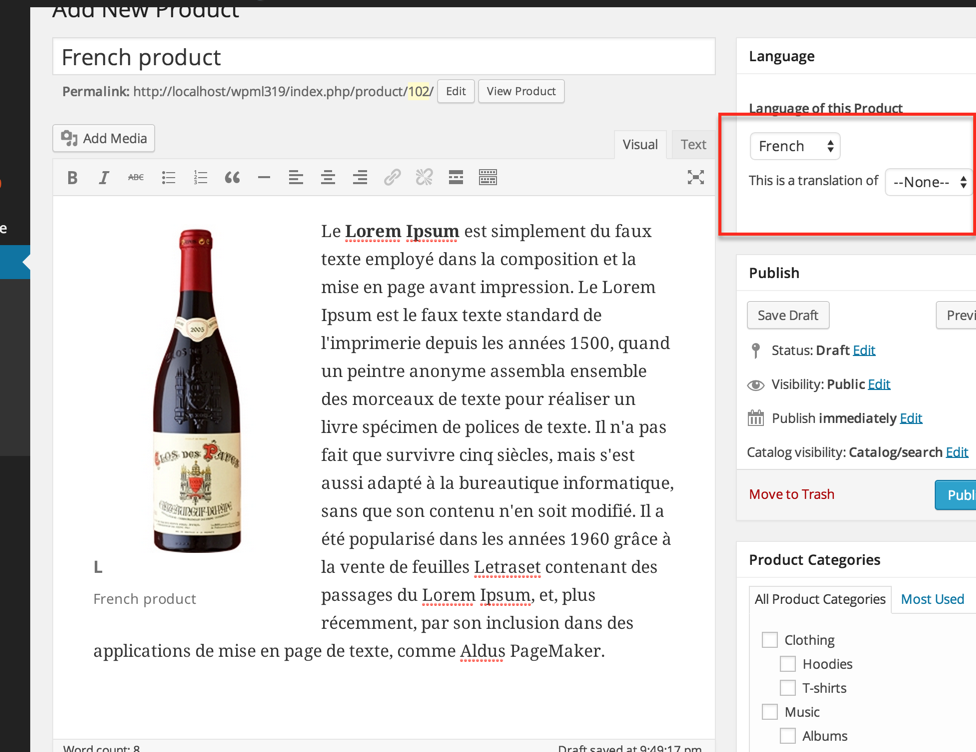
Now you can select the language of the product at the moment when it is created or change the language afterwards just like for the regular posts translation in WPML.
In the example above, you can see how using the native editor it’s possible to set the language for a product to French which is not the default language.
In the WPML Multilingual & Multicurrency for WooCommerce products translation page, the interface has been changed to accommodate the fact that the original language of the products can be any language of the active languages of the site.
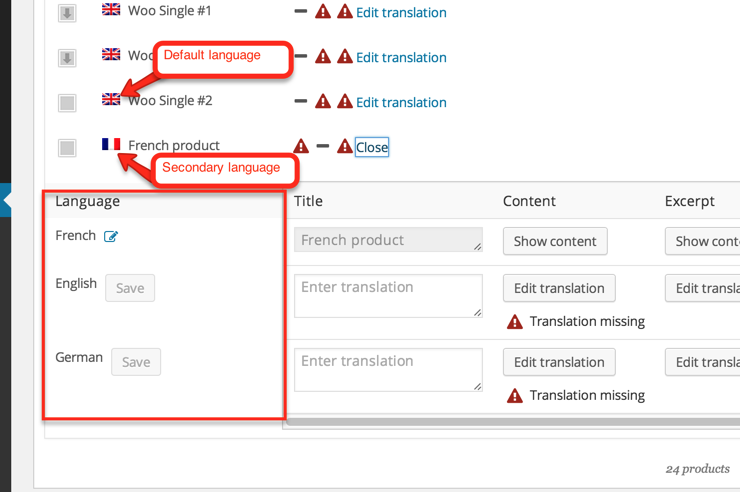
Along with the changes for the products, product categories, product tags and any other taxonomies associated with product can be created and exist alone in secondary languages.
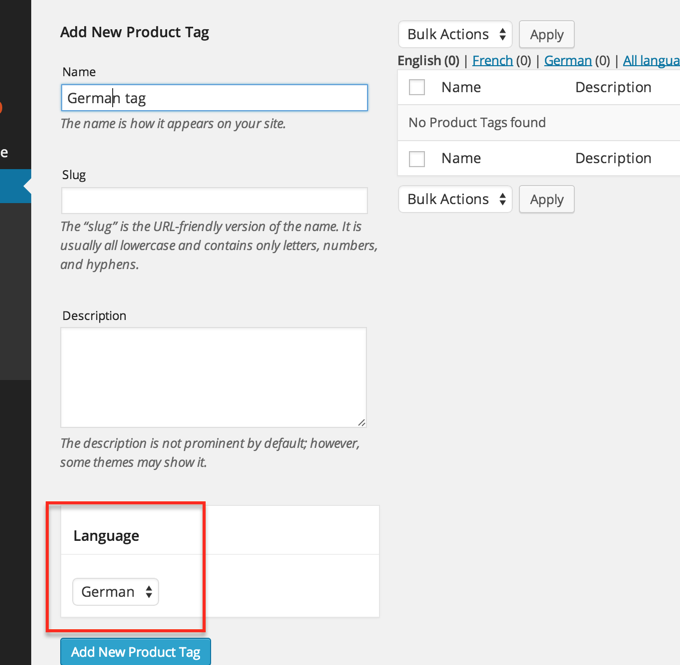
Added enhancements for the WPML Multilingual & Multicurrency for WooCommerce products table (filter by original language, display language flag).
The new language options introduced the need to add some new design elements. At the top of the products translation screen, you can filter products to be listed by a specific language and also chose to only see translations in a specific language (useful when your site has many secondary languages).
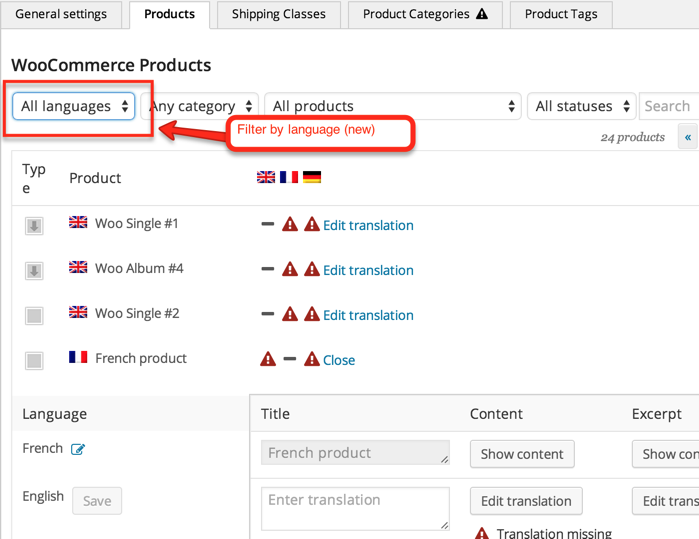
Added option to synchronize the products and product taxonomies order.
This new option that is ‘on’ by default allows one to set a custom order for the products in the shops in each different language. This especially comes handy for a site with a mix between products in different languages that are not translation of each others and products that have translations.
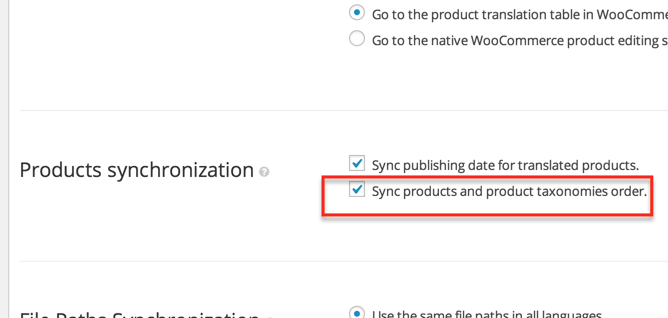
Some of the bugs fixed:
- The cart was not updating quantities for variable product (when have more than one variable in the cart).
- The cart total was not updating when using get_cart_total() and get_cart_subtotal() functions in other plugins or themes.
- Wrong price format and order total were displayed on the new order page in the WP admin.
- The featured image and the gallery images were overridden when updating translations.
- Fixed the 'Keep' option (under multi-currency options) that allows keeping the same currency on the front end, when switching the language.
- Fixed a javascript error that was showing when changing currencies order.
- The decimal number was not working correctly for the default currency.
- Fixed a compatibility problem with WooCommerce Product Tabs.
- A coupon was applied incorrectly to all products in the cart when they were defined for specific product variations.
- WooCommerce note email language was not correct.
- WooCommerce reports were showing duplicate products.
- When using WordPress in a folder, the checkout showed an 'expired session' error message.
A little something for the developers
Added support currency argument in raw_price_filter. This allows one to display prices in a different currency than the current currency on the page. e.g. display a custom list of prices without using a ‘list-type’ layout of the currency selector.
Download or upgrade
You can get WPML Multilingual & Multicurrency for WooCommerce 3.5 from the WordPress plugins directory and you are welcome to add and we’d love to hear your feedback here on any problems you may have on our support forum.
