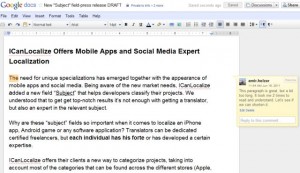
The Visual Editor in WordPress is great, but often, when we need to do some group-thinking, we turn to Google Docs. Wouldn’t it be great if these two got connected?
Large sites have teams of writers and editors. When these sites are multilingual, they also have translators and proofreaders.
Right now, WordPress has no real tool for collaborative writing. You know, adding comments, discussing issues, showing each-other what we mean and, generally, collaborating.
Google Docs, on the other hand, excels at this. It lets us share documents, allows others to read, edit and make comments (inline with the text), receive email notifications and view what others are doing – all in real-time.
More and more, we start something in Google Docs, work there and paste the result into WordPress.
For multilingual sites, collaborative writing becomes critical. Proofreaders need to receive notifications about new translated documents. They need to access the ones assigned to them, ask questions, make suggestions, edit and agree with the translators.
When they’re done, the corrected document should fly back to WordPress. It must be more than easy – it has to be trivial.
We’re thinking about building all of this functionality for collaborative editing as a WordPress plugin. Would you find it useful? What would you do with it?
