We just released an update to WPML, String Translation, and Translation Management. It improves Translation Management usability and fixes a few bugs.
Improved Translation Jobs tab
We added a Batch name column to the list of jobs on the Translation Jobs tab in the Translation Management. You can filter the list by entering the batch name in the controls at the top.
This allows you to find jobs that you sent to your translation service more easily. Since you send translation jobs in batches, it’s easier to search by the batch name than by the pages in the batch.
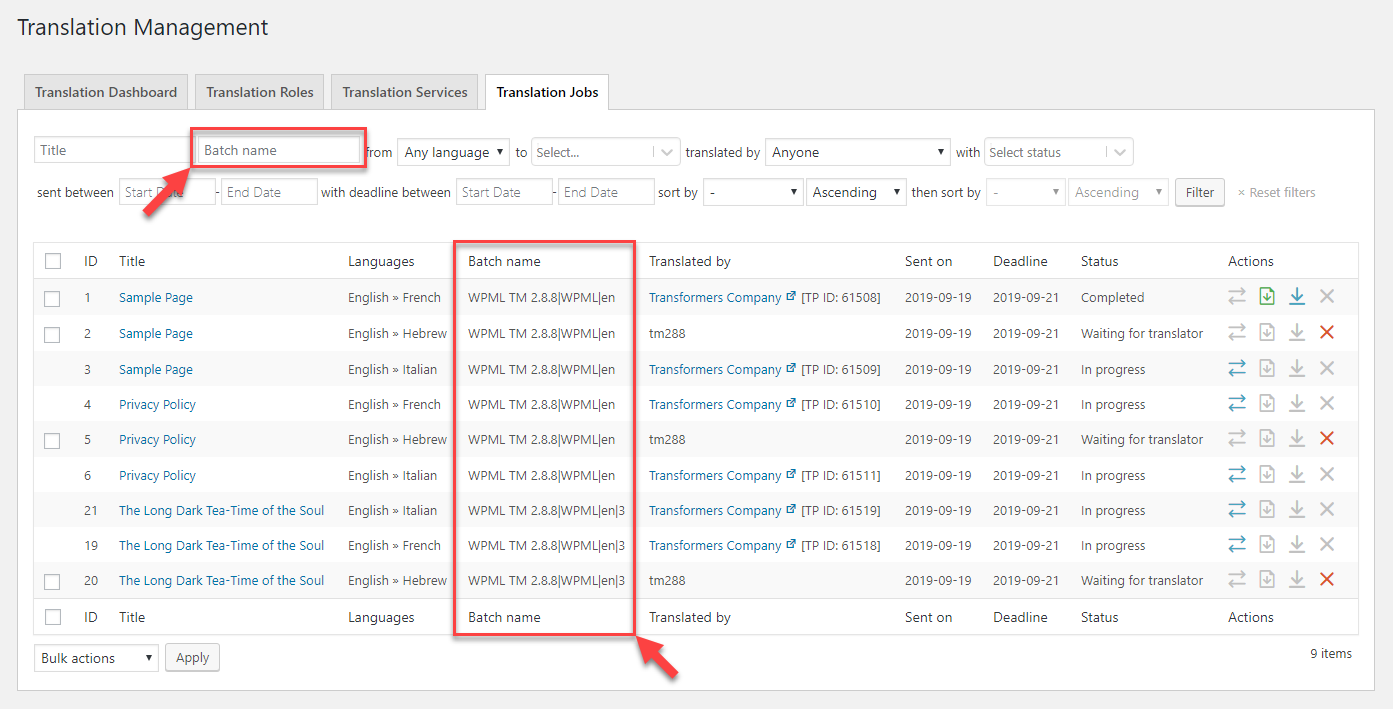
Bug fixes
WPML 4.2.9
We fixed a fatal error that happened when the show_untranslated_blog_posts option is active.
WPML String Translation 2.10.7
We fixed an issue with 404 errors for translated pages using certain page builders (such as SiteOrigin) where the slug base was translated (e.g. for products).
Download and Update
This is the first release that is being rolled out gradually.
Only a part of the sites running WPML will receive this update on the first day. After making sure we did not receive any outstanding bug reports for the new version, we will roll out this update to all sites.
Even if your site is not in the first receiving group, you can start the update yourself. Go to the Plugins -> Add New page, click the Commercial tab and then the Check for updates button. Finally, click to update the plugins.
If needed, you can always log-in to your WPML account to download and install manually.
We recommend doing a backup before updating anything on your site.
Feedback? Questions?
If you have any questions, ideas or suggestions, please add your comments and we’ll get back to you.
