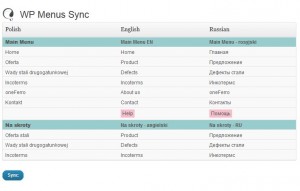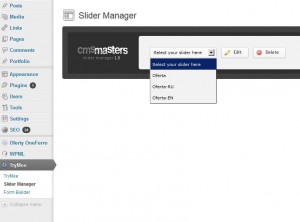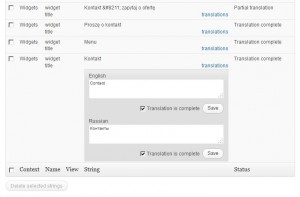What is the main reason to make your site multilingual? “To attract more foreign customers.” This is how WPML users submitting their work to our showcase usually justify the need for going global with the WordPress sites. However, the point is that you will not gain new customers unless your site is easy to find through search engines. Today, we examine Marek Dziok’s site OneFerro.com built with WPML to meet Google’s official guidelines for multilingual sites.
In this case study, the project’s author shares his experience, practices, and the results he gained in terms of Google SEPRs with his multilingual site. You will also find some useful tips and hints that can help make any WPML site ready to crawl and be indexed by search engines.
About the project
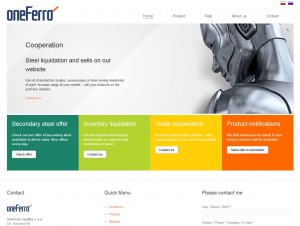
Oneferro specializes in secondary steel trading. The site was created by Marek Dziok, a WordPress fan and a business participator of the oneFerro company.
The main project goals that the author wanted to achieve
- To present secondary steel offers from all over the world in different languages.
- To easily manage product offer items.
- To display the product offers in a well-structured manner, using tables, having PDFs attached, etc.
- To make his site ready for mobile devices (responsive web design).
- To get the highest positions in the Google search engine for certain selected keywords.
What was the reason to make the site multilingual?
The site was built for a company operating in the international market. Therefore, it was supposed to be in three basic languages:
- Polish (as the native language; the company is based in Poland)
- English (as an international standard in worldwide trading)
- Russian (as a measure to open gates for new Eastern markets)
About the author

Marek Dziok
An Internet and SEO hothead. He treats WP-development and webmastering as a hobby. Professionally, he is a member of the board of an insurance brokerage company. In the picture on the right, Marek is with his daughter Zoe.
What Marek says about himself
“Internet is my hobby and a love, but WP-development and website building is only a path that leads to my biggest Internet love: SEO.
I’d rather not be precise when I describe who I am. My wife calls me a “lifetime learner.” This is nice, and I like it. I’d rather say who I’d like to be: a freelancer who can work on whatever he wants to instead of being forced to.”
How Marek found out and learnt WPML
Being asked how he’d come across WPML, Marek smiles and says, “Using the net. Actually, it was Uncle Google who gave me the track. I had just asked him a specific query.”
Marek says that he didn’t learn WPML. He had just seen its site, bought the product, installed it, and started working with it. Several extra elements were done by his son (he also likes webmastering despite working in the financial industry).
“WPML is readable enough for an average WordPress user. As far I remember, I happened to use the documentation, but I’m not 100% sure…”
Google’s guidelines for multilingual sites
Webmasters who care about Google indexing done right will focus on creating an XML site map first. Then, they will use Google Webmaster Tools, which let them see their sites through the eyes of Google. This is a good practice to follow.
However, before we jump to that step and view Marek’s site in terms of adapting language versions for SEO, let’s see what the official Google’s directives are in the multilingual area.
Official news on crawling and indexing sites for Google index
- One language for each page and for all elements
- Google tries to determine the main language of each one of your pages. Note that Google will ignore all code-level language information. This means that Google tries to guess the language by analyzing the contents of the page.
How you can help:
- by sticking to only one language per page
- by avoiding side-by-side translations
- by using the same language for all elements (headers, sidebars, menus, etc.)
- URL structure
- The URL structure doesn’t matter for Google. Using folders or subdomains for different languages is the same from Google’s point of view.
Therefore, you don’t have to create any special URLs when developing a multilingual website. However, Google recommends the addition of a language identifier to your URLs for your site visitors’ comfort. For example, to let French readers know that they’re on the French section of this site, you could use:
- http://example.com/fr/subpage.html
- http://fr.example.com/subpage.html
- Crawling and indexing your multilingual website
- To make all of your site’s content more crawlable, avoid automatic redirections based on the user’s perceived language. These redirections could prevent users (and search engines) from viewing all the versions of your site.
Help Google bots to get your site indexed:
- cross-link page by page
- avoid automatic redirections
- provide valuable content
“More importantly, the point of making a multilingual website is to reach a larger audience by providing valuable content in several languages. If your users can’t understand an automated translation or if it feels artificial to them, you should ask yourself whether you really want to present this kind of content to them.”
Official news on crawling and indexing sites for Google index
Now let’s examine whether the oneferro.com site meets the abovementioned criteria.
How OneFerro.com created with WPML meets Google’s multilingual site criteria
One language for each page and for all elements
The common mistake that most WordPress users make while translating the contents of a website is that they focus only on the WordPress pages and posts (title and body content); all other elements (such as sliders, widgets, and contact forms) are neglected. This is wrong.
Let’s look at the OneFerro site page by page, taking each WordPress element into consideration.
Home page
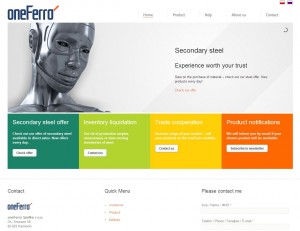
Elements to be translated: menu, slider, widgets.
Menu
All elements of the menu were translated into other languages using the WPML Menu synchronization feature.
Sliders
All slider headings, lead titles, and link titles were translated. For each language, the site author created a separate slider, a feature built-in theme.
Widgets
WPML users often ask this question in our support forum:
“If you are using the WordPress default widgets, will you be able to translate both the title and the content under the ‘WPML -> String Translation’ screen?” explains Sarah, a WPML forum moderator.
Here, she shares more useful tips for widget translation.
In the case of the oneFerro.com home page, the widgets were translated using this method. However, in the last widget, the author has performed side-by-side translation, which is not recommended by Google.
Product page
This page list all the product offers, the most important part of the site. Marek says that this was implemented using custom PHP code, as a special module to easily manage the product offers. To make it work with WPML, he used WPML Code API.
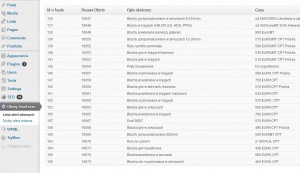

A tip from us
Custom offers can be managed using custom post types, easily defined with Types, a WordPress plugin created by our company. WPML supports this plugin.
Help pages
Here, all the content was added as the body content for WP pages, and the translation was handled by using a basic WPML functionality.
Images were used but not translated. Filling out the alt and title attributes for images is a good SEO practice. The use of the WPML Media translation module can help here. In this way, images can be adjusted to different languages without being physically copied for each language version.
Contact page
A separate contact form was created for each language version. The contact form functionality was integrated within the theme that the author used.
URL structure
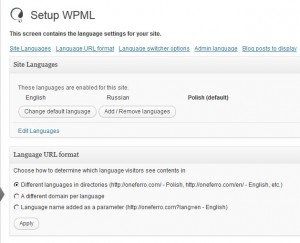
Different language versions of the site are maintained on URLs in the subfolders format. This assists a visitor to quickly guess the basic site language while navigating the site.
Crawling and indexing your multilingual website
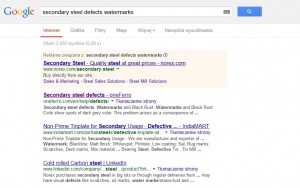
Cross-linking page by page and language switcher
This was done right. Irrespective of which page you are on, you will be always moved to its equivalent in the other language (by clicking on the corresponding flag icon). You can see that even pages with pdfs have their one-to-one equivalents.
This cross page-by-page linking is also useful when you get a link to a specific subpage (which is in English, for example) and you notice your native language (for instance, Russian) in the switcher.
A custom language switcher was implemented using flags.
Avoiding automatic redirections
There are no automatic redirections on this site. All subpages were indexed well, and a user can easily find a page in the language that he/she is looking for by using search engines.
Providing valuable content
The site was translated into other languages by humans. No automated translations were made. The fact that the website had good-quality valuable content referencing the secondary steel area seemed to play a significant role in ensuring its better ranking by the Google search engine.
Let’s look at the results that were achieved.
oneFerro results in Google
There were 253 urls indexed for the oneFerro site in Google.
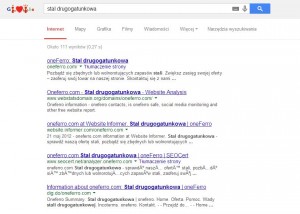
Marek summarizes
“I managed to gain top positions for all keyword phrases that I cared about, even though I didn’t add anything new to this site for months (didn’t even log in). For example: “stal drugogatunkowa” (English: secondary steel) in Google PL was in the first position in SERPs; for Google RU (Russian), it was in the top three.”
When asked about the additional SEO WordPress plug-ins that he used, Marek replied
“I know this famous SEO Yoast plug-in. In my opinion, Yoast is meant more for bloggers; for me, it’s like a toy. I’m using SEO Ultimate and other SEO tools, both online and desktop ones, like MOZ, and Rank Track.”
How the author summaries working with WPML
“For me, WPML is like a part of WordPress. Yeah, at first, I was thinking about using different solutions like WordPress MultiSite install. Quickly, I realized that this is not the right way to go.” Marek comments.
The advantages of WPML according to Marek are as follows:
- great functionally as compared to its relatively low price
- super-easy installation and ease of use
- lots of compatible themes (almost 100% of these the author had considered while choosing the ones to use for the site)
Your way to make WPML-based site ready for search engine indexing
What is your way to make a multilingual site ready for search engine indexing? Feel free to share your comments with us.
If there is anything special about your site using WPML, please also let us know. Most interesting cases will be covered in the next articles in this new Case Studies series.