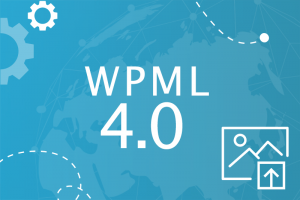We just released WPML 4.0 with major updates to Translation Management and Media Translation. There's a new Advanced Translation Editor and even more.
You can see all the videos and details in the beta announcement.
New Documentation for WPML 4.0
Together with this release, we've also published documentation for the new features in WPML 4.0:
- New Translation Management setup
- Advanced Translation Editor
- Media Translation
- How to prepare for production content
The Full Changelogs
This release not only comes with major new functionality but also includes many stability improvements. Follow the links to the different WPML components to see the full list of changes.
- WPML 4.0
- WPML String Translation 2.8.0
- WPML Translation Management 2.6.0
- WPML Media Translation 2.3.0
- WPML Gravity Forms Multilingual 1.3.17
- WPML Sticky Links 1.4.4
- WPML CMS Navigation 1.4.23
How to Update
First, please remember that this is a major update of WPML which includes a lot of changes. We highly recommend making backup of your site before updating WordPress, plugins and the theme. This release is already running on wpml.org, but it's always a good idea to back-up before updating.
You will receive automatic updates via WordPress for all registered sites. To update manually, log-in to your WPML account, go to Downloads and get the new version from there.
Next for WPML
With WordPress 5.0 approaching, we're going to make a number of updates for Gutenberg. These include under-the-hood changes for the new editing window, as well as updates to the Translation Editor to support Gutenberg content. WPML 4.1 will include a list of other improvements and new features, but I'll write about them separately, so that we don't go off topic from today's news.
BTW, We're Hiring
If you have a ton of experience building WordPress sites and managing developers, we have a job for you.
Feedback?
How do you like the new features in WPML 4.0? Leave your comments and we'll get back to you.