WooCommerce is an excellent e-commerce plugin for WordPress, but what makes it really great is the wealth of quality extensions. Just like WordPress itself, WooCommerce implements a strong skeleton for e-commerce sites. Different stores need different niche functionality and extensions offer this variety, without leading to features bloat.
Today we are happy to announce compatibility with four very popular WooCommerce extensions with WPML and WPML Multilingual & Multicurrency for WooCommerce:
WooCommerce Tab Manager
WooCommerce Tab Manager is a popular WooCommerce extension that allows customizing the tabs that show up on the product pages on the front end. It allows you to reorder, remove or rename the built in tabs and also most of the ones added by 3rd party plugins. The Tab Manager also allows creating global tabs that then can be added to more than one product.
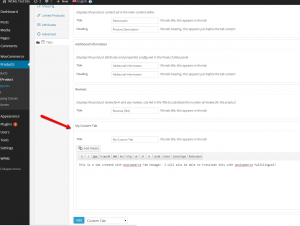
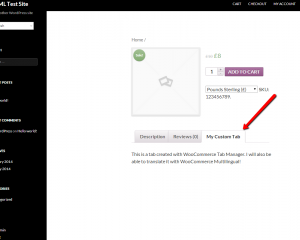
WooCommerce Tab Manager works well with WPML Multilingual & Multicurrency for WooCommerce. The custom tabs added to the products can be translated along with the products using the WPML Multilingual & Multicurrency for WooCommerce products editor.
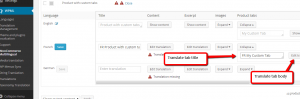
You can also translate the global tabs. Since these are saved as ‘posts’, you can translate them using the native WPML content translation interface. When you edit a tab, you will see the translation controls.
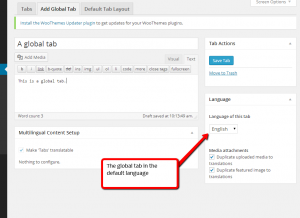
WooCommerce Subscription
WooCommerce Subscriptions is an WooCommerce extension that offers products and services that require recurring payments in your WooCommerce Store.
This WooCommerce extension is compatible WPML Multilingual & Multicurrency for WooCommerce (as of version 3.2).
With WPML Multilingual & Multicurrency for WooCommerce it’s possible to translate the ‘Simple subscription’ products into the other languages of the site (store) but also use different prices and different currencies for the translations of the product.
In order to use multiple currencies for the subscriptions the ‘multi-currency’ mode needs to be enabled in WPML Multilingual & Multicurrency for WooCommerce from WPML -> WPML Multilingual & Multicurrency for WooCommerce -> Manage Currencies
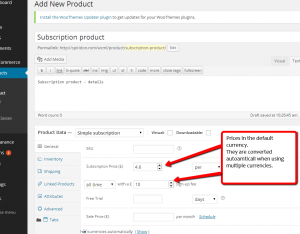
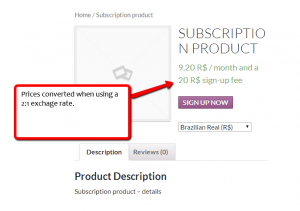
Table Rate Shipping
Table Rate Shipping is a popular WooCommerce extension that allows to enable and manage advanced shipping options. It allows setting a large number of shipping rates based on different criteria: location, price, weight, or item count.
Here is an example of configuring different shipping rates based on the structure of an order. This is defined for a specific shipping zone previously defined for a set of specific countries.
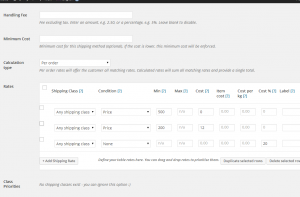
WPML Multilingual & Multicurrency for WooCommerce enables the shipping rates configured with Table Rate Shipping on the translated products too. Moreover, when using WPML Multilingual & Multicurrency for WooCommerce in the multi-currency mode, the shipping rate totals in the extra currencies are automatically determined and displayed based on the exchange rates defined in the WPML Multilingual & Multicurrency for WooCommerce Options.
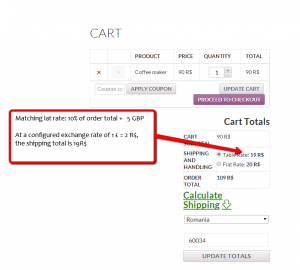
Support for the Product Bundles is being added to WPML Multilingual & Multicurrency for WooCommerce 3.3. If you need it right away, let us know and we’ll send you a development version.
If you want to review the entire Multilingual ready list of themes and plugins you are welcome to view it here:
Also, if you are a WooCommerce extensions author and you want to make it compatible with WPML, we welcome you and ready to help: You are welcome to contact us at go global program page.
