Using the glossary and the new formality per language feature on WPML.org, we’ve avoided 61% of the problems commonly encountered with automatic translation. We no longer need to review every page we translate automatically. We get great translations instantly, all by using these great features that come at no additional cost.
If you’re not using the glossary for your sites, you’re missing out on the most valuable tool for improving your site’s translation quality.
Why the Glossary is So Important for Excellent Translations
Is orange the name of a color or fruit? Maybe it’s the name of a company? Or maybe it’s a county in California?
Orange is easy. But what about technical jargon like OTP (one-time-password), Post (like the posts we use in WordPress, not the postal office), and many other technical terms that neither human translators nor automatic translation systems know?
That’s where the glossary comes in. The glossary lets you define key terms on your site for both automatic translation and human translators. Including these terms in the glossary ensures you get superior automatic translations and sensible human translations.
Best Practices for Glossary Management
Follow these quick tips to optimize your WPML Glossary:
- Focus on critical terms: Add only words most likely to be mistranslated due to multiple meanings.
- Keep it clean: Enter terms exactly as they should appear—don’t add notes or formatting.
- Handle capitalization: Add common variations like lowercase and title case (e.g., “example” and “Example”).
- Use singular forms: Unless a term is exclusively plural, stick to the singular.
These guidelines keep your glossary efficient and improve translation quality.
Discover how to use the glossary to improve your translations.
Get the Tone Right with Per-Language Formality Settings
When you’re translating your website, it’s not just about what you say, but how you say it.
For example, in Spain, it’s fine to address your audience in a more relaxed, informal way. Cross over to Germany, and the expectation shifts towards a more formal, respectful tone.
Using the wrong tone in your website translations can distance your audience or, worse, offend them.
Enter the new formality per language feature. Now, for each language you automatically translate into using DeepL, you have the choice to set the Informal, Formal, or Automatic setting.
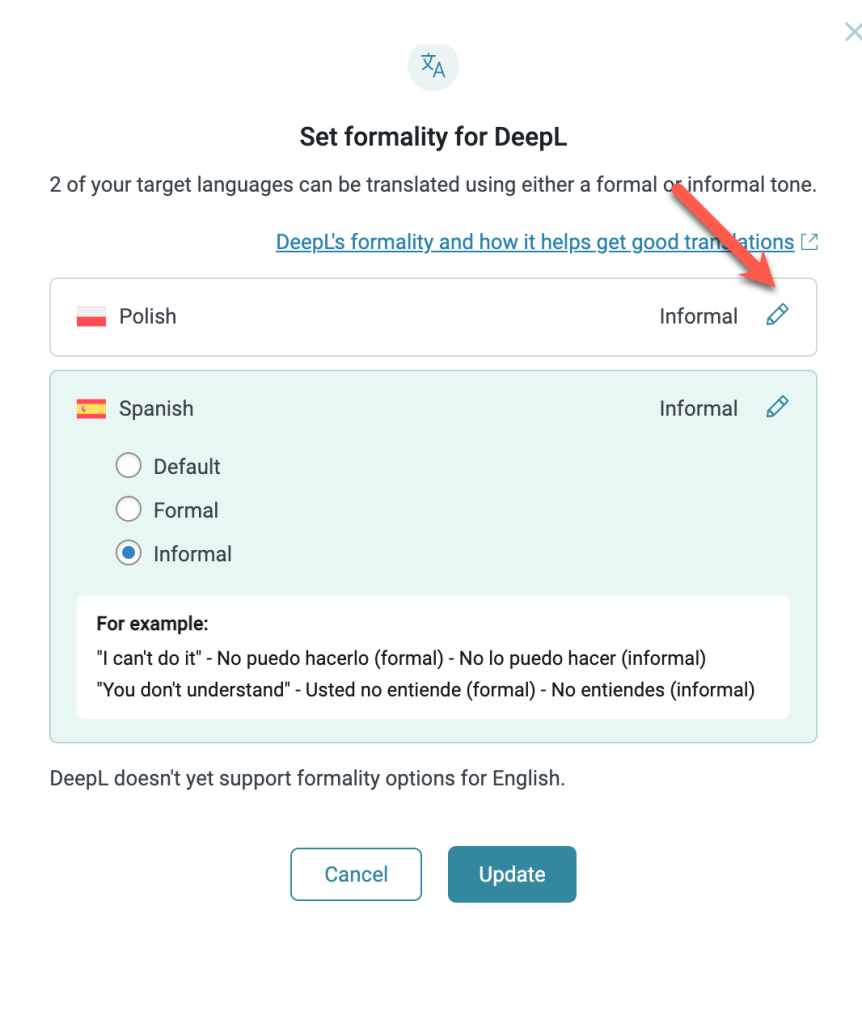
See how to change formality settings and connect with each audience.
Join the Conversation
Have you also noticed how using both the glossary and formality settings improves the quality of your translations? We want to hear about your unique experiences.
Comment below and let’s start the conversation!
