Just a short while after 2.9, we’re ready with a quick bugfix update. WPML 2.9 introduced a number of fundamental changes to internal operation. Most went OK, but a few bugs slipped in. This release of WPML 2.9.1 addresses these issues.
WPML Fixes in 2.9.1
- Slug translation issues – A change in the way WPML processes rewrite rules caused a problem in some cases when translating slugs of custom post types. The fix both resolves the problem and also reduces a great number of database calls. If you are using slug translation and saw many DB queries, you might see a big improvement in WPML 2.9.1.
- Content appearing twice with some themes – and content disappeared from the WordPress admin – some themes alter the WP Query object. Does that too. A recent change left the query object a little dangling, causing everything to appear twice. This was happening on very specific themes, but we understand that if it’s happening to you, it’s a pretty nasty surprise. It’s fixed now on WPML 2.9.1.
- WPML didn’t mark duplicate content as duplicate – this was just a silly bug that somehow slipped in. The problem started after we added synchronization for post custom fields when synchronizing content. It’s fixed in WPML 2.9.1.
Media Translation Fixes and Improvements
The Media Translation plugin does a very important task. Unfortunately, it had a few bugs, as well as sub-poor usability. It’s sorted in the new release.
First, a quick explanation of what the Media Translation plugin actually does. WPML’s Media Translation plugin lets you reuse the same images on content in different languages. Like you know, WPML uses different posts for translation. In WordPress media attachments belong to posts, so without the Media Translation plugin, you would need to upload the same image to translations, in order to appear in GALLERY shortcodes.
The Media Translation makes this un-necessary. You will see the same images in the gallery for all translations.
To do this, WPML Media Translation adds language information to attachments and duplicates the attachment items in the DB. The image files are not duplicated. What’s duplicated is only the attachment records. This way, the same image can have different title, description and caption per language. Cool, when it works…
WPML Media 1.6 looks like this:
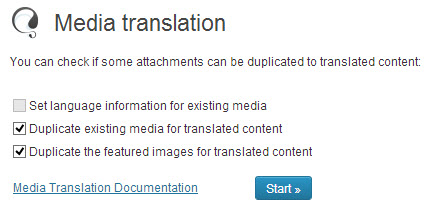
Besides fixing a few bugs, it also looks a lot simpler, so that we can all understand what’s happening.
On the first use, it will add language information to your media items. After that, media synchronization happens automatically, as you create content and upload media. Normally, you never need to return to this admin screen.
If, by chance, your theme or a different plugin uploads media and creates attachments without going through the WordPress API, you can always go back to this admin screen and duplicate the attachment items for your content.
As we worked on the Media Translation plugin, we noticed a few things that we’re still not 100% happy with. This release addresses everything that bothered you (and us). We are planning to spend more time on the plugin and rewrite some of the code. We’ll have another update for the Media Translation plugin in the near future. We think that this release will solve all the practical issues, but we also want to see clean and robust code in all our plugins.
We know that some of you got stuck due to the bugs in the previous release. We appreciate the patience, waiting for these fixes and for your help confirming the test versions that we sent our in the last few days.
Please, if you need any more help, let us know in the forum.
