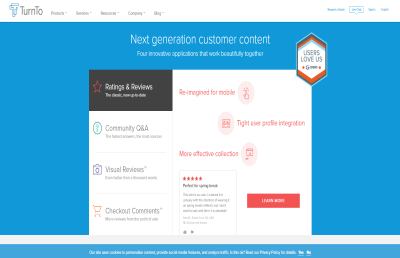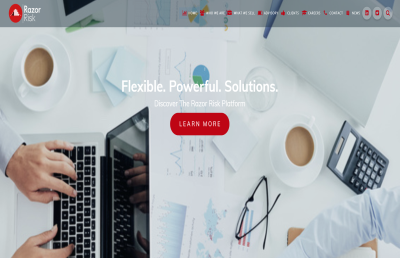This week, we had the opportunity of interviewing 101Translations, an experienced WordPress language provider.
1. How long has your service been translating?
Since 2002
2. Where are you located?
The company is headquartered in Ireland, but since the beginning we have been located on the Internet; our project managers and translators are anywhere and everywhere in the world, and often we do not even know where they are physically.
3. What are your specializations?
We have been translating all sorts of content during the past 16 years.
However, lately we have been focusing more on the translation and transcreation of marketing content and on the localization of websites and apps.
This has been an organic and gradual shift due to our abilities and customers’ requirements, rather than a choice on our part.
4. How often do you translate websites?
You could say that at any moment in time at least one of our open projects involves the translation of a website.
5. What kinds of WordPress websites do you translate most often?
Mostly marketing and corporate websites.
6. What challenges do you find in WordPress websites?
There are so many plug-ins and so many different ways to place content that it’s hard to ensure all content is pulled correctly for translation. WPML goes a long way in helping, but I guess that the underlying content structure is just too unpredictable.
7. How do you ensure that translations are accurate and match the tone of the website?
We spend a lot of time after translation checking and reading the target website to ensure that the translations go well together and that the experience for the reader of the target website correctly replicates the original.
For this task, tools such as WPML are invaluable, as they allow better interactivity when managing changes and viewing them.
8. Can you give some examples of recent WordPress translations that you completed successfully?
Ready to send content for professional translation?
Are you interested in taking your translations to the next level by using a professional translation service?
It's easy:
- Make sure to have WPML Translation Management and WPML String Translation activated in your site.
- In the WordPress admin, go to the WPML -> Translation Management page and click the Translation Services tab.
- Activate the translation service of your preference and authenticate it. For this, you will need to create an account on that service's website.
- Go to the Translation Dashboard on the WPML -> Translation Management page and select content to send for translation. Add selected content to the Translation Basket.
- Finally, go to the Translation Basket tab, select to translate it using the selected translation service and send it for translation.
You can find the full instructions on the page about sending content for translation.