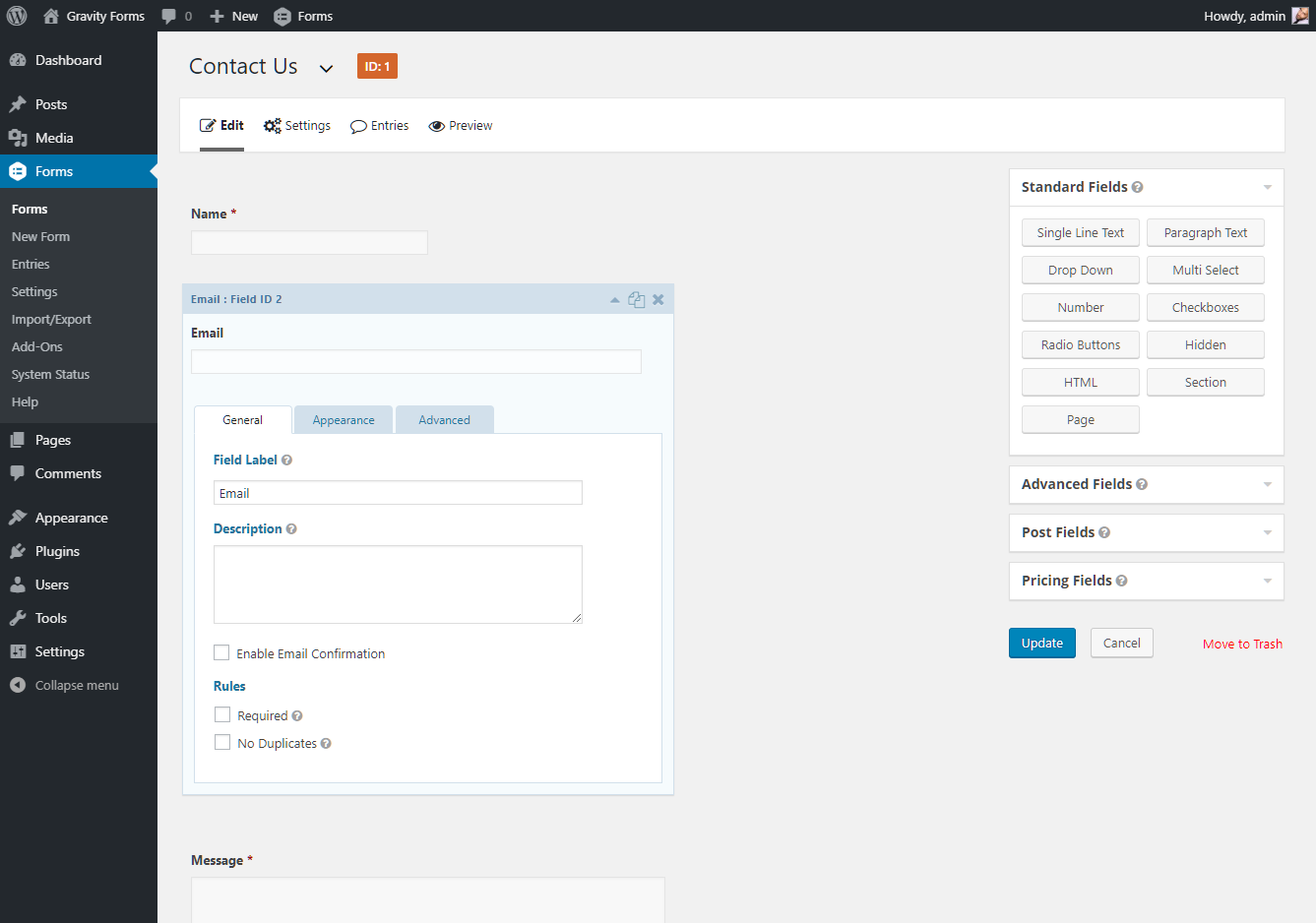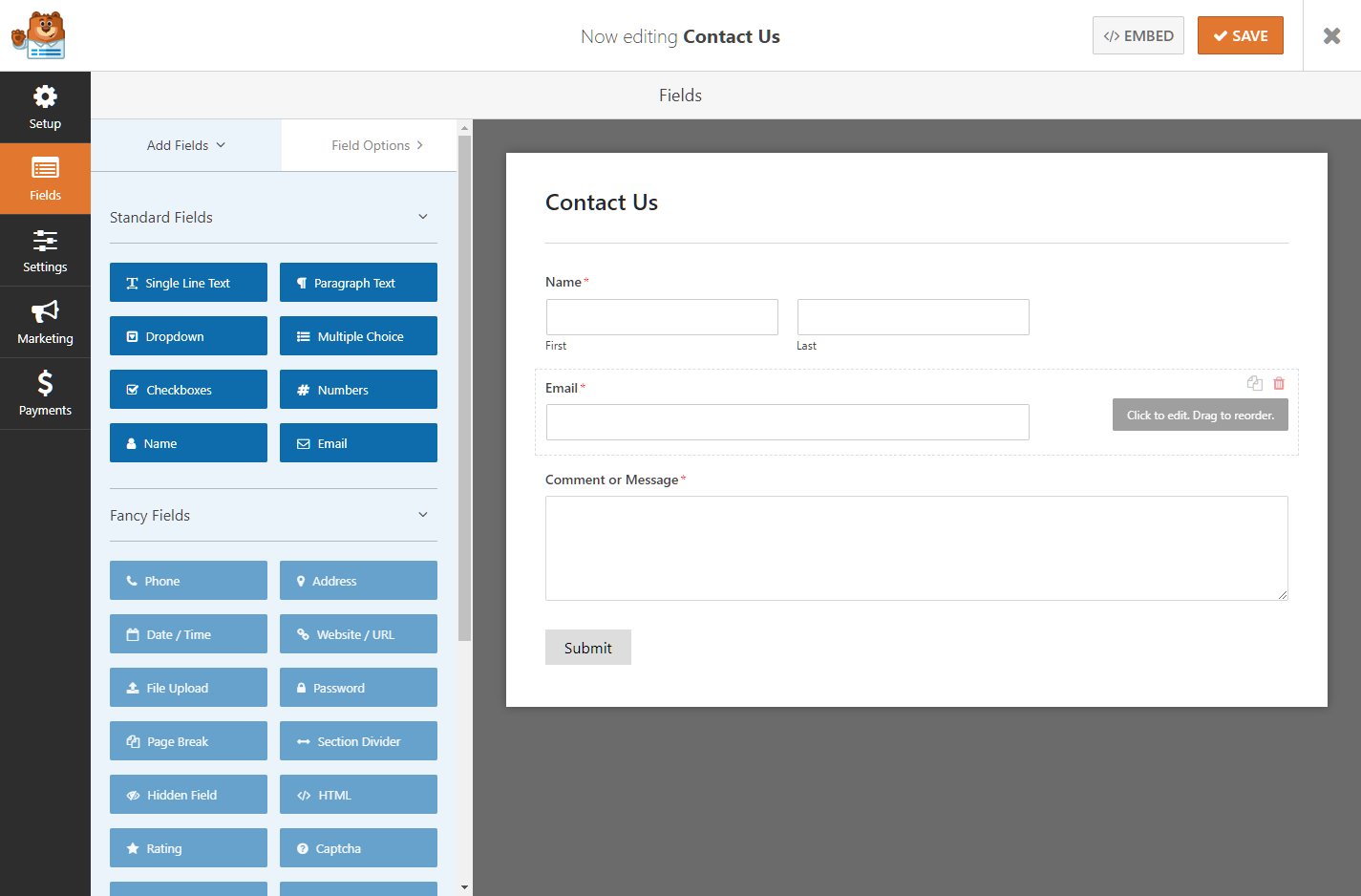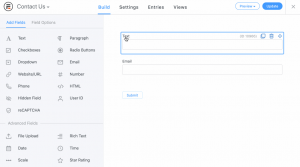Today, forms are much more than a simple “contact us”. They contain complex logic, multiple steps, many fields and communication with CRMs. When building multilingual sites, you want to make sure that you can translate everything in your forms. This includes the form itself, along with validation messages, and confirmation emails.
Our comparison includes three categories of form plugins:
- All-Purpose Form Builder Plugins
- Free and Simple for “Contact Us” Forms
- Forms for User-Generated Content
To choose the form plugin that’s best for you, you should first consider what you’re trying to achieve. All-purpose forms allow you to create any kind of form you might need as they offer multiple field types and options. They provide a drag and drop editors to make designing forms quick and easy.
If you only need a simple “contact form”, a free form plugin will work fine for you.
In case you are building directory and listing sites, you need forms that directly create and edit content, including custom fields and taxonomy. These forms will allow you to design the front-end editing interface for the directory listings.
All-Purpose Form Plugins
Many sites need flexible forms for all sorts of needs. It starts with a simple “contact us” pages and extends to surveys, data collection, integration with third-party systems and much more.
For these, we recommend Gravity Forms, Ninja Forms, WPForms, and Formidable Forms. All three plugins are feature-rich, reliable, come with flexible form elements, have drag-and-drop editing and offer many extensions.
Which one should you choose? This depends on your personal taste. No matter which of these excellent plugins you choose, you are likely to get the job done and enjoy a convenient development experience. And, they’re all compatible with WPML.
Here are the major highlights of each of these form plugins:
- Robust API hooks that allow to build your own workflows.
- WordPress “look and feel”
You will be able to build custom workflows based on forms. Your workflows will span the form itself and will continue to the admin. This is an excellent option for developers who are looking to build elaborate workflows that include form submission.
The Elite package includes all the modules that you will need to build almost anything.
- Convenient design features
- Flexible package options
- Modern UI
You will be able to build forms with a custom look without being an advanced coder. This is most appealing for site-builders who don’t want to spend a lot of time coding in PHP or CSS.
The flexible package options allow you to get the functionality that you need at a reduced cost.
- Huge list of pre-defined templates
- Modern UI
- Integrated views to display data in different formats.
- Pre-built templates
- Dynamic fields
You will have access to over 30 ready-to-use form fields and can use a visual form editor to help you build online forms quickly. It integrates with dozens of 3rd party plugins like MailChimp, PayPal, and Stripe to add functionality to your forms.
Free and Simple
Contact Form 7 is one of the first WordPress plugins. Coupled with the fact that it’s free and easy to use, it boasts a huge number of installations and downloads.
Sites that need a simple “contact us” page, which generates an email to admins will be satisfied with Contact Form 7. It creates a simple contact form by default, which you can insert into any page.
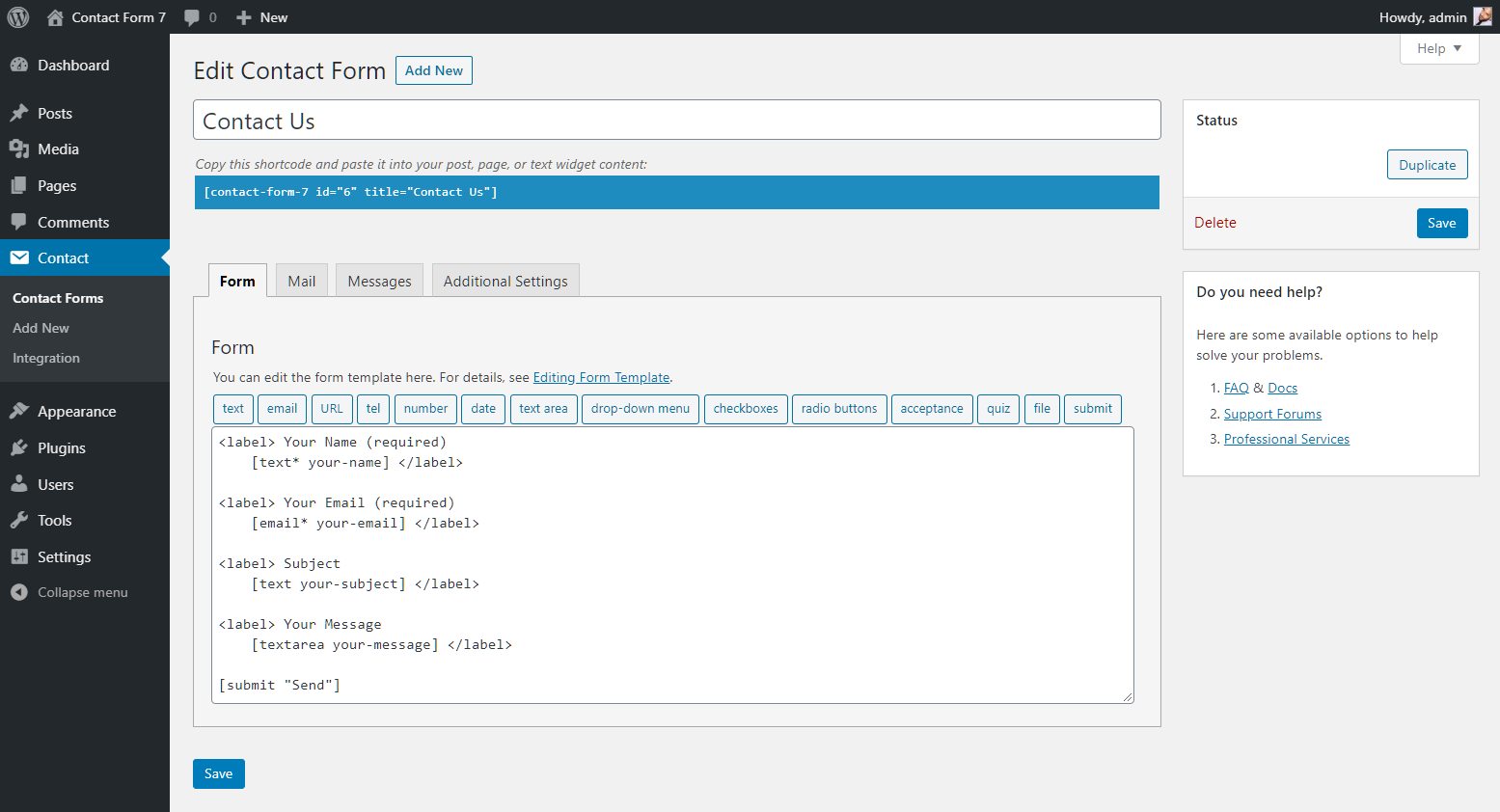
You will build forms with CF7 using a simple HTML editor (no drag-and-drop). This is not a big limitation, as you get a default form pre-built and you can easily tweak it.
Forms for User-Generated Content
Toolset Forms makes it easy to build custom directory, listing, and membership sites. Instead of using its own tables to store form submissions, Toolset Forms directly create and edit posts and users in the database.
For example, our own “submit to showcase” function on wpml.org uses Toolset Forms.
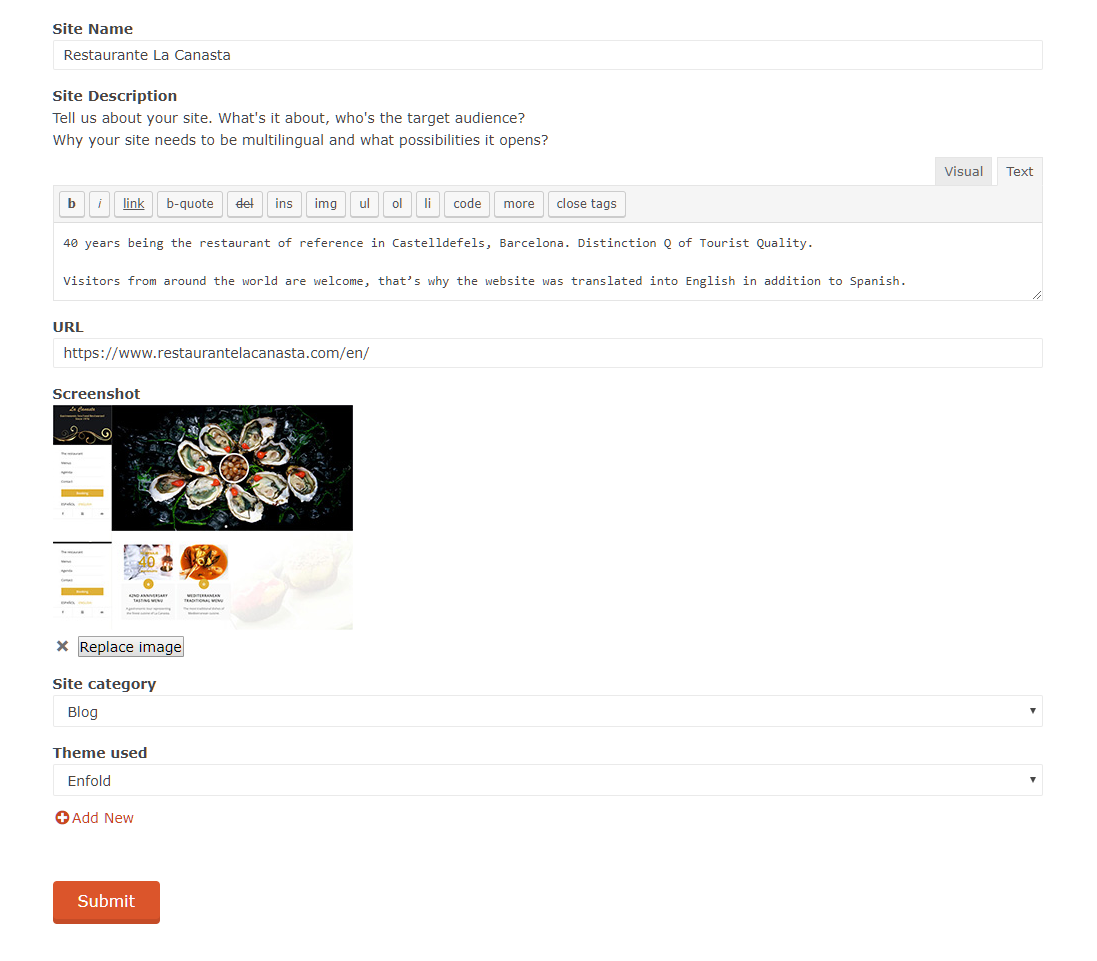
When you submit a new showcase site, the form automatically creates a draft “site” post and sends a notification email. The draft already contains all the fields that a showcase entry needs to have. All that the admin needs to do is review and either accept or reject the submission.
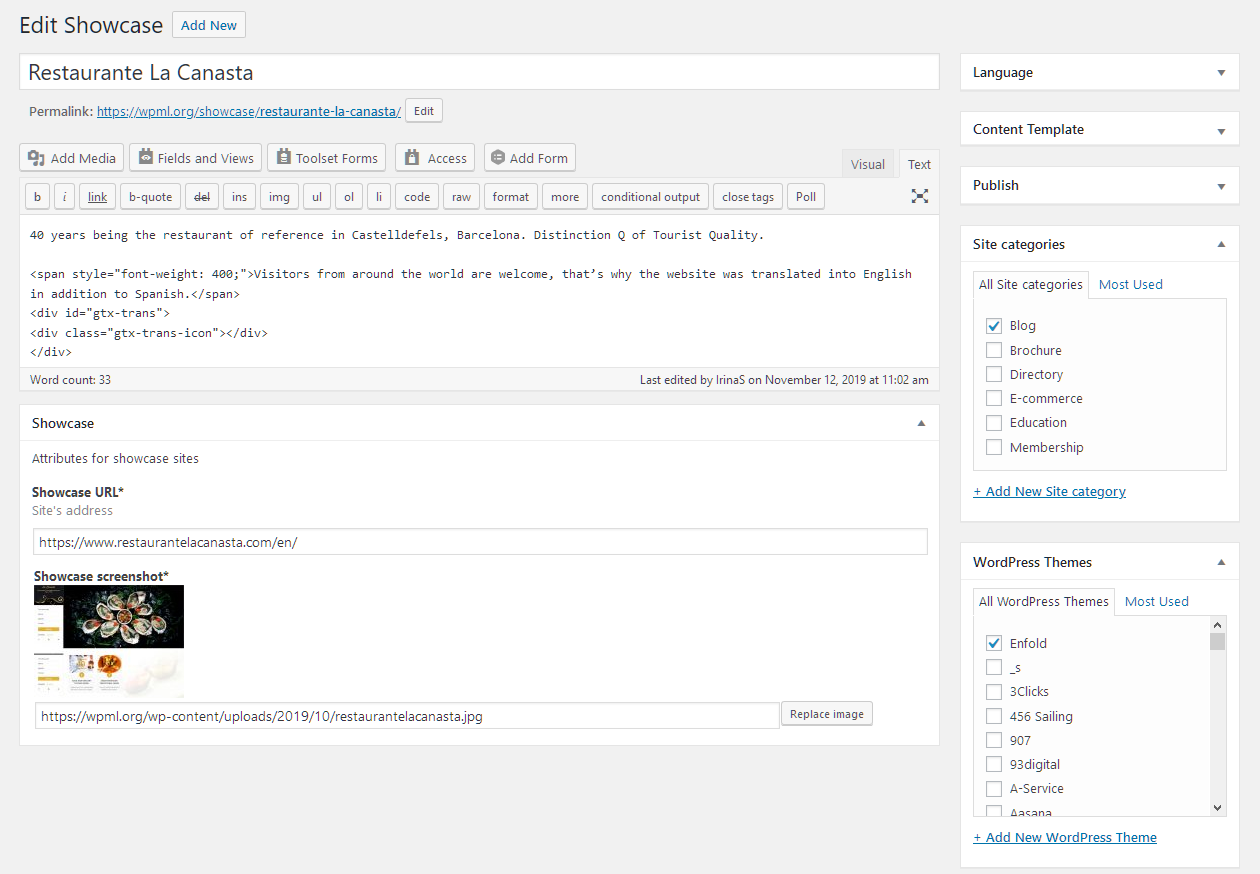
You can use Toolset Forms to build elaborate content editing and submission forms, as well as forms for registering and editing users.
Toolset Forms works together with the rest of Toolset plugins to offer a complete framework for building dynamic sites. It allows you to create custom types and fields, control access to the admin and front-end and display content on the front-end.
Installation and Instructions
Sometimes a glue plugin is needed to turn contact forms plugins multilingual. Here is what you need to install for the different form plugins that we reviewed:
How to translate Toolset Forms
What About Other Form Plugins?
There are many other form plugins for WordPress and we’d love to work on compatibility with them. What we need is active participation from the other author. We do much of the work, but the other author needs to help us with a little bit of integration and support work.
If you want to see such compatibility between WPML and other form plugins, follow this:
- Talk with the other author and see if they’re interested.
- Ask the other author to visit our Go Global program and contact our compatibility team through it.
We’ll take it from there.
Feedback
Which forms plugins are you using on your multilingual sites and how are they working for you? Leave your comments and we’ll get back to you.