WordPress 3.6 is not quite ready for production sites yet, but WPML 2.8.2 is out already, with full compatibility for upcoming WordPress 3.6 features.
The major new feature in WordPress 3.6 is the post formats. This is a new (and much improved) GUI that makes the existing post formats feature a lot more usable and fun.
When you create posts in WordPress 3.6, you will notice a very visual selection for their format.
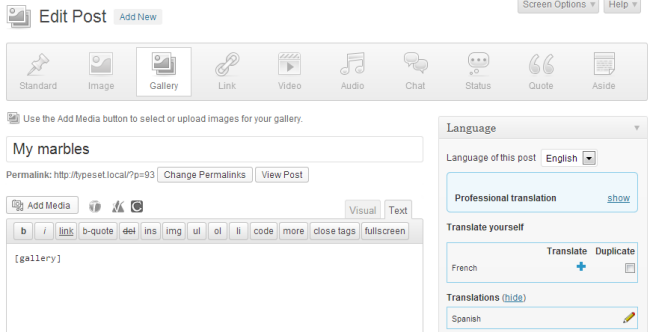
Selecting a different post format will customize the Post Edit screen, adapting it to the inputs different formats require.
WPML 2.8.2 synchronizes post formats between translations. This feature is enabled by default. You can change it in WPML->Translation Management->Multilingual Content Setup, under the Synchronize posts format option.
When enabled and you translate the content, all translations will have the same post formats.
The new post formats put an emphasis on media in posts. To make the best of it, you should also use WPML Media Translation, so that your media files will be available in all translations.
Download and Test with WordPress 3.6
WPML 2.8.2 is a recommended update for anyone. If you are already testing your sites on WordPress 3.6 (which you really should), please let us know how WPML is working for you. We have put WPML 2.8.2 through extensive testing on the recent WordPress 3.6 beta, but every testing that you do is great.
If it’s all working for you, we would love to know that. If you see any glitch, tell us, so that we can fix it before the final WordPress 3.6 is out.
You can get WPML 2.8.2 using our Installer plugin or from your WPML.org account.
Coming Next to WPML – Front End Translation via CRED
While we’re talking about new releases, I want to tell you about the next major development for WPML – CRED Frontend Translation.
Using CRED Frontend Translation, you will be able to translate content and edit translations from the front-end pages. Translators and proofreaders will see the familiar WPML translation controls, appearing on the public pages of your site. These translation controls are visible to admins and translators only and not to visitors.
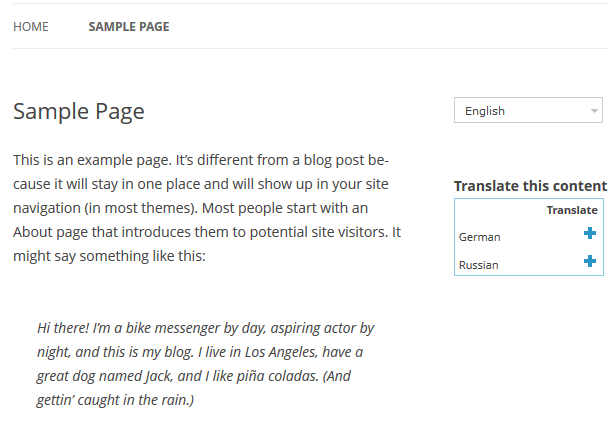
They can click on the familiar + and ‘edit’ icons, create translations and edit translations.
We think that you would love CRED Frontend Translation because:
- You can create your own translation interface, matching your site’s content types
- Translators can see what they are translating and edit a lot more conveniently
- You can get your site translated without anyone working in the WordPress admin
CRED Frontend Translation needs WPML Translation Management module, so you will need to have the Multilingual CMS package. You will also need to have CRED, which you can buy by itself or with the complete Toolset package. When it’s ready, we’ll be offering Toolset at a reduced cost to WPML clients.
It’s in beta right now, getting ready for a first release. During beta, you’ll get CRED for testing without having to pay for it.
We welcome you to join our WPML Testers Team, and be the first to “taste” the new features and products. Just add a comment and we’ll get in touch with you.
