Open
Reported for: Gravity Forms Multilingual 1.7.1
Overview of the issue
If you export a Gravity Form containing checkbox fields by going to Dashboard → Forms → Entries, the checkbox values are not exported for secondary languages.
Workaround
Our developers are aware of this situation. In the meantime, translate only your checkbox labels as explained in the following screenshot:

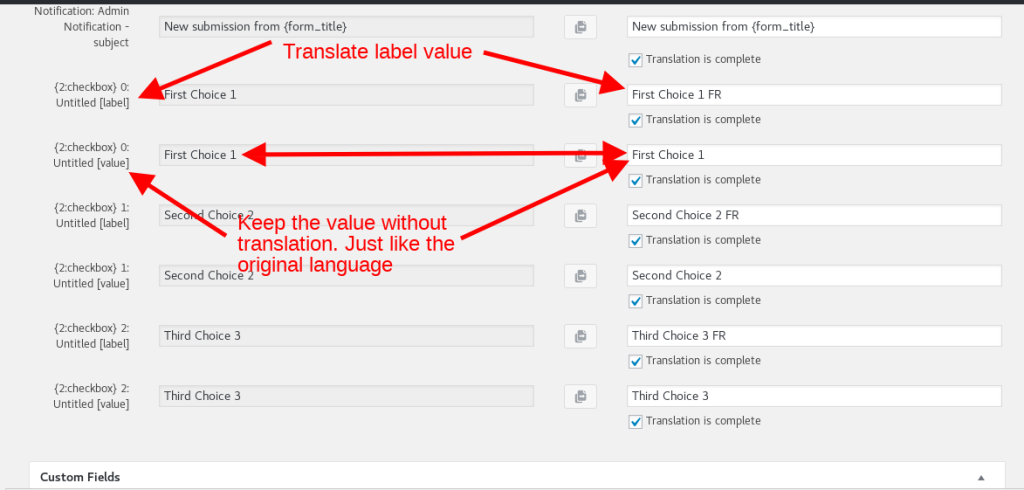
Dear Team,
I don’t know if its the same error but I got Fields with Privacy Poliy,
Main Form is in German, Translation is to Eng. and working.
But if I send a Confirmation E-Mail with all Fields.
the Headline of the Privacy Policy is translated but the Content doesnt get translated.
Any ideas how to solve this?
Kind regards
Hello Lucien,
I’m afraid it is a different issue than the reported here and I can’t find similar reports in our archive.
Could you please open a chat in our support? In that way, we will be able to investigate it.
Regards
Hi there
Can you please explain where the screenshot is taken from? I cannot see these options in either the Advanced translation manager or String translations. Thanks
Hello Katharine,
Sorry for the confusion, this erratum is a bit old but this screenshot comes from our Classical Translation Editor. If you are translating your form using our Advanced Translation Editor and you are experiencing the same issue, just translate the fields with the form {checkbox}[Label] and keep untranslated those with {checkbox}[Value].
Regards