WPML 2.9 is officially out with new features, fixes and enhancements that we’re sure you will love.
The language switcher section received a major overhaul in this version, making it a lot easier to build all sorts of language switchers.
Flags-only language switcher (without writing code)
We’ve enabled the option to display just flags and added an option to display list-style language switchers horizontally. Together, these two features let you create flag-only language switchers and display them as widgets.

In addition, WPML 2.9 improves the drag-and-drop language ordering.
The language switcher options page got a complete rewrite and it now covers everything that WPML can do.
Folder for the default language
WPML 2.9 lets you display the default language for your site in a language-folder. So, your site’s URLs can look like:
example.com/en/
example.com/es/
example.com/fr/
To enable, select the Use directory for default language option in the Language URL format box.
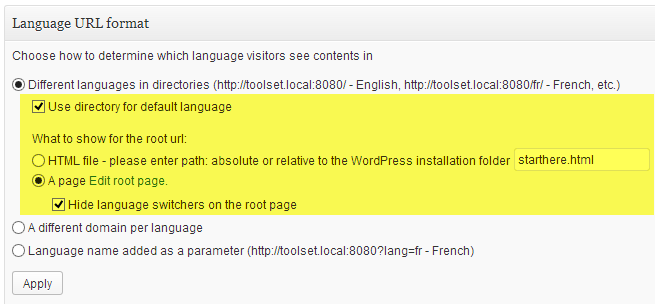
When you enable this option, you can choose what goes into the root directory. This can be either a WordPress page or a static HTML file. If you want the root page to look exactly like other pages in your site, a WordPress page will be fine. If you want it to look completely different, like the world’s map, you can create a static HTML file.
bbpress Compatibility Fix
This one kinda went under the radar for us. Since bbpress 2.3 was released, it became incompatible with WPML, in a very basic way. bbpress initialization order has changed, making it load before WPML loaded. This created a race condition, leading to bbpress menus to be hidden.
We had to rework WPML’s init sequence to adapt to this change. As a result, WPML and bbpress are fully compatible again.
Front-end Translation
We’ve been quietly working on a new way for you to translate sites – from front-end forms, and it’s ready now. Using CRED, our front-end content editing plugin, you will now be able to create forms for translating content from front-end pages.
You might be wondering what good is front-end translation. Good question!
When you create front-end translation forms, you have complete control over the translation interface. You can build these forms using a mix on HTML and shortcodes (for inputs). This way, you can style the translation interface to match the content.
For example, if you’re translating ‘houses’, you’ll write the labels and group fields so that it’s super-clear to the translator what each field means. This level of customization is only possible when you really know what you’re translating and what each field means.
Another advantage of front-end translation is that your translators don’t need to go into the WordPress admin. They see the familiar translation interface, right on the site’s public pages. Translators click on the + icons to add content or the ‘edit’ icons to edit them.
Using CRED Frontend Translation, your translators get the same privileges that you define in WPML’s Translation Management. You choose if translators can work in the WordPress backend, frontend pages or both.
To enjoy frontend translation capabilities for your site, you will need to buy CRED and have a CMS account for WPML. Then, download CRED Frontend Translation from your account and you’re good to go.
Other Changes
Along with these major changes, WPML 2.9 includes a list of smaller enhancements and fixes.
- Title tags added to navigation
- rel=canonical now optional configurable under WPML -> Languages → SEO Options
- Allow to select all languages when sending documents to translation from the Translation Dashboard
- Improved Import/export .po from String Translation screen
- Preserve url parameters in the language switcher
- Duplicate all custom fields and taxonomy when duplicating the post
- New function in the Troublshooting section to set update translaiton tables after changing the slug for custom posts or custom taxonomies that had translated elements.
- Allow re-assigning translation jobs
Bug fixes:
- Browser language redirect (some IE versions)
- Custom flag icons do not display on post table columns (posts screen)
- Slug translation in LS not working when WPML default language is different than ST original language
- Language order not applied before first drag
- Changing the slug of a taxonomy breaks things
- Wrong url for custom posts with translated slug.
Misc:
- Changed references to deprecated jQuery function live()
Next for WPML
Better Multilingual E-Commerce
Our next major milestone for WPML is actually not going into WPML, but into WPML Multilingual & Multicurrency for WooCommerce. Like you probably read here already, we are completely rebuilding WPML Multilingual & Multicurrency for WooCommerce. Our aim is to provide the best possible experience, running multilingual e-commerce sites.
In this spirit, the next minor WPML release will be dedicated to adding features that are needed for multilingual e-commerce. The major one is a centralized translation page for taxonomy. It will all become a lot clearer when we release the first beta of the new WPML Multilingual & Multicurrency for WooCommerce plugin.
We’re talking about WooCommerce, but once it’s ready for WooCommerce, we’ll make that plugin generic to support also Jigoshop, MarketPress and possibly WPEC.
Complete Roles Management
Just like many of you, we’re growing here. Just a few years back, there were 3 of us doing everything. Now, we’re over 30 people and everything becomes more complex. Managing the translations for our different sites is one of the tasks that we want to streamline.
It would be great if we could have someone managing translations. Today, that someone needs to be a WordPress admin. It’s problematic.
For WPML 3.0, we plan to create a new role called ‘Translation Manager’. That manager will be able to send content to translation (posts, taxonomy, strings and products). They will be able to communicate with translators, raise issues and edit the translation.
If you too see a good use for a translation manager, add your comments here and tell us about how you see it working.
What do You Think?
Do you like the new features in WPML 2.9? Any suggestions or ideas?
We can’t implement everything immediately, but we’re very happy to hear from you and see what can go into upcoming releases. Leave your comments and let us know.
BTW, We’re Still Hiring
At the moment, we have openings for three developers. If you’re an outstanding developer, a fun person to work with and want to join a place that’s both a job and a family, please contact us.
