This new WooCommerce Multilingual version brings the long-awaited support for automatic exchange rates and it’s WordPress 4.7 ready.
Automatic Exchange Rates
One of the general concerns about using secondary currencies is having to maintain the exchange rates. Markets fluctuate for whatever reasons and so do exchange rates. Until this version, you had to update these exchange rates manually to keep the prices up to date. This can now be done automatically, which makes it much easier to maintain accurate prices.
WooCommerce Multilingual 4.0 comes with automatic exchange rates. There are three built-in services and options that allow you to eliminate the need to manually enter the exchange rates for each currency on a regular basis. Once you select a service, you can configure your exchange rates to update automatically via the WordPress cron (daily, weekly or monthly) or you can simply update them manually with a click of a button.
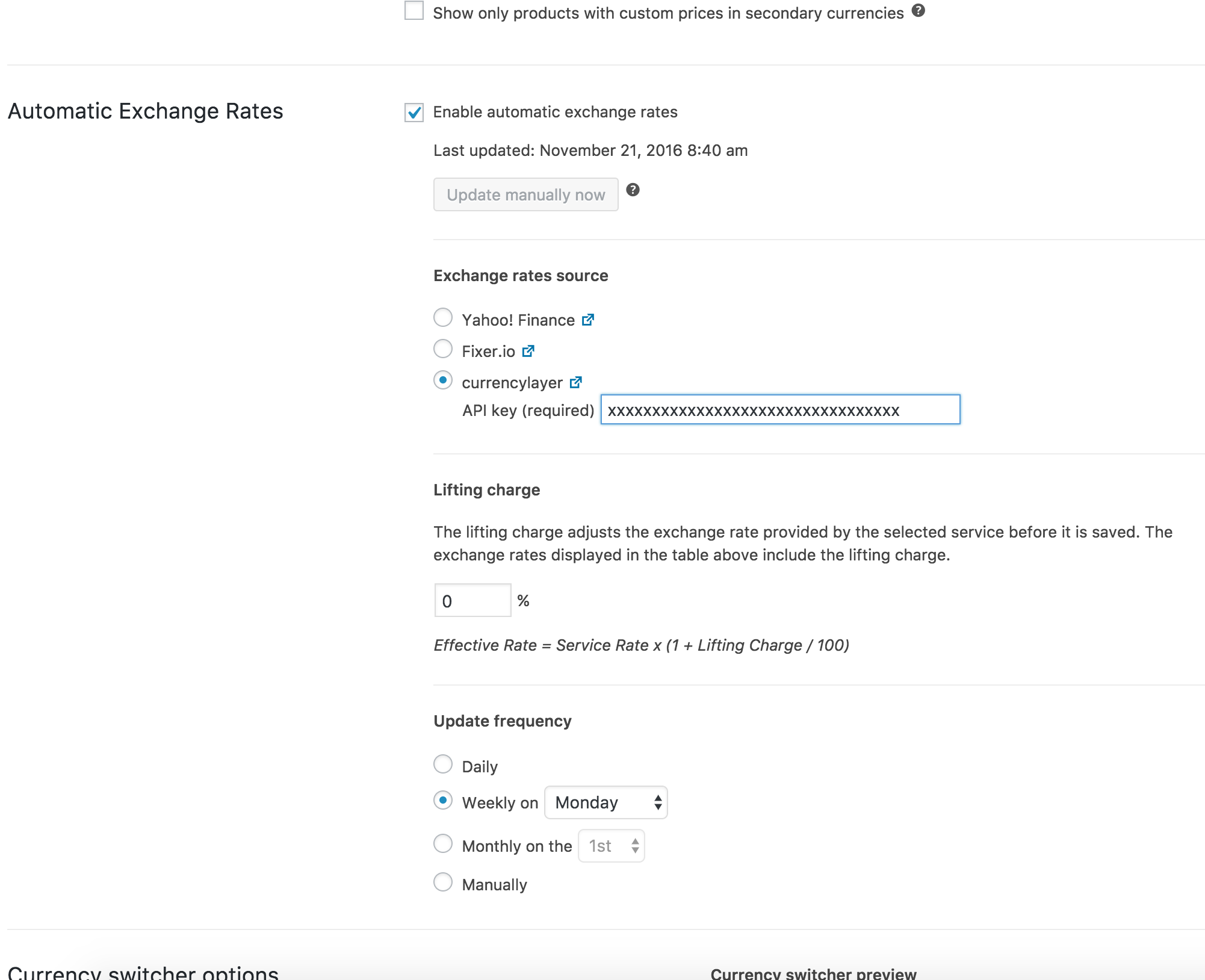
By default, the exact exchange rates received from the selected service are used. You can also configure a lifting charge. This is usually needed when the currency conversion made by the payment processor includes a commission. Using the lifting charge you can cover that extra cost.
WordPress 4.7 ready
With WordPress 4.7 around the corner, we want to assure you that we have tested our plugin back and forth and made all the possible adjustments for you to not have any problems migrating to this new version when the time comes. WooCommerce Multilingual 4.0 works well with both WordPress 4.6 and 4.7.
Note: while both WooCommerce Multilingual 4.0 and the recent WPML 3.6 will work with both WordPress 4.7 and WordPress 4.6, it’s highly recommended that you upgrade WPML to version 3.6 before upgrading to WordPress 4.7.
Compatibility with the upcoming WooCommerce 2.7
The WooCommerce team’s main focus for 2016 was performance and scalability. This required a huge code refactoring project. Almost everything was touched. As expected, this had repercussions on our plugin too. Even from the previous version we started to handle the compatibility with areas that had already been covered in WooCommerce.
An important part was the refactoring of all classes related to products. In this version, we covered this last and very important part.
We’ve updated our code too in WooCommerce Multilingual 4.0 to keep up with these changes. This also includes maintained backward compatibility. The new version will still work well with WooCommerce versions before 2.7. As the development for WooCommerce 2.7 is still in progress, we’re continuing to be prepared so when, at the end of this year, WooCommerce 2.7 is released, WoooCommerce Multilingual will already be up-to-date compatibility-wise.
This is a useful aspect for developers who want to test and develop compatibility with other extensions that usually work together with WooCommerce Multilingual.
Also included
Option to reset the cart when switching languages or currencies
It’s not necessarily common, but in some situations, shoppers would decide to change the shop language or even currency after they’ve already added stuff in the shopping cart. In most cases, this would not be a problem. WooCommerce Multilingual handles this and synchronizes the cart so it gets translated in the new language or the prices are converted to the new currency. The client can then continue their activity normally.
In some cases, however, especially when third-party extensions are involved, switching the language or the currency does not ensure that the cart is synchronized correctly. Particular situations are those when a third party extension manipulates the cart directly combined with how the cart is stored as a data structure. Simply put: things get way too complicated to be kept in sync easily.
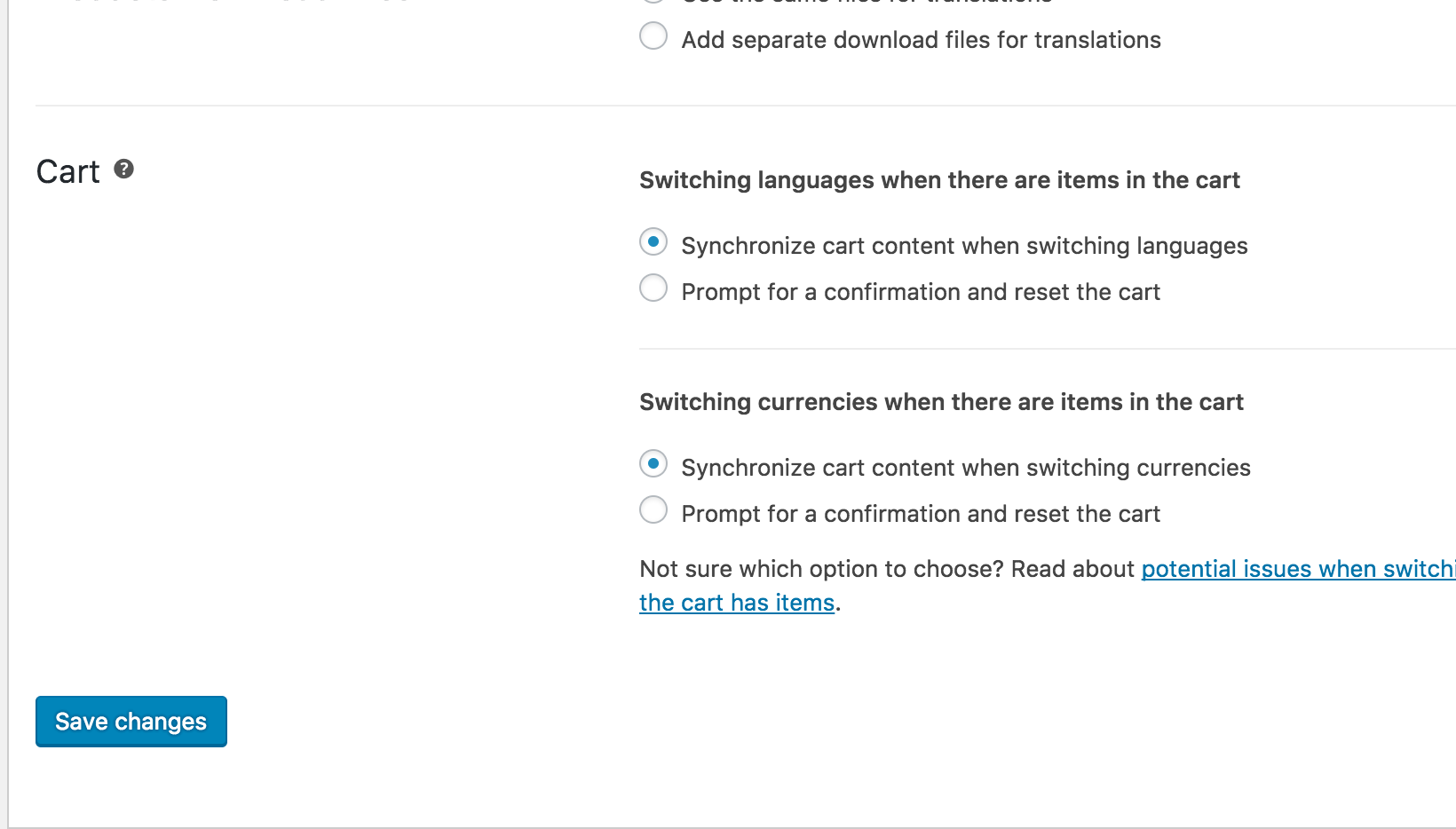
If you’re in this situation, the new version allows you to turn on a new option that will notify your clients about the fact that as they change the language or the currency, the content of the cart will go away. They’ll just have to add stuff back and, in most cases, this is not too complicated. We even included a helper widget that has links to all products that were in the cart previously.
If resetting the cart is inconvenient for them, they can just go back and continue in the existing language or currency. Read more about the option to reset the cart upon switching the language or the currency.
Streamlined synchronization of products with their translations
Whenever you update a product that has translations, a bunch of things need to be kept in sync. The more translations there are, or especially if many variations are involved, this process can be a little more intense than regular operations. We’ve refactored the code for this and made it so things run much more smoothly. Even for sites with a large number of products when this was more noticeable.
Other notable changes and fixes
- Added compatibility with Gift Cards Pro
- Bug fix: downloadable products were added multiple times to the cart (instead of quantity change)
- Fixed a compatibility issue with Yoast SEO premium: Redirects to the original product were created for translated variations
- Fixed a compatibility issue with WooCommerce Tab Manager: HTML was stripped out when saving the translation of a tab
What’s next
We continue to stay up to date with the WooCommerce 2.7 development
The release is scheduled for the new year and we’re keeping a close eye on the development to make sure that when you need to switch, we’re already fully tested and compatible.
A second phase for the automatic exchange rates
- Enable this function only for selected currencies
- Change exchange rates only when differences from previous rates pass a given threshold
- Preview current exchange rates for the selected service (updated daily)
Integration with the new WooCommerce REST API
WooCommerce includes support for the WordPress REST API that was added to WordPress 4.6. The old API still exists but it was marked as a legacy feature. So it became our integration with the old WooCommerce API.
We’re currently working on integrating the new REST API with WooCommerce Multilingual to continue to allow using the language parameter in various requests or to get language or multi-currency information when reading data through the API.
Getting the update
You should receive this update automatically to the WordPress admin. You can also download WooCommerce Multilingual from WordPress plugins directory.
We love maintaining and improving this plugin and we’re getting even more excited whenever we hear about stories of people using it . Let us know how it works for you by rating WooCommerce Multilingual on the WordPress plugins directory. Thanks in advance!
