Open
Reported for: WPML Multilingual CMS 4.5.8
Overview of the issue
LearnDash plugin allows you to change your courses URL structure from Settings → Permalinks page and checking the Enable Nested URLs option.
However, if you set your Courses (sfwd-courses) and Lessons (sfwd-lessons) as Translatable – use translation if available or fallback to default language in WPML → Settings → Post Types Translation, lessons will not open from the courses page.
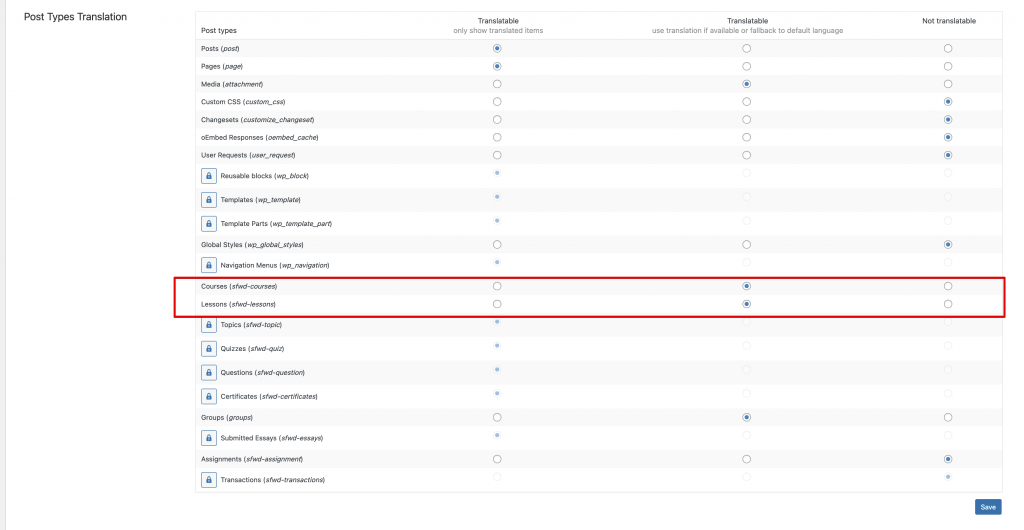
Workaround
As workaround you can go to WPML → Settings → Post Types Translation page and set your Courses (sfwd-courses) and Lessons (sfwd-lessons) as Translatable – only show translated items and duplicate them.
Alternatively, you can add the following line into your wp-config.php or functions.php theme file:
define( 'LEARNDASH_FILTER_PRIORITY_THE_CONTENT', 101 );

my setting is “Courses (sfwd-courses) and Lessons (sfwd-lessons) as Translatable – use translation if available or fallback to default language” , trying to add code : define( ‘LEARNDASH_FILTER_PRIORITY_THE_CONTENT’, 101 ) in functions.php. it doesn’t work. always cannot click into lessons.
can you help on this? thanks.
Hello there,
I’m not entire sure if it is the same issue. If you tried the first workaround proposed, does it work for you?
If that’s not the case, please start a chat in our assistance channel, we will be able to help you better there.
Hi, I’ve started another support thread. so you can delete my original reply for not misleading the workaround, thanks.
Thank you for your feedback!
Unfortunately, I can’t delete your comment, however you can edit it as required. 🙂
Regards!
hello i have a issue that i have translated courses but they have a diferent ids so i will buy course and in one lang and other lang i must buy also 🙁 its about id
Hello there,
I’m afraid this is the expected behaviour and courses status are not synchronised between languages.
I recommend you to contact their support in case they can provide you an alternative.