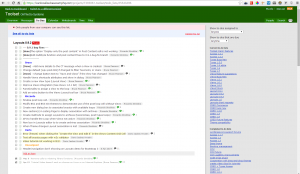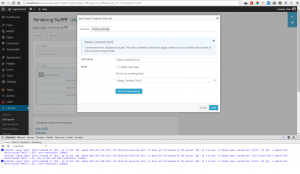Dario Jazbec Hrvatin, from Slovenia, is the first in-development tester for OnTheGoSystems. Dario joined us in April and became a part of the Toolset development team. His first tasks were with Layouts plugin, testing new code as it was being written and making sure nothing went unchecked.
Today Dario explains what the role of an in-development tester is and how it helps to deliver products better and faster. Let us see the challenges and advantages of working in a WordPress plugin development company from a new team member’s perspective.

A short background
My name is Dario Jazbec Hrvatin. I have been a web developer for some years now and at the beginning of my career it happened that I chose WordPress as the main platform for developing sites (a very good decision I would say).
Like every other developer, I had my set of favorite plugins I used for most of the projects I worked on. Two of the ones I probably used the most are Types (for all custom fields, taxonomies, post types, etc.) and WPML (for multilingual sites). Therefore, when the opportunity presented itself for me to become the in-development tester for the very company that made my favorite plugins, of course I was happy to jump at the opportunity.
Being an in-development tester: so, what is it all about?
Being an in-development tester means that you are working with the team of plugin developers as they work on new features, reworks, bug fixes, etc., and help them track down bugs and potential issues. This allows the company to go live with even more polished and bug-free plugins and saves time because issues can be solved more quickly compared to answering support forum tickets. Of course, it goes without saying that user feedback remains very important.
Another good thing is that testers can be “a fresh pair of eyes” when working with plugins. What I also have found very helpful is my own history of dealing with clients/users. This allows me to try to think more like an average user and put myself in his/her shoes. Sometimes the users need some things to be spelled out to them and this is not a bad thing at all because we want plugins to be as intuitive as possible.
With this, we come to another (important) part of being an in-development tester and that is to think about the usability of the products and to suggest different ideas that you think could help improve the plugins. Even the small things like the position of a link in the menu can help make a better plugin experience for the people who use it.
Can anyone be an in-development tester?
You might be wondering by now, what does the testing look like? Is it just clicking around all day? What is the prerequisite knowledge? Can anyone do it?
Well, there’s no test to test if someone can be a tester (excuse my Monkey Island homage), but there are certainly some things you need to know well like working with WordPress and having a good knowledge of programming languages like HTML, CSS, PHP, and JavaScript. You need this knowledge so you can understand what is going on in the background and report issues that are often not seen in the plugin or website’s front end.
I think that your personal qualities are as important as technical skills so you need the following:
- Great organizational skills: There are so many possible actions and permutations of those actions that can be done with our plugins that it is easy to get lost if unorganized. Imagine finding a nasty bug and not remembering how exactly you produced it and you cannot replicate it anymore. Therefore, in reference to one of the questions above—no, you cannot just click around and shout “In your face!” when you manage to break something. 🙂
- Concentration and attention to details: you must be focused, very thorough, and pay attention to details. Remember that plugin quality is not just on the front end, but it is code-deep.
- Friendly and calm demeanor: since you work and communicate online, it is very important to be calm (no need for panic attacks) and sincerely nice to everyone.
So, what does my workday actually look like?
I start my day by checking emails and assignments from my teammates. Then we have our daily meeting in which we discuss ongoing and pressing issues that need to be resolved. After the meeting, I go through the items assigned for me to test and spend most of my day thoroughly going through them.
Tests are divided into different steps regarding the specific functionality. If I find a bug or notice an issue, I usually open a “to-do” on our task management pages (we use Basecamp). It is basically an assignment to fix something with comments for further explanation/discussion. This system is very important so we can all keep track of what is fixed, what needs to be fixed, and what the overall status is at any time.
Finally, let me briefly explain the testing process.
Before testing, I update my own plugins from the development versions, since there is always something being added or fixed in the software. In addition, since cross-browser compatibility is important, I test in Chrome, Firefox, and IE. I happened to notice the other day that we all work on different setups (Mac, Linux, and Windows) and I like this diversity; there are no OS-fanboy-wars in our meetings. 🙂
I have a local setup (using XAMPP) and a test site on our server so when required, I can create new, clean WP installations for myself with the necessary setup.
I open up a testing plan and go through the steps one by one. There are two things you need to be vigilant about during testing: having a browser console running so you see if errors show up there, and checking the WP debug.log all the time so you see PHP notices, warnings etc.
When you notice bugs and problems, you have to open a “to-do” for the developers. You have to be very precise when explaining the issues to them so they can recreate and fix the problem as quickly as possible. I often use screenshots and screen videos to explain problems more efficiently and easily. When necessary, we have a video chat and discuss things in this way.
During testing, there are often times when you are not sure if you encountered a bug or if the process is supposed to work in this way. In this case, I consult my teammates and they explain/advise me on the issue. As issues are resolved, I always need to re-test them to make sure that the problem is indeed fixed.
Some great things about this job
That was just a simplified version of an in-development tester’s workday and there are always new assignments and things for me to learn and do. One of the best things is that as I have come to know our programmers, I have found them to be very generous, patient, and just great to have as co-workers.
In addition, while issues and problems are being solved, everything is discussed and explained so you can learn. Finding bugs and making suggestions that you feel could make a better product is why you are here and your ideas will be appreciated.
A job for you
Did you like Dario’s story? Do you agree that working with experienced developers seems to be a good opportunity for you to develop your WordPress skills? And yes, being an in-development tester not only allows you to broaden your WordPress knowledge in practice but can also be a great springboard to development positions.
If you think that this work is for you, join us today. We are looking for talented people who will be part of our family. More information and application details at: “WordPress Developer and Support Jobs”.