Waiting for author
Overview of the issue
If you set a shipping method to a specific product category or product using Flexible Shipping PRO plugin, it won’t be displayed on secondary languages.
Workaround
Option 1
Edit your Flexible Shipping PRO shipping settings and add the rule for different languages.
Option 2
Go to WPML > String Translation page, look for the woocommerce_flexible_shipping_single string and translate the ID’s for the rules added.

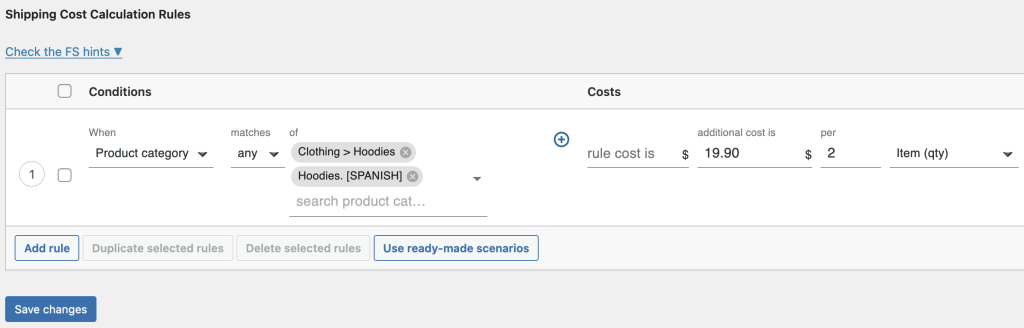
The instructions above are unfortunately unclear. Neither option 1, nor option 2 are clear.
Regarding Option 2: A string named “woocommerce_flexible_shipping_single” does not exist in string translations
Regarding the first option, as the screenshot indicates, the goal is to add the products in all languages.
Then, if you can’t find the string “woocommerce_flexible_shipping_single”, please try going to WPML > String Translation and click on the blue link at the bottom of the page: “Translate texts in admin screens »”.
If you still can’t solve this issue, please open a chat in our assistance channel.