We’ve just released WPML 0.99 with a host of new features and fixes to annoying bugs.
New in this version
- Country flags are added to the language switcher
- WPML allows creating your own language switcher
- Compatible with WordPress 2.6
Although we’ve added some long awaited features, this release is still all about fixing bugs. This time, we’ve gotten a lot of detailed feedback and were able to track down some bugs which still lingered in the dark:
- Fixed problems with WordPress Gallery.
- Fixed error when using a static home page that’s not translated (now, returns the 404 page).
- Fixed bug that prevented sticky links to work for pages.
- Fixed a CSS error in language-selector.css.
- Fixed a bug which created the RSS feed to have invalid XML (be an invalid feed).
- Fixed a bug which caused the default language to reset after plugin upgrade.
- Fixed a bunch of issues with category and tag translation management.
Country flags

Country flags are a controversial issue. They look good and help visitors spot language selectors right away, but always cause a debate of which flag should be chosen. If you’re switching between Italian and Swedish, it’s going to be easy. Italian is spoken (mostly) in Itali and Swedish in Sweden. But what happens if you’re switching between English and Spanish?
Which flag are you going to choose for English? The US or UK flag? And for Spanish, would it be the Spanish, Mexian, Argentinian or any other South American flag?
WPML 0.99 includes country flags of 280 countries, so you can choose your own. There’s no GUI function for selecting which flag is displayed for each language and you’ll have to fold your sleeves and manually edit the database to do that. Let us know if you need any help.
To enable the country flags in your site, go to the WordPress admin and click on WPML->Languages.
There, you’ll see new options for what’s dispayed in the language switcher. You can select to show country flags, native language names and translated language names.
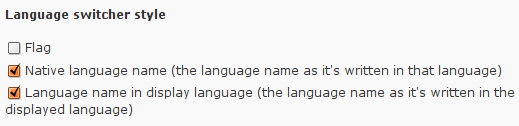
Your own custom language switcher
WPML can add a language switcher to your theme with drop down language names and flags. All you need to do to use it is include a single line of code in the theme or just add it as a widget.
But, what if you want more?
For example, how do you add a line that says tells which other language are available for a post.
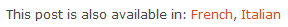
No problem. This version lets you build your own language switchers. WPML 0.99 includes a PHP function that reports the languages to which the current content is translated. It tells the language names (both native and in the current language), the link to the translation and the URL to the country flag.
You can use this function to build your own theme functions that implement any sort of language switcher. To help a bit, we’ve written this guide on creating custom language switchers. It explains how this function works and gives two example of custom language switchers that you can add to functions.php and start using. We’ve even included the source code for the theme function.
Content translation
WPML 1.0 will include optional content translation as a paid service. This translation is done by professional human translators at a flat rate of 0.07 USD / word. Today, we’re starting to beta test it on our own WPML.org.
We’ll open the program for public beta next week, so if you need it and don’t want to wait for the final release, contact us.
Translation for tagline, widget titles and text
Remember we promised translation for other ‚floating‘ texts such as the tagline and text widgets? We’re working on that right now.
Very soon, you’ll see a new section in WPML. This section will summarize all the ‚floating‘ texts and will allow you to enter translation for each of them. We’re doing our best to also include the theme texts there, so that you can avoid the joy of working with poedit and .mo files.
One of the missing things for this feature is a name. We thought about „String Translation„, but it may be a bit geeky and not clear to actual people. If you have a suggestion, leave a comment. We’re open to ideas!
