We just released a first beta for WPML 3.9. This beta includes a new translation mode which completely removes the need to duplicate content, when you need it to display when not translated.
Let’s say you’re developing a listing site that includes English, French and Italian. You probably want new listing to appear in all the site’s languages. When you translate a listing, the translation should replace the untranslated-original.

WPML 3.9 will include a new translation mode, which allows to display content in all the site’s languages, without duplicating it.
While the basic idea is simple, making it happen is a little more tricky. When you enable the new translation mode, WPML does some magic behind the scenes:
- If content is translated, the translation appears, otherwise the original displays.
- All links on the page include the current language, so clicking on untranslated content doesn’t move you to the site’s default language.
- Only the ‘inside’ of the page shows in the original language. Navigation, sidebars, footer, etc. will appear in the current language.
- The same content appears in several languages (looking like it’s duplicated), but all these aliases point to the original as canonical (so as not to confuse Google).
Have a look at this clip to see how it works:
This translation mode makes it a lot easier to run multilingual e-commerce, listing, directory and classifieds sites. In fact, any site that has a lot of content, which you don’t want to necessarily translate will benefit from this new translation mode.
How to test
To try this, you need to download WPML 3.9 beta. Log-in to your WPML account, click on Downloads and select the beta channel. You will need WPML core and the rest of WPML’s components from this beta.
It’s a beta and not yet ready for production sites, so please only install it on development sites.
Then, in your site, go to WPML->Translation Management->Multilingual Content Setup and scroll down to the Post Types Translation section.
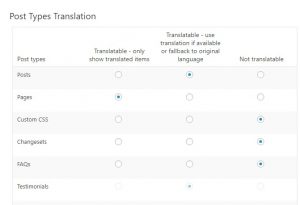
The new mode is called « Translatable – use translation if available or fallback to original language » (not very short, but hopefully clear).
If this mode is grayed out and you cannot select it, there’s a configuration file that hard-sets a different translation mode. In the production WPML release, you’ll be able to freely switch from the old « Translated » mode to the new one. As it’s not yet ready in this beta, let’s use a workaround.
Go to WPML->Translation Management->Custom XML Configuration and paste an XML snippet to override the setting:
<wpml-config>
<custom-types>
<custom-type translate="1" display-as-translated="1">CPT-SLUG</custom-type>
</custom-types>
</wpml-config>
Replace « CPT-SLUG » with the actual slug of the post-type that you want to control.
Right now, taxonomies are not fully supported yet. It’s almost there and we’ll have full support for taxonomies in the production release.
There’s more – sensible workflow when updating page-builder content during translation
Another significant update coming in WPML is a workflow change for translating page-builder content. Until now, if you update the original (created with a page builder) while translation was in-progress, you’d have to jump through hoops to get things working.
WPML 3.9 corrects the workflow. If you create content, start translating and then edit the original, you will see that it « needs translation ». When you translate again, the partial translation that you already did will appear in WPML’s Translation Editor and you can continue with the parts that were not complete or are new.
Feedback?
We’re about 2 weeks from closing the development on WPML 3.9. We’d love your feedback about the new translation mode. If you’re planning to build e-commerce, listing or classified sites that can use this mode, please try this beta. We want to make sure that it works with your theme and with other plugins that you’re using. If not, we still have time to make adjustments and to work with theme authors on compatibility.
If you’re using a page builder, try the new « update while translating » and see if this works as you expect it.
To report problems, best to create a new thread in the technical support forum and leave a comment here with a brief description and a link to the thread.
