We just released a first beta for WPML 3.9. This beta includes a new translation mode which completely removes the need to duplicate content, when you need it to display when not translated.
Let’s say you’re developing a listing site that includes English, French and Italian. You probably want new listing to appear in all the site’s languages. When you translate a listing, the translation should replace the untranslated-original.
 Until now, to do this with WPML, you’d have to duplicate the listings into all the site’s languages. Doable, but not fun.
Until now, to do this with WPML, you’d have to duplicate the listings into all the site’s languages. Doable, but not fun.
WPML 3.9 will include a new translation mode, which allows to display content in all the site’s languages, without duplicating it.
While the basic idea is simple, making it happen is a little more tricky. When you enable the new translation mode, WPML does some magic behind the scenes:
- If content is translated, the translation appears, otherwise the original displays.
- All links on the page include the current language, so clicking on untranslated content doesn’t move you to the site’s default language.
- Only the ‘inside’ of the page shows in the original language. Navigation, sidebars, footer, etc. will appear in the current language.
- The same content appears in several languages (looking like it’s duplicated), but all these aliases point to the original as canonical (so as not to confuse Google).
Have a look at this clip to see how it works:
This translation mode makes it a lot easier to run multilingual e-commerce, listing, directory and classifieds sites. In fact, any site that has a lot of content, which you don’t want to necessarily translate will benefit from this new translation mode.
How to test
To try this, you need to download WPML 3.9 beta. Log-in to your WPML account, click on Downloads and select the beta channel. You will need WPML core and the rest of WPML’s components from this beta.
It’s a beta and not yet ready for production sites, so please only install it on development sites.
Then, in your site, go to WPML->Translation Management->Multilingual Content Setup and scroll down to the Post Types Translation section.
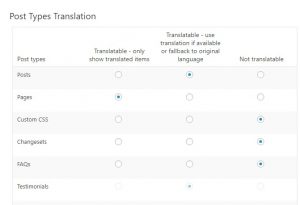
The new mode is called “Translatable – use translation if available or fallback to original language” (not very short, but hopefully clear).
If this mode is grayed out and you cannot select it, there’s a configuration file that hard-sets a different translation mode. In the production WPML release, you’ll be able to freely switch from the old “Translated” mode to the new one. As it’s not yet ready in this beta, let’s use a workaround.
Go to WPML->Translation Management->Custom XML Configuration and paste an XML snippet to override the setting:
<wpml-config>
<custom-types>
<custom-type translate="1" display-as-translated="1">CPT-SLUG</custom-type>
</custom-types>
</wpml-config>
Replace “CPT-SLUG” with the actual slug of the post-type that you want to control.
Right now, taxonomies are not fully supported yet. It’s almost there and we’ll have full support for taxonomies in the production release.
There’s more – sensible workflow when updating page-builder content during translation
Another significant update coming in WPML is a workflow change for translating page-builder content. Until now, if you update the original (created with a page builder) while translation was in-progress, you’d have to jump through hoops to get things working.
WPML 3.9 corrects the workflow. If you create content, start translating and then edit the original, you will see that it “needs translation”. When you translate again, the partial translation that you already did will appear in WPML’s Translation Editor and you can continue with the parts that were not complete or are new.
Feedback?
We’re about 2 weeks from closing the development on WPML 3.9. We’d love your feedback about the new translation mode. If you’re planning to build e-commerce, listing or classified sites that can use this mode, please try this beta. We want to make sure that it works with your theme and with other plugins that you’re using. If not, we still have time to make adjustments and to work with theme authors on compatibility.
If you’re using a page builder, try the new “update while translating” and see if this works as you expect it.
To report problems, best to create a new thread in the technical support forum and leave a comment here with a brief description and a link to the thread.

Very very cool you managed to do this, I’ll have a try, and if it works as promised – congratulations to a great new feature!
I’m glad you like it 🙂
Try the beta and give us your feedback about how it works?
This is a so much needed feature. Now we are foing to look at all offering our clients the ability to have their websites in another language —- too cool. We have 9 official languages in South Africa – imagine the possibilities
Let us know after you’ve tested?
Very nice feature!
It was time, I was wondering why the option “show original content if no translation” was not available. Glad you did it.
Great news!
This will make it easier for my clients.
I like that feature about no more links to the wrong language withing the website.
Can’t wait to get it out on my client’s websites!
Hi,
Our site is the largest usedtruck site in Denmark, and we are so much happy to see this feature. I’ve tested on our development site and it’s work fine. Only one thing seems not working, in the permalink settings, default product permalinks setting set to “/produkt/”. And in the WPML Translation management setup -> set different slug for different languages slugs, but showing 404 error, but it works if we use the same slug for different languages. Please check.
Thanks
Ehsan
Thanks a lot for testing this. I’ll write an email to connect you and the developer who works on this feature, so you can show him the details and he can get it fixed.
Hi, guys!
Indeed, this is a very useful feature! We’ve activated it on our website, where we post comparison articles and guides, which is currently in English only. Our aim with the activation of the beta was to have the translated archive pages populated with articles, be they even in English, until we get them translated, one by one.
We’ve noticed one thing: although we had translated all categories and corresponding URL slugs and have applied the same hierarchic structure as for English, the categories were not pulled properly via the function call “the_category”, in the loop.
We attempted to correct this behaviour by hooking into the “get_the_terms” filter with lowest priority and calling “wp_get_object_terms” once more, but this lead to conflicts with our Memcache-based caching system. So, for now, we’ve deactivated the beta.
Do you have any insight into the issue we ran across? Is this something that the team is aware of and will be fixed in the official release?
Thanks!
Marius
Dear Marius, we need you to report your issue to our support forum:
https://wpml.org/forums/forum/english-support/#bbp-new-topic
We can give you proper support there, identify the problem and get it fixed.
That’s Great News ! – thanks for always pushing hard and making continuous improvements on an already fabulous product. I will try to test on a dev site.
Sounds like a great improvement, congrats on pulling this off!
Maybe I haven’t grasped this feature fully. Yet, I see also a potentially serious drawback with this.
To publish, say, a page with English content into a Spanish language site (thus, automatically duplicating the content from a language to another without actually translating it) doesn’t seem a great idea from a SEO point of view.
In my experience, Google really hates mixed-language and/or incorrect language declarations and could very likely penalize the entire website featuring it.
IMHO it would be much better do not allow the user to publish an article in a language whatsoever without having previously prepared a proper translation.
WPML would tell Google, through the Canonical tag, where the original content is. This way, Google will index it only once.
Hi WPML team !
When can we have a stable version of this release ?
Thanks
In the middle of December – these are our plans if everything goes according to our schedule.
Just what we need, good work!
Hello
We used WPML for our adding 2nd and 3rd languages to our website, this plug in is very easy to use and perfect. we could simply tranlate every part of our theme.
https://www.hitehranhostel.com
Just out of curiosity, do you plan to make rtl language support easier for your future relaeses? I mean for Farsi language.
RTL support doesn’t always depend on WPML. Sometimes the theme or the plugin needs some changes to fully support RTL. In other words, if your theme/plugin works in RTL without WPML, then it will normally work with WPML too.
The best thing you can do is to report your issue in our support forum and we will identify where the problem is and do our best to get it fixed:
https://wpml.org/forums/forum/english-support/#bbp-new-topic
Will 3.9 be compatible with Beaver Themer?
For this, we need the cooperation of Beaver Themer team. Our devs are looking at it. If you can remind BB team that you need it, this shared development will go faster.
Thanks.
It seems that WPML compatibility has been added to latest alpha of Themer.
So it’s close I think.
Hi there!
Marine from WPML and Toolset. I just sent an email to BB team to follow up about the documentation and the last compatibility steps to do. Stay tuned 🙂
When will this roll out officially?
We decided to delay the production release for right after New Year. Every update requires some attention from clients and we didn’t want to disturb everyone during this holidays season. The final Release Candidate is available in your account. To get it, go to Downloads, switch to Beta and you can already download WPML 3.9.
Hi, please we want implement wpml on new website what we can create in January 2018. When will be out new version 3.9? We mean not beta.
Hi Michael. Today. Please see https://wpml.org/2017/11/wpml-3-9-beta-makes-content-duplication-a-thing-of-the-past/#comment-1706338
Hi Team!,
We are still waiting for this feature. When can release this stable version?
Thanks
Yes, WPML 3.9 goes out today. We didn’t want to push out such a major release when many of our clients are away on holidays.
Great!
I’ve installed new version and it works fine, have noticed something, please take a look,
“Notice: Undefined offset: 1 in /www/wordpress/wp-content/plugins/sitepress-multilingual-cms/inc/absolute-links/absolute-links.class.php on line 520”
It’s hard to tell without debugging your site. Can you please create a support ticket so that a supporter could get a copy of your site and check what’s causing this?
Hi,
That is fantastic that WPML 3.9 release out today.
Thanks