You can install beta versions of WPML from the backend of your website. To do this, go to the Plugins page and click on the Commercial tab. From there, you can switch between Production and Beta channels.
What do I need to consider before installing beta versions of WPML?
Beta versions of WPML let you test versions that haven’t been officially released yet. The beta versions may contain potential errors and are not recommended for live sites. You are strongly recommended to make backups before installing these.
What are the different release channels of WPML?
There are two types of releases, also called « channels »:
- Production – this is the default channel and includes only the official, stable releases. It is safe to upgrade and it is advised only to make a backup before upgrading as a minimum precaution.
- Beta – these are the « almost stable » releases. In the beta stage, our plugins are not completely covered by the QA process. This means they can contain potential errors. You are strongly recommended to make backups before installing these. Additionally, you should not use beta releases on live, production sites.
How can I switch to a different release channel?
To switch to another channel go to the Plugins page, click the Add New button and then click the Commercial tab. Under the Update channel option, use the drop down menu to select the channel you want to switch to. Finally, click the Switch button in the dialog that appears.
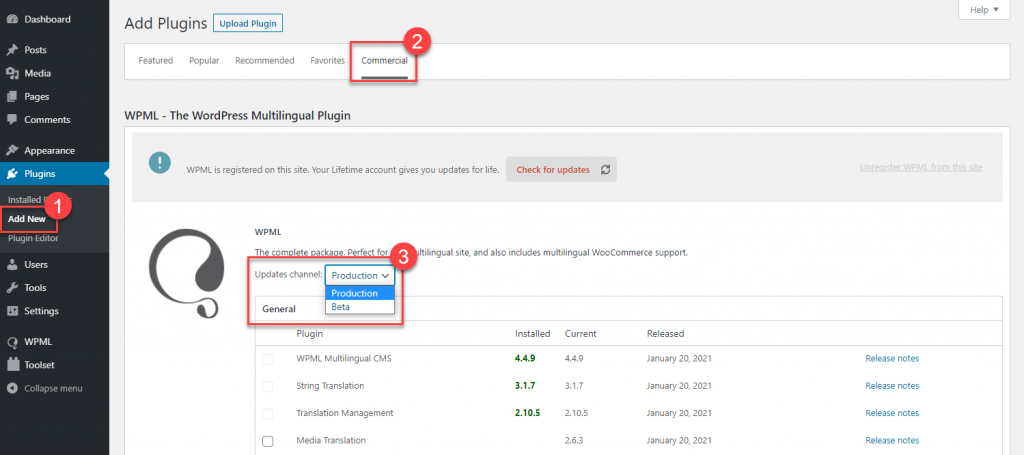
What are some important things I should know about switching channels?
- To be able to switch from Production to Beta you must have the latest stable versions of all WPML components.
- The option to switch to the Beta channel is only available when there is a specific beta version out.
- When you switch to another channel, all installed plugins will be automatically updated as soon as a new version is available for that channel.
- Switching to the Beta channel and then back to the Production one, means that you will be able to upgrade to a Production version (of the beta you currently have) as soon as it becomes available. You cannot downgrade from a Beta to a previous stable version. For example, if you switched to the 4.5 Beta version, you can not downgrade it to a 4.4 Production version. Instead, you will be upgraded to the 4.5 Production version as soon as it is released.
