This week we are back to present a very interesting interview with TextMaster, one of WPML’s Translation Partners.
1. How long has TextMaster been translating?
TextMaster was created in 2011 with the goal of facilitating international dialogue through high quality multilingual content. To date, we have translated more than 300 million words for 10 000 clients. Since 2018, we are member of the Acolad Group, one of the world’s leading professional translation providers.
2. Where are you located?
We’re located in Paris, France but our services are available in over 110 countries. We are an international team of 50 people, made of account executives, project managers, marketers and developers.
Our team represents more than 15 different nationalities and most of our developers work remotely from all over the world: Argentina, Poland, Russia, Ireland… As well put by a member of our team, “home is where the wi-fi is”!
3. What are your specializations?
We’re the european leader in digital translation, therefore we mostly work with e-commerce, fashion, travel and luxury brands.
But as we have a large network of professional translators, we offer translations in over 200 languages pairs and 50 areas of expertise. We also translate for a wide range of other sectors such as energy or manufacturing.
4. How often do you translate websites?
Every day! When they need to translate their website, most of our clients use our connectors with different CMS and e-commerce solutions. These connectors allow them to fully automate the submission and integration of translations, directly from their website interface.
We’re trying to develop more and more connectors, such as the one we have with WPML, to help our clients automate their translation workflows and saving time.
5. What kinds of WordPress websites do you translate most often?
It’s most often in tourism and fashion. For instance, we’re currently working with market leaders such as TheFork and Accor Hotels to localize their digital content. We also translate for various other clients such as BVA Group or Kwanko in the digital marketing industry.
6. What challenges do you find in WordPress websites?
« WordPress websites are not just about translation, it’s also about SEO ranking: urls, meta data, image name, … everything matters when it comes to adapting your SEO strategy to the search engines’ algorithms and rules. With our module on WPML, all those elements can be translated and we make sure to assign our most suited SEO experts when it comes to translating for websites owners. »
The second challenge we find in WordPress websites is localization. Preparing to make your online store or your website multilingual involves more than the simple translation of your existing content. It also means localizing and updating your articles as well as your website’s images, videos, measurements, currencies and other marketing materials. For example, some languages have extremely long words, which can lead to formatting issues. The German word for speed limit is Geschwindigkeitsbeschränkungen, and it’s better to find that out sooner rather than later.
When building our module we paid attention to both challenges: it’s not just about sending content and getting it back. It’s also about communicating with your translator to make the necessary adjustments in order to optimize both your SEO and your localization strategies.
7. How do you ensure that translations are accurate and match the tone of the website?
We obviously pay a great amount of attention to the websites we’re translating. The tone of an article for a beauty website will obviously be far different from one in the manufacturing industry.
In order to match this requirement, TextMaster offers the possibility of choosing a team of expert translators that we will cast according to the domain of expertise you’re looking for.
As talented and specialized as they may be, translators are still humans, and therefore have their own feel for things, which may be different to a WPML user when it comes to choosing specific vocabulary, deciding on the tone of the wording and the style of the language used
By having a detailed briefing, you can explain all of that to them. Talk about your target market, your company and its DNA, it’s the best way for them to understand exactly what you are expecting!
Finally, our technologies help ensure consistency when it comes to translating websites: our users can create their own multilingual glossaries of keywords and specific terms within their sector or that match the language of their brand. They can also use translation memory to match previously translated content.
8. Can you give some examples of recent WordPress translations that you completed successfully?
TheFork is a good example of a recent WordPress translation project. They use TextMaster’s WPML module for the translation of their website and blog posts in 13 languages.
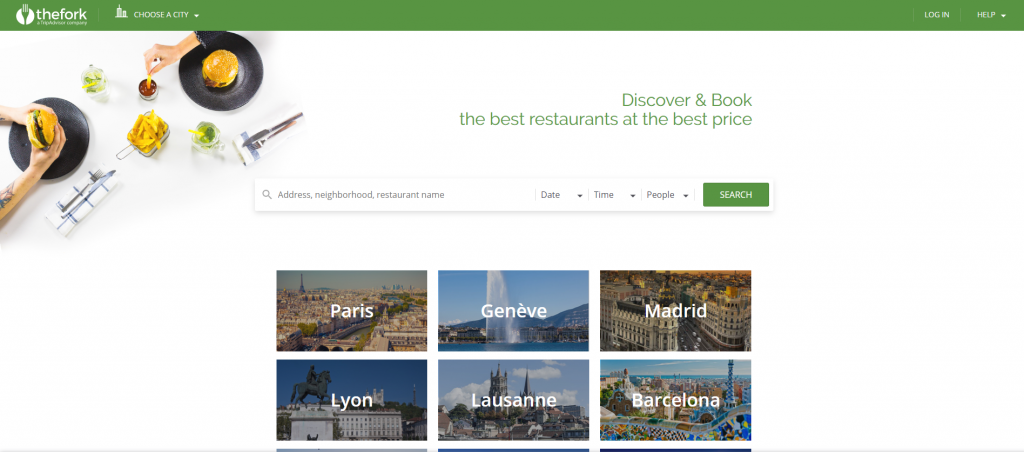
To date, they have translated more than 1 million words with TextMaster, thanks to a team of 47 dedicated translators.
Their teams are able to use our features directly via the WordPress interface: automatic sending and retrieval of content, segmentation of the HTML tags, choice of translators, etc. Thus, teams no longer have to manage translations manually!
9. What would you say to WordPress site owners that are thinking about making their sites multilingual?
That it’s definitely a great idea!
« You already have a super agile website with the right technology: WordPress. Now all you need to do is choose the right translation partner and the rest is as easy as 1,2,3. Honestly, don’t wait to long before going international, it is only beneficial for your site. »
Ready to send content for professional translation?
Are you interested in taking your translations to the next level by using a professional translation service?
It’s easy:
- Make sure to have WPML Translation Management and WPML String Translation activated in your site.
- In the WordPress admin, go to the WPML -> Translation Management page and click the Translation Services tab.
- Activate the translation service of your preference and authenticate it. For this, you will need to create an account on that service’s website.
- Go to the Translation Dashboard on the WPML -> Translation Management page and select content to send for translation. Add selected content to the Translation Basket.
- Finally, go to the Translation Basket tab, select to translate it using the selected translation service and send it for translation.
You can find the full instructions on the page about sending content for translation.





